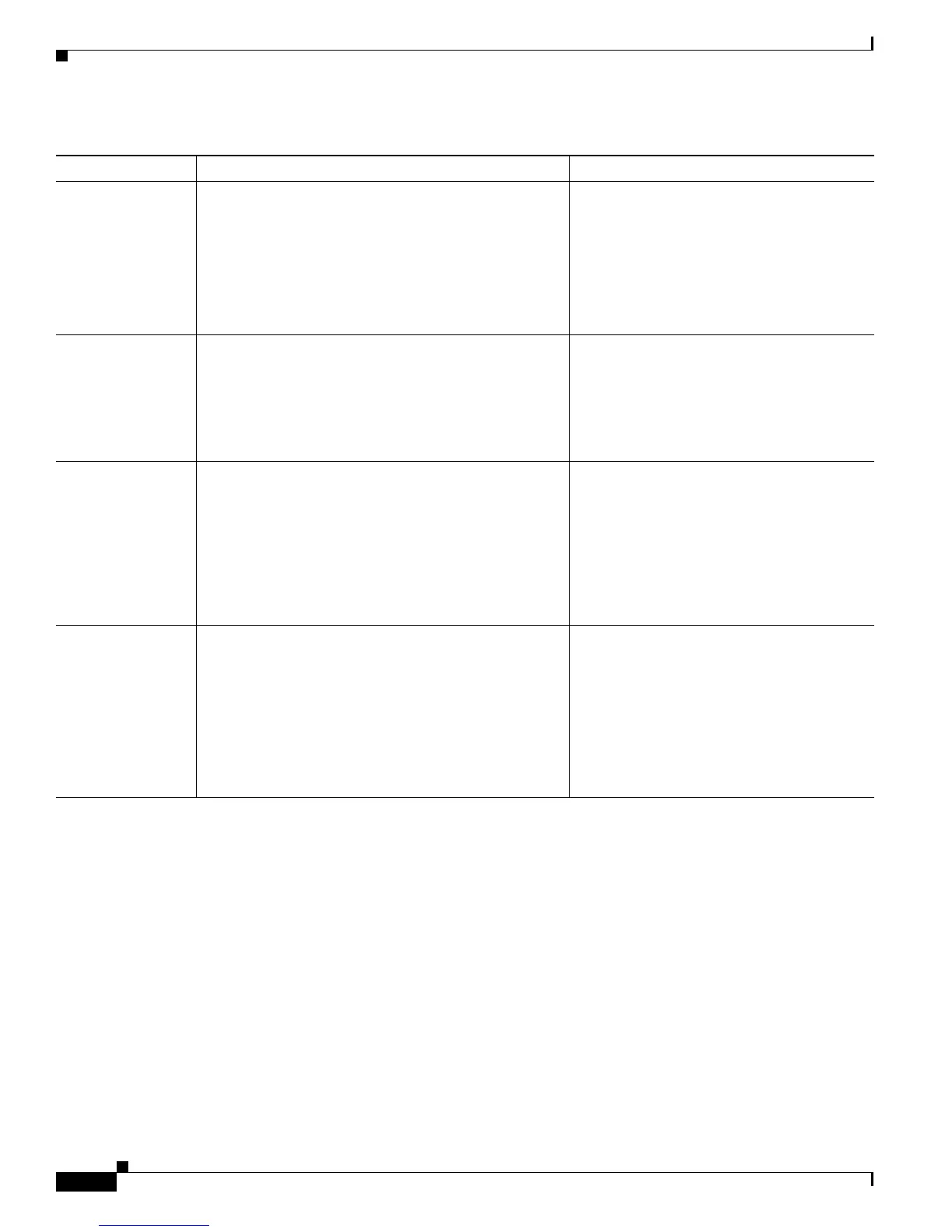5-14
Cisco Unified IP Phone 7965G and 7945G Administration Guide for Cisco Unified Communications Manager 6.1(3)
OL-17755-01
Chapter 5 Configuring Features, Templates, Services, and Users
Telephony Features Available for the Phone
Time-of-Day
Routing
Restricts access to specified telephony features by time
period.
For more information refer to:
• Cisco Unified Communications Manager
Administration Guide, “Time Period
Configuration” chapter.
• Cisco Unified Communications Manager
System Guide, “Time-of-Day Routing”
chapter.
Phone screen
illumination
disabling
Allows user to disable phone screen illumination on a
phone, which would override other rules that determine
when the phone screen gets illuminated.
To provide this feature, you must implement the Display
URI, which includes configuring the length of time that
illumination remains disabled.
Refer to the Cisco Unified IP Phone Service
Application Development Notes at the
following location:
http://www.cisco.com/en/US/products/sw/vo
icesw/ps556/products_programming_referen
ce_guides_list.html
Transfer-direct
transfer
Transfer—The first invocation of Transfer will always
initiate a new call by using the same directory number,
after putting the active call on hold.
Direct Transfer—This transfer joins two established
calls (call is on hold or in connected state) into one call
and drops the feature initiator from the call. Direct
Transfer does not initiate a consultation call and does
not put the active call on hold.
For more information, refer to the Cisco
Unified Communications Manager
Administration Guide, ”Understanding
Directory Numbers” chapter.
Video mode
(SCCP phones
only)
Allows a user to select the video display mode for
viewing a video conference, depending on the modes
configured in the system.
For more information:
• Refer to Cisco Unified Communications
Manager Administration Guide,
“Conference Bridge Configuration”
chapter.
• Refer to Cisco Unified Communications
Manager System Guide, “Understanding
Video Telephony” chapter.
Table 5-1 Telephony Features for the Cisco Unified IP Phone (continued)
Feature Description Configuration Reference
