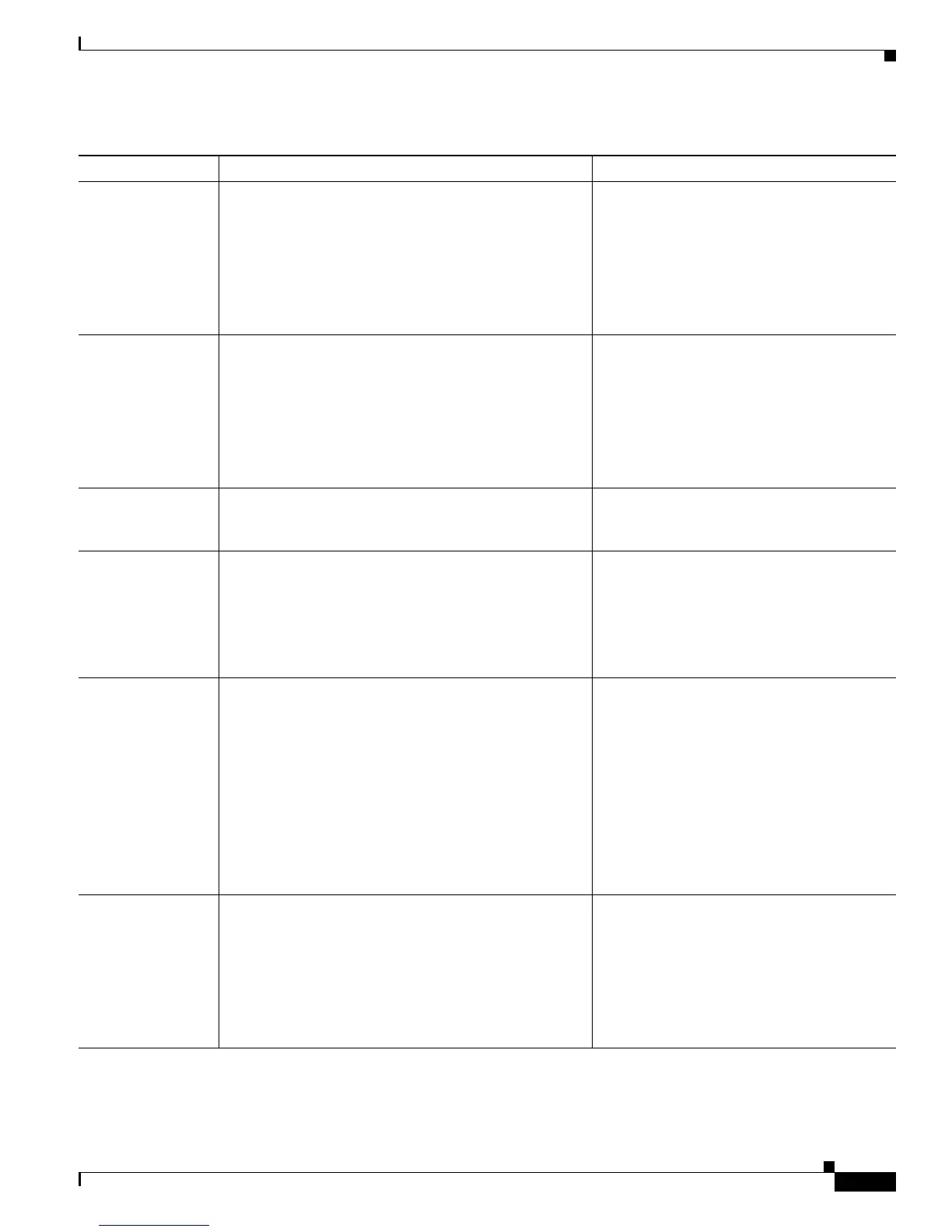5-13
Cisco Unified IP Phone 7965G and 7945G Administration Guide for Cisco Unified Communications Manager 6.1(3)
OL-17755-01
Chapter 5 Configuring Features, Templates, Services, and Users
Telephony Features Available for the Phone
Services Allows you to use the Cisco Unified IP Phone Services
Configuration menu in Cisco Unified
Communications
Manager Administration to define and maintain the list
of phone services to which users can subscribe.
For more information refer to:
• Cisco Unified Communications Manager
Administration Guide, “Cisco Unified IP
Phone Configuration” chapter.
• Cisco Unified Communications Manager
System Guide, “Cisco Unified IP Phone
Services” chapter.
Services URL
button
Allows users to access services from a programmable
button rather than by using the Services menu on a
phone.
For more information refer to:
• Cisco Unified Communications Manager
Administration Guide, “Cisco Unified
IP
Phone Configuration” chapter.
• Cisco Unified Communications Manager
System Guide, “Cisco Unified IP Phone
Services” chapter.
Shared line Allows a user to have several phones that share the same
phone number or allows a user to share a phone number
with a coworker.
For more information refer to Cisco Unified
Communications Manager System Guide,
“Cisco Unified IP Phones” chapter.
Silent Monitoring Allows a supervisor to silently monitor an active call.
The supervisor cannot be heard by either party on the
call. The user might hear an intermittent tone (beep
tone) during a call when it is being monitored.
Note The intercom feature is disabled when a call is
being monitored or recorded.
For more information, refer to the Cisco
Unified Communications Manager Features
and Services Guide, “Monitoring and
Recording” chapter.
Single Button
Barge
(SCCP phones
only)
Allows users to press a line key to Barge or cBarge into
a remote-in-use call on a shared line.
For more information, refer to:
• Cisco Unified Communications Manager
Administration Guide, “Cisco Unified IP
Phone Configuration” chapter.
• Cisco Unified Communications Manager
System Guide, “Cisco Unified IP
Phones” chapter.
Cisco Unified Communications Manager
Features and Services Guide, “Barge and
Privacy” chapter.
Speed dialing Dials a specified number that has been previously
stored.
For more information refer to:
• Cisco Unified Communications Manager
Administration Guide, “Cisco Unified
IP
Phone Configuration” chapter.
• Cisco Unified Communications Manager
System Guide, “Cisco Unified IP
Phones” chapter.
Table 5-1 Telephony Features for the Cisco Unified IP Phone (continued)
Feature Description Configuration Reference
