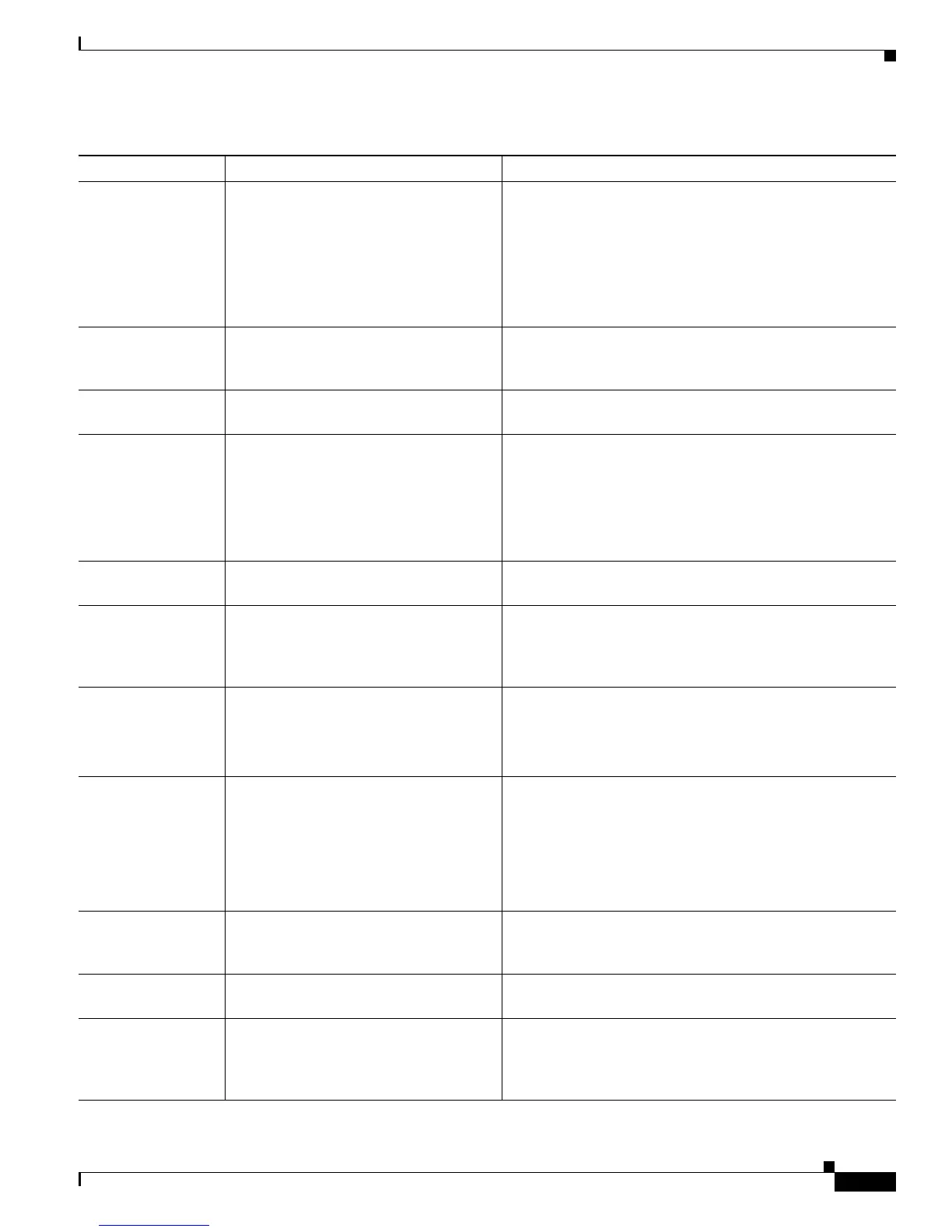7-7
Cisco Unified IP Phone 7965G and 7945G Administration Guide for Cisco Unified Communications Manager 6.1(3)
OL-17755-01
Chapter 7 Viewing Model Information, Status, and Statistics on the Cisco Unified IP Phone
Status Menu
No DNS server IP A name was specified but DHCP or static
IP configuration did not specify a DNS
server address.
• If the phone has a static IP address, verify that the DNS
server has been configured. See the
“Network
Configuration Menu” section on page 4-5 section for
details.
• If you are using DHCP, the DHCP server has not
provided a DNS server. Check the DHCP server
configuration.
Programming Error The phone failed during programming. Attempt to resolve this error by power cycling the phone. If
the problem persists, contact Cisco technical support for
additional assistance.
Successful – MD5 The phone attempted an 802.1X
transaction and authentication achieved.
The phone achieved 802.1X authentication.
TFTP access error TFTP server is pointing to a directory
that does not exist.
• If you are using DHCP, verify that the DHCP server is
pointing to the correct TFTP server.
• If you are using static IP addresses, check
configuration of TFTP server. See the
“Network
Configuration Menu” section on page 4-5 for details on
assigning a TFTP server.
TFTP Error The phone does not recognize an error
code provided by the TFTP server.
Contact the Cisco TAC.
TFTP file not found The requested load file (.bin) was not
found in the TFTPPath directory.
Check the load ID assigned to the phone (from Cisco
Unified
Communications Manager, choose Device >
Phone). Verify that the TFTPPath directory contains a .bin
file with this load ID as the name.
TFTP server not
authorized
The specified TFTP server could not be
found in the phone’s CTL.
• DHCP server has wrong configuration file for TFTP
server.
• The CTL file was made and then the TFTP server
address changed. In this case, regenerate the CTL file.
TFTP timeout TFTP server did not respond. • Network is busy—The errors should resolve
themselves when the network load reduces.
• No network connectivity between the TFTP server and
the phone—Verify the network connections.
• TFTP server is down—Check configuration of TFTP
server.
Timed Out Supplicant attempted 802.1X transaction
but timed out due the absence of an
authenticator.
Authentication typically times out if 802.1X authentication
is not configured on the switch.
Ve r s i o n e r ro r The name of the phone load file is
incorrect.
Make sure that the phone load file has the correct name.
XmlDefault.cnf.xml,
or .cnf.xml
corresponding to the
phone device name
Name of the configuration file. None. This is an informational message indicating the
name of the configuration file for the phone.
Table 7-2 Status Messages on the Cisco Unified IP Phone 7965G and 7945G (continued)
Message Description Possible Explanation and Action
