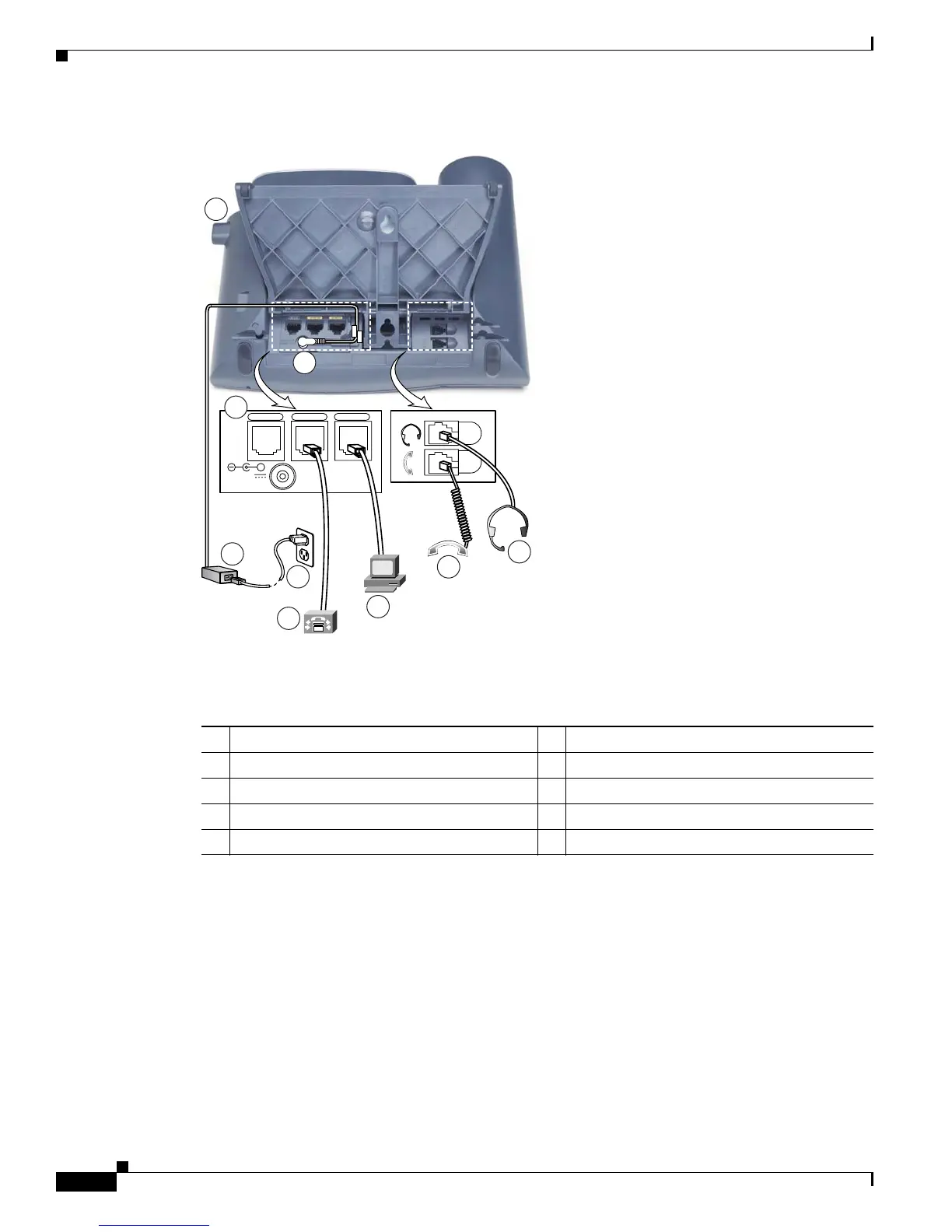3-8
Cisco Unified IP Phone 7965G and 7945G Administration Guide for Cisco Unified Communications Manager 6.1(3)
OL-17755-01
Chapter 3 Setting Up the Cisco Unified IP Phone
Installing the Cisco Unified IP Phone
Figure 3-1 Cisco Unified IP Phone 7965G and 7945G Rear Cable Connections
Cisco Unified IP Phone 7965G and 7945G Rear Cable Connections:
Related Topics
• Before You Begin, page 3-1
• Attaching a Cisco Unified IP Phone Expansion Module
• Adjusting the Placement of the Cisco Unified IP Phone, page 3-10
• Configuring Startup Network Settings, page 3-14
AUX
DC48V
10/100 SW 10/100 PC
+
185045
2
9
8
3
4
5
6
7
1
1 DC adapter port (DC48V) 6 Handset port
2
AC-to-DC power supply
7 Headset port
3
AC power cord
8 Footstand button
4
Network port (10/100 SW)
9 Auxiliary port (AUX)
5 Access port (10/100 PC)
