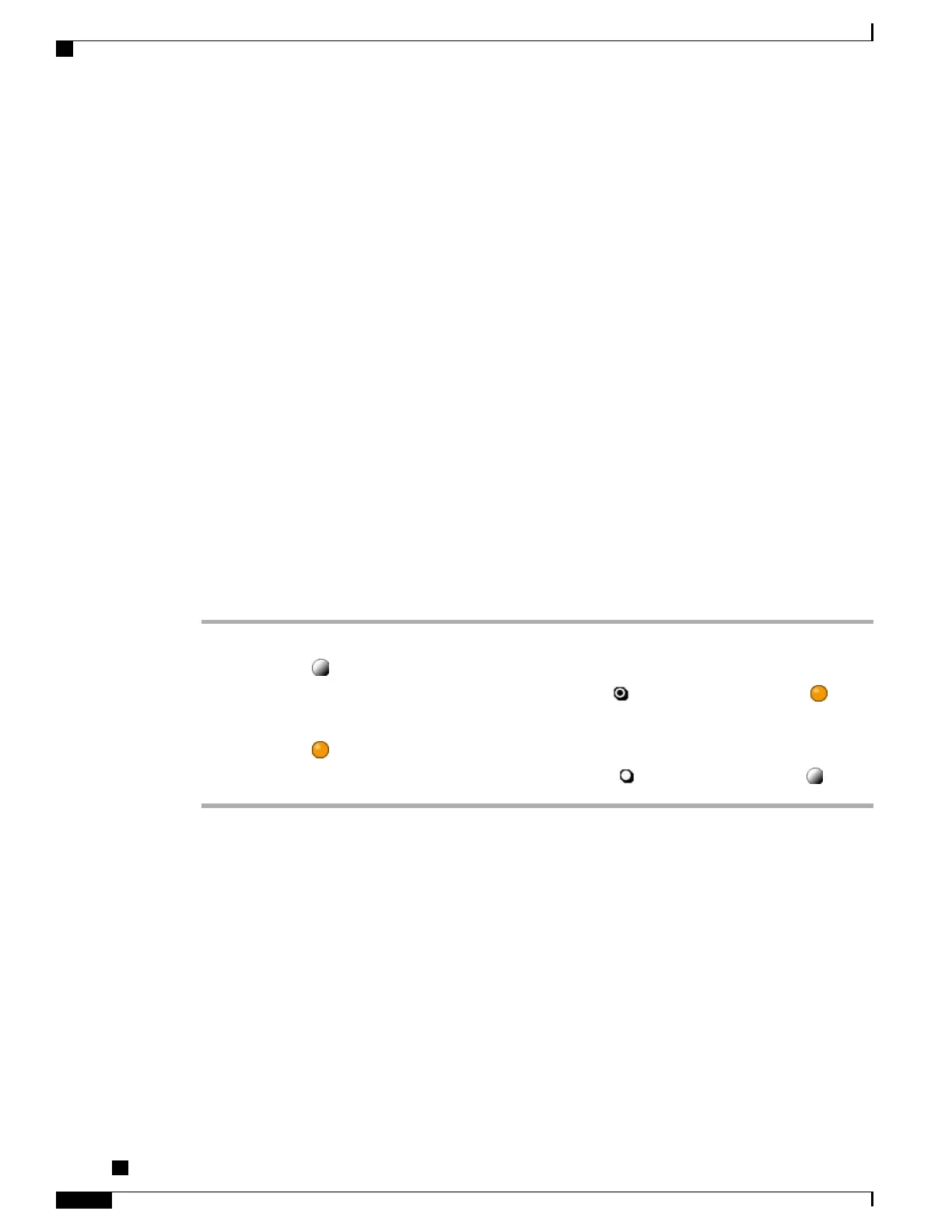•
If a phone that is using the shared line has Privacy disabled and is configured with Private Line Automated
Ringdown (PLAR), the barge and cBarge features will still be available.
•
You will be disconnected from a call that you have joined using Barge if the call is put on hold, transferred,
or turned into a conference call.
Conference Participants List, on page 40
Privacy and Shared Lines
If you share a phone line, use the Privacy feature to prevent others who share the line from viewing or barging
(adding themselves to) your calls.
Tips
•
If the phone that shares your line has Privacy enabled, you can place and receive calls using the shared
line as usual.
•
The Privacy feature applies to all shared lines on your phone. Consequently, if you have multiple shared
lines and Privacy is enabled, coworkers cannot view or barge calls on any of your shared lines.
Prevent and Allow Others to View or Barge Calls on Shared Line
Procedure
Step 1
To prevent others from viewing or barging a call on a shared line,
a)
Press Private .
b)
To verify that Privacy is on, look for the Privacy-enabled icon next to an amber line button .
Step 2
To allow others to view or barge calls on a shared line,
a)
Press Private .
b)
To verify that Privacy is off, look for the Privacy-disabled icon next to an unlit line button .
Busy Lamp Field Features
Busy Lamp Field (BLF) allows you to view the state of a phone line that is associated with a speed-dial button,
call log, or directory listing on your phone. If you use BLF Pickup, you can answer a ringing call for the line
that you are monitoring. Your system administrator determines which BLF features are configured for your
phone.
Cisco Unified IP Phone 7941G, 7941G-GE, 7942G, 7961G, 7961G-GE, and 7962 User Guide for Cisco Unified
Communications Manager 9.0 (SCCP and SIP)
50
Calling Features
Busy Lamp Field Features
