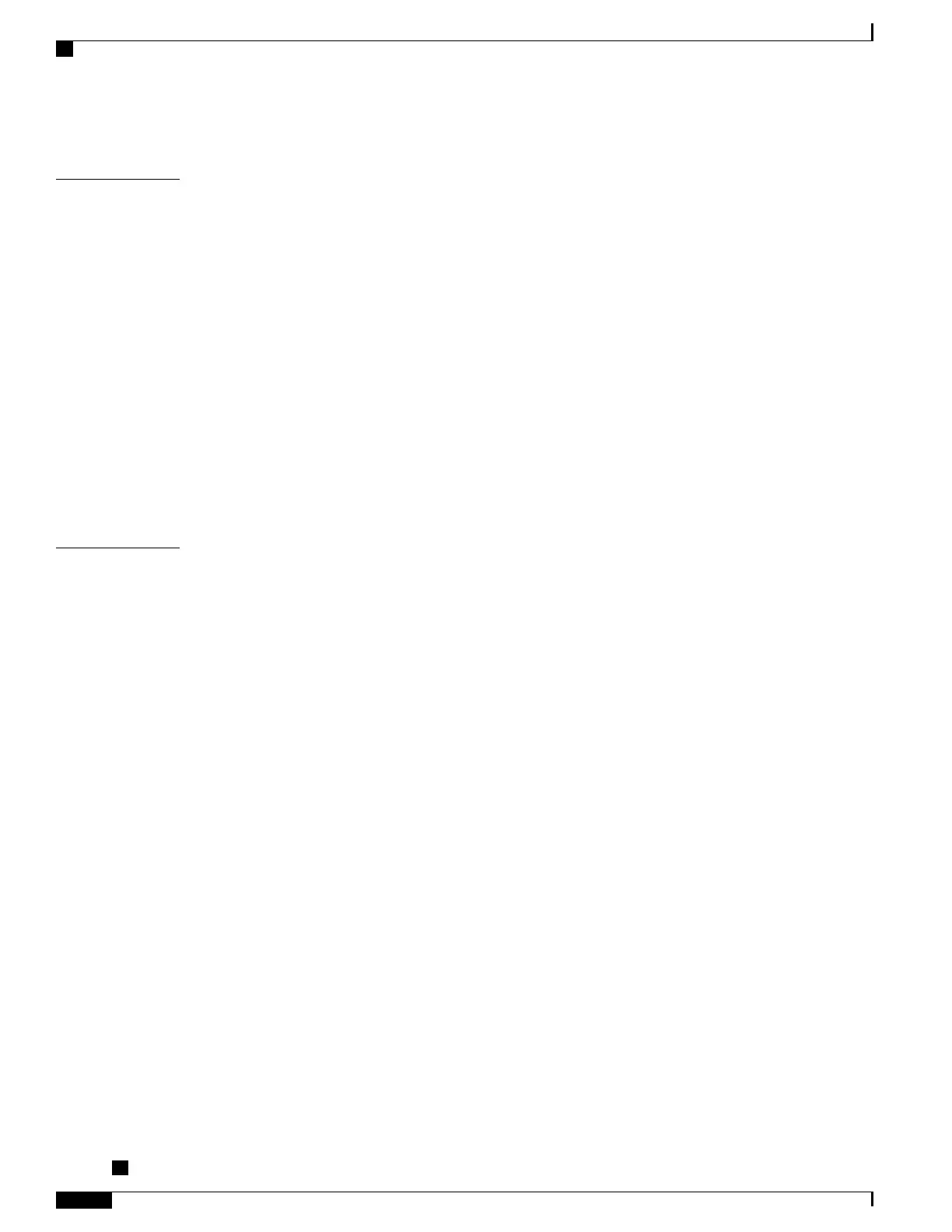AutoAnswer with Headset or Speakerphone 64
CHAPTER 5
Phone Customization 65
Ring and Message Indicator Customization 65
Change Ringtone Per Line 65
Adjust Phone Ringer Volume Level 66
Change Ring Pattern (Flash-Only, Ring Once, Beep-Only) 66
Change Audible Voice-Message Indicator 66
Change How Voice Message Light on Handset Works 66
Phone Screen Customization 67
Change Phone Screen Contrast 67
Change Background Image 67
Change Phone Screen Language 68
Change Line Text Label 68
CHAPTER 6
Call Logs and Directories 69
Call Logs and Directories Overview 69
Call Logs 69
View Call Logs 70
Display Single Call Record Details 70
Erase All Call Records in All Logs 70
Erase All Call Records in Single Log 71
Erase Single Call Record 71
Dial from Call Log (While Not on Another Call) 72
Dial from Call Log (While Connected to Another Call) 72
Place Call from URL Entry in Call Log 73
Redial International Call from Missed and Received Call Logs 73
Directory Features 74
Corporate Directory 74
Dial from Corporate Directory (While Not on Another Call) 74
Dial from Corporate Directory (While on Another Call) 75
Personal Directory 75
Access Personal Directory (for PAB and Fast Dial Codes) 76
Search for PAB Entry 76
Dial from PAB Entry 76
Cisco Unified IP Phone 7941G, 7941G-GE, 7942G, 7961G, 7961G-GE, and 7962 User Guide for Cisco Unified
Communications Manager 9.0 (SCCP and SIP)
viii
Contents