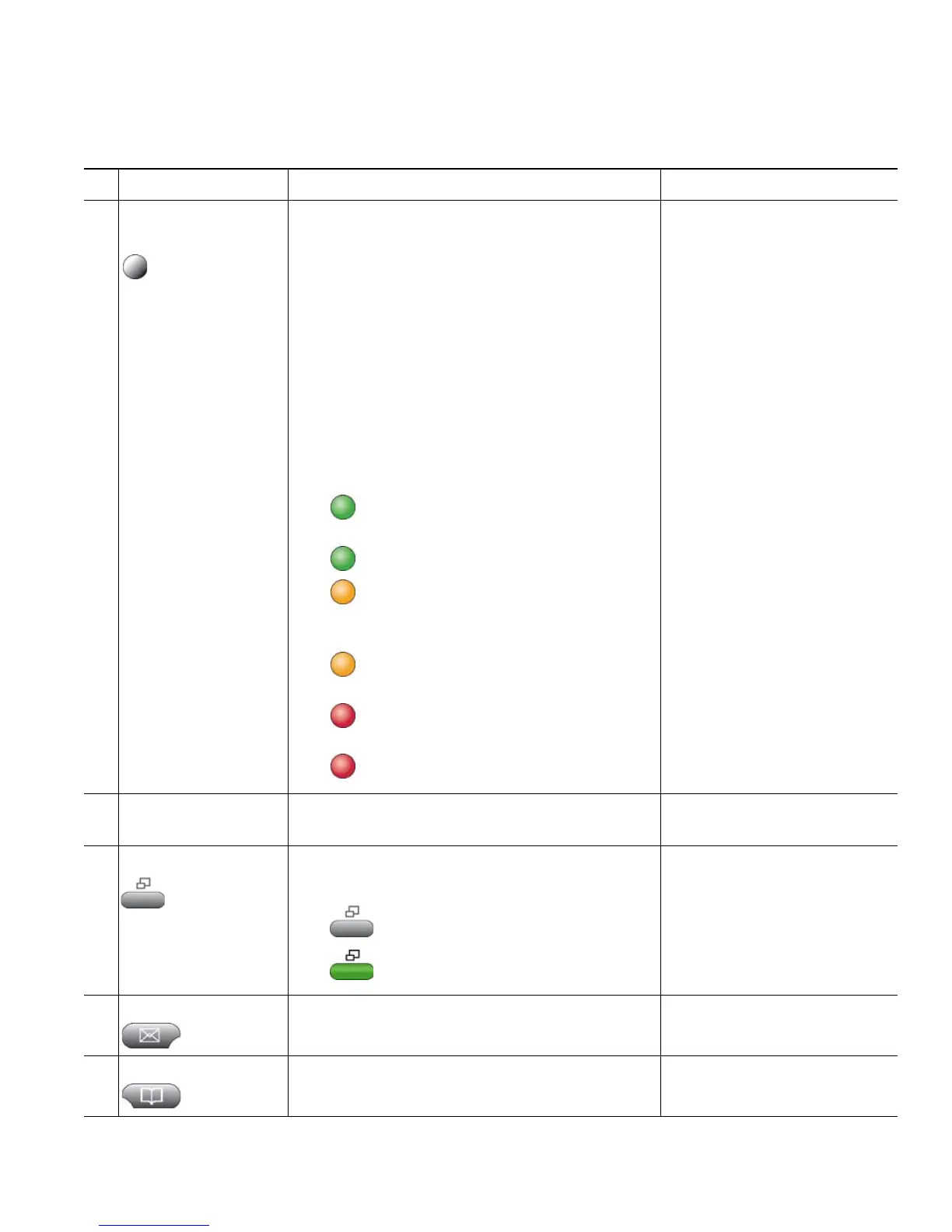An Overview of Your Phone
Cisco Unified IP Phone 7970 Series Phone Guide for Cisco Unified Communications Manager 6.1(3) -17
Item Description For more information, see...
1
Programmable
buttons
Depending on configuration, programmable
buttons provide access to:
• Phone lines and intercom lines (line
buttons)
• Speed-dial numbers (speed-dial buttons,
including the BLF speed-dial feature)
• Web-based services (for example, a
Personal Address Book button)
• Call features (for example, a Privacy,
Hold, or Transfer button)
Buttons illuminate to indicate status:
Green, steady—Active call or
two-way intercom call
Green, flashing—Held call
Amber, steady—Privacy in use,
one-way intercom call, DND
active, or logged into Hunt Group
Amber, flashing—Incoming call or
reverting call
Red, steady—Remote line in use
(shared line or BLF status)
Red, flashing—Remote call on
hold
• Understanding
Touchscreen Features,
page 20
• Basic Call Handling,
page 25
• Speed Dialing, page 43
• Using a Shared Line,
page 46
• Using BLF to
Determine a Line State,
page 50
• Placing or Receiving
Intercom Calls, page 41
2
Footstand button Allows you to adjust the angle of the phone
base.
Adjusting the Footstand
(Optional), page 13
3
Display button Awakens the touchscreen from sleep mode or
disables it for cleaning.
No color—Ready for input
Green flashing—Disabled
Green steady—Sleep mode
Cleaning and Maintaining
the Touchscreen, page 21
4
Messages button Auto-dials your voice message service (varies
by service).
Accessing Voice Messages,
page 65
5
Directories button Opens/closes the Directories menu. Use it to
access call logs and directories.
Using Call Logs, page 60
