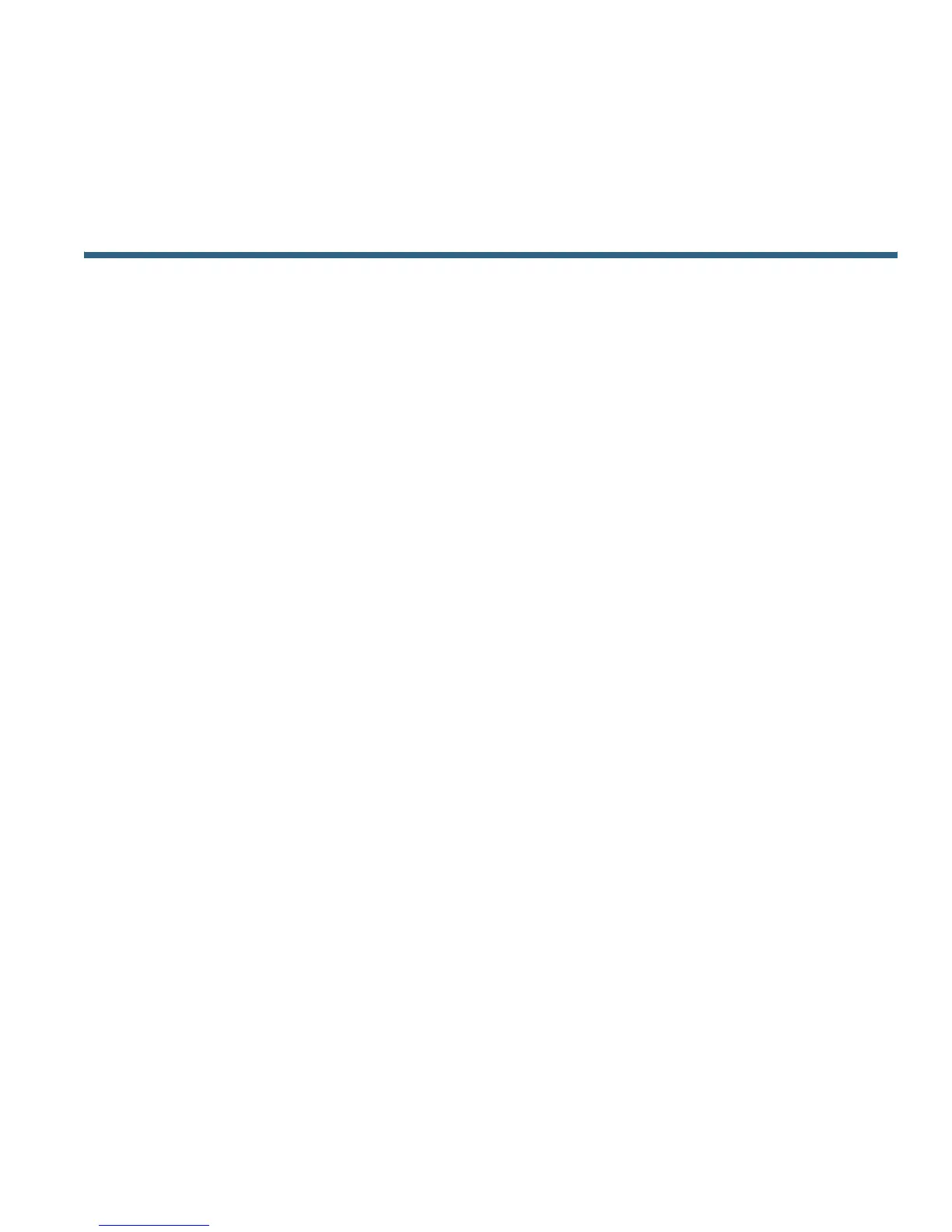Cisco Unified IP Phone 7970 Series Phone Guide for Cisco Unified Communications Manager 6.1(3) -85
Index
A
Abbreviated Dialing 43, 69
Address Book Synchronization Tool 69
answering calls 29
ASCII label field support 70
audio, quality of 14
authenticated calls 51
Auto Dial 25
AutoAnswer 57
B
barge
and privacy 49
and shared lines 47
using 47
BLF 50
Busy Lamp Field 50
button 42
buttons, identifying 15
C
call activity area 20
call forwarding
configuring from web page 73
configuring on phone 35
call logs
dialing from a URL entry in 61
erasing 60
viewing and dialing from 60
call overview mode 33
call park 45
call pickup 44
call waiting 29
CallBack 26
caller ID 21
call-handling
advanced 43
basic 25
calls
answering 29
barging 47
blocking 36
compared to lines 18
conference features for 37
ending 30
forwarding 35, 73
handling multiple 32
holding and resuming 31
icons for 19
maximum per line 19
multiple parties on 37
multiple, switching between 32
