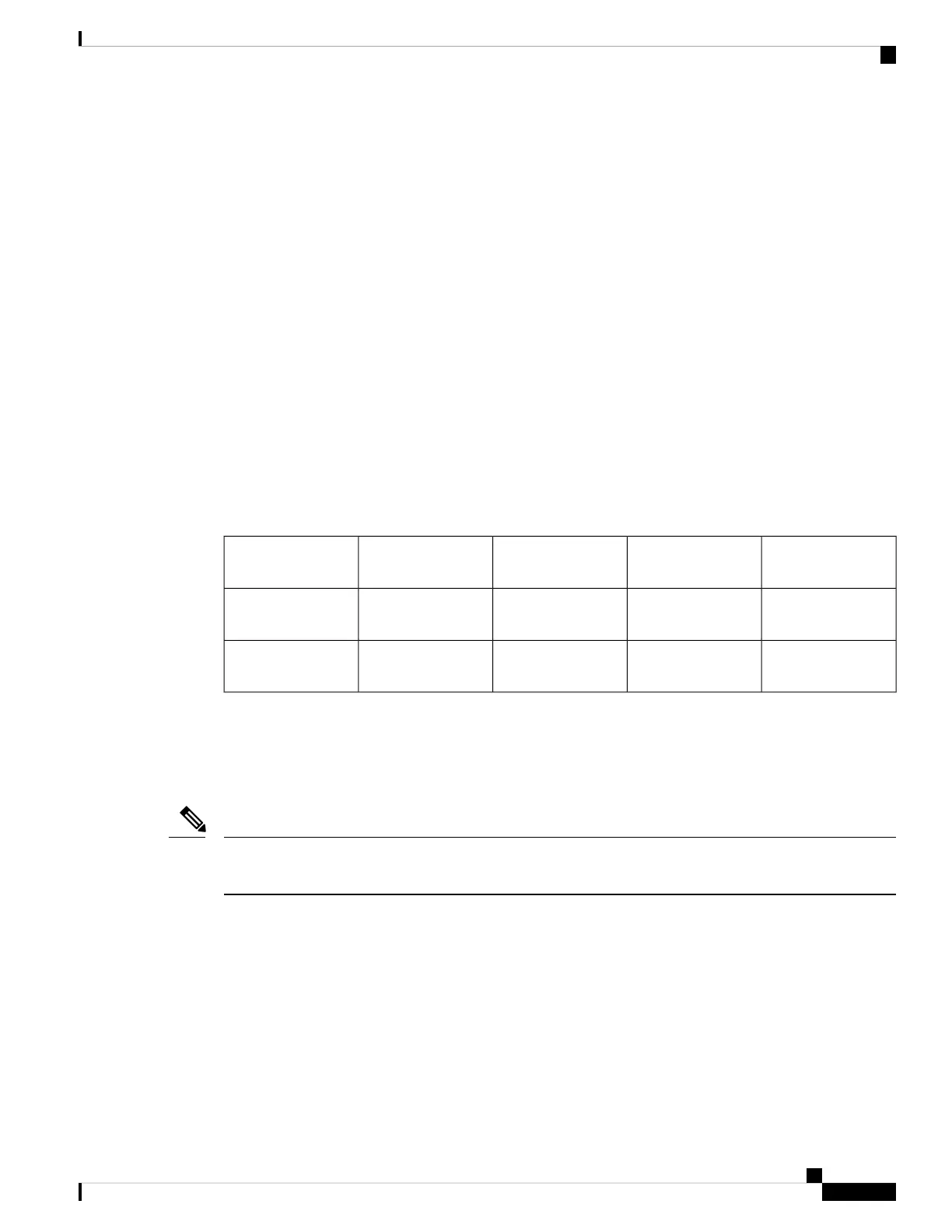• ESD wrist strap or other grounding device.
• Antistatic mat or antistatic foam.
• Two-hole ground lug (1).
• Pair of mounting brackets.
• Grounding cable (6 AWG), sized according to local and national installation requirements; the required
length depends on the proximity of the switch to proper grounding facilities.
• A crimping tool large enough to accommodate the girth of the lug.
• Wire-stripping tool.
• M4 screws to fix brackets (16).
• M4 screws to fix a ground lug (2).
Accessory Kit
The following table contains the accessory kit PID and the items present in the accessory kit of the routers.
The rack mount kit present in the accessory kit contains the screws and brackets required for installation.
Items in Accessory
kit-2
Accessory Kit – 2
(NEBS)
Items in Accessory
Kit -1
Accessory Kit-1Router
NANARack mount kit and
ground lug kit
8200-1RU-KITCisco 8201 Router
NANARack mount kit and
ground lug kit
8200-2RU-KITCisco 8202 Router
Prepare Your Location
This section illustrates how the building that houses the chassis must be properly grounded to the earth ground.
Unless specified otherwise, the image is only for representational purposes. The rack's actual appearance and
size may vary.
Note
Hardware Installation Guide for Cisco 8200 Series Routers
7
Prepare for Installation
Accessory Kit
