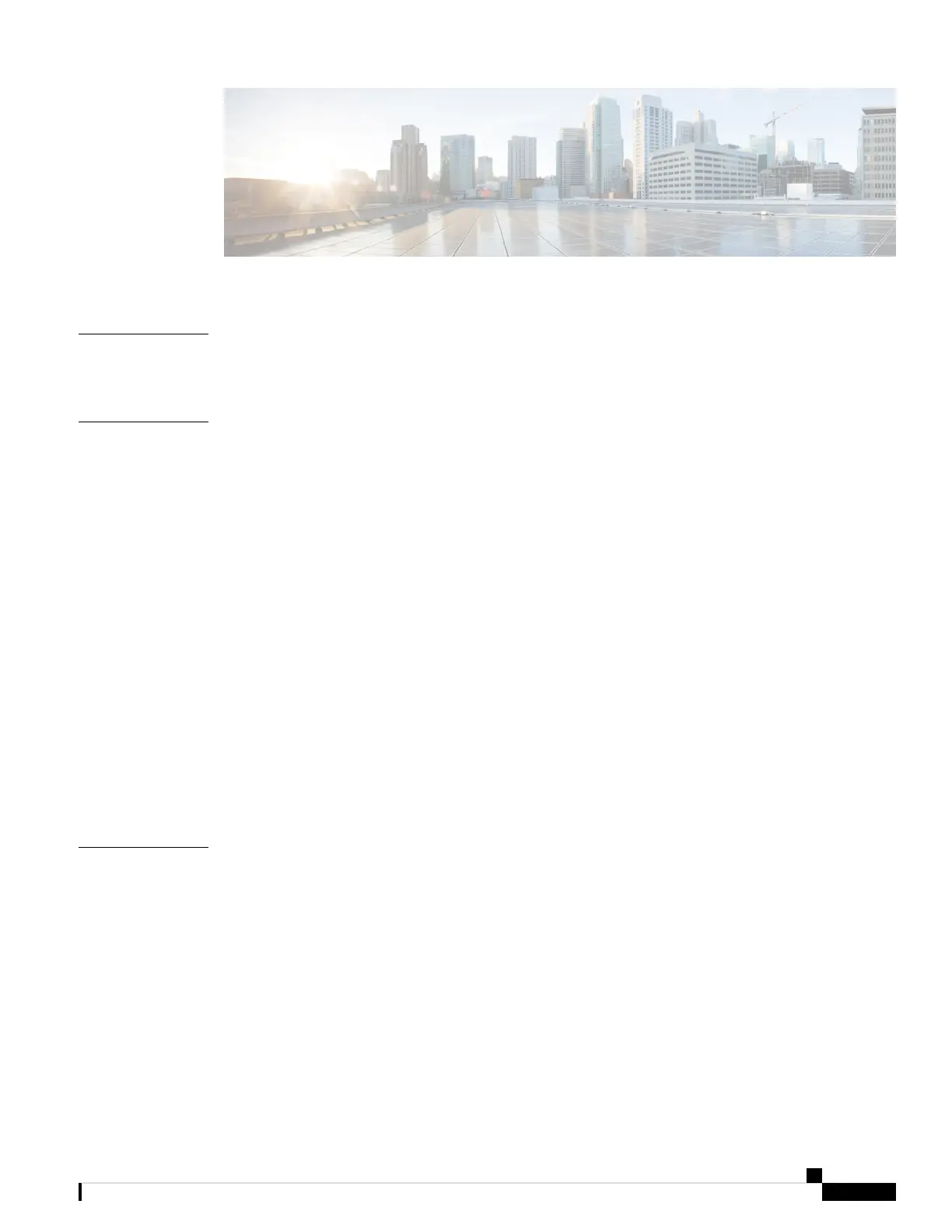CONTENTS
Cisco 8200 Series Routers Overview 1
CHAPTER 1
Cisco 8200 Series Routers 1
Prepare for Installation 3
CHAPTER 2
Safety Guidelines 3
Compliance and Safety Information 4
Laser Safety 4
Energy Hazard 4
Preventing Electrostatic Discharge Damage 5
Cautions and Regulatory Compliance Statements for NEBS 5
Installation Guidelines 6
Procure Tools and Equipment 6
Accessory Kit 7
Prepare Your Location 7
Prepare Yourself 8
Prepare Rack for Chassis Installation 9
Clearance Requirements 10
Installing the Chassis 13
CHAPTER 3
Rack Mount the Chassis 13
Rack-Mount the Chassis in a 4-Post Rack 13
Rack-Mount the Chassis in a 2-Post Rack 17
Ground the Chassis 20
Connect AC Power to the Chassis 21
Connect DC Power to the Chassis 23
Hardware Installation Guide for Cisco 8200 Series Routers
iii
