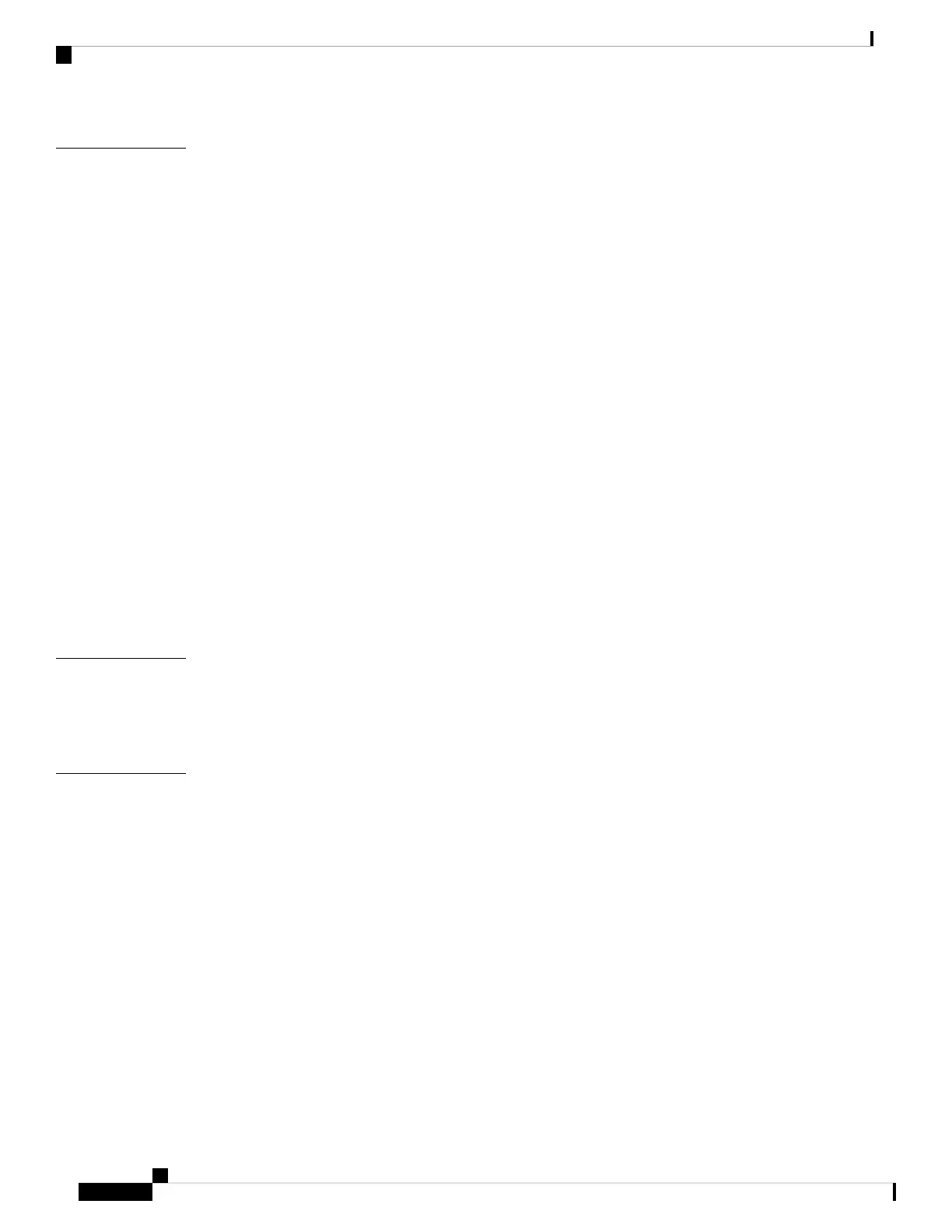Connect Router to the Network 25
CHAPTER 4
Port Connection Guidelines 25
Interfaces and Port Description 26
Connecting a Console to the Router 28
Create the Initial Router Configuration 29
Connect the Management Interface 31
Install and Remove Transceiver Modules 32
Install and Remove QSFP Transceiver Modules 32
Required Tools and Equipment 32
Installing the Transceiver Module 32
Attach the Optical Network Cable 33
Removing the Transceiver Module 34
Connect Interface Ports 34
Connect a Fiber-Optic Port to the Network 34
Disconnect Optical Ports from the Network 35
Maintain Transceivers and Optical Cables 35
Verify Chassis Installation 35
Replace Chassis Components 37
CHAPTER 5
Replace Fan Modules 37
Replace Power Supply 39
LEDs 41
CHAPTER 6
Chassis LEDs 41
Fan Tray LED 43
Power Supply LEDs 44
Port Status LEDs 44
Hardware Installation Guide for Cisco 8200 Series Routers
iv
Contents
