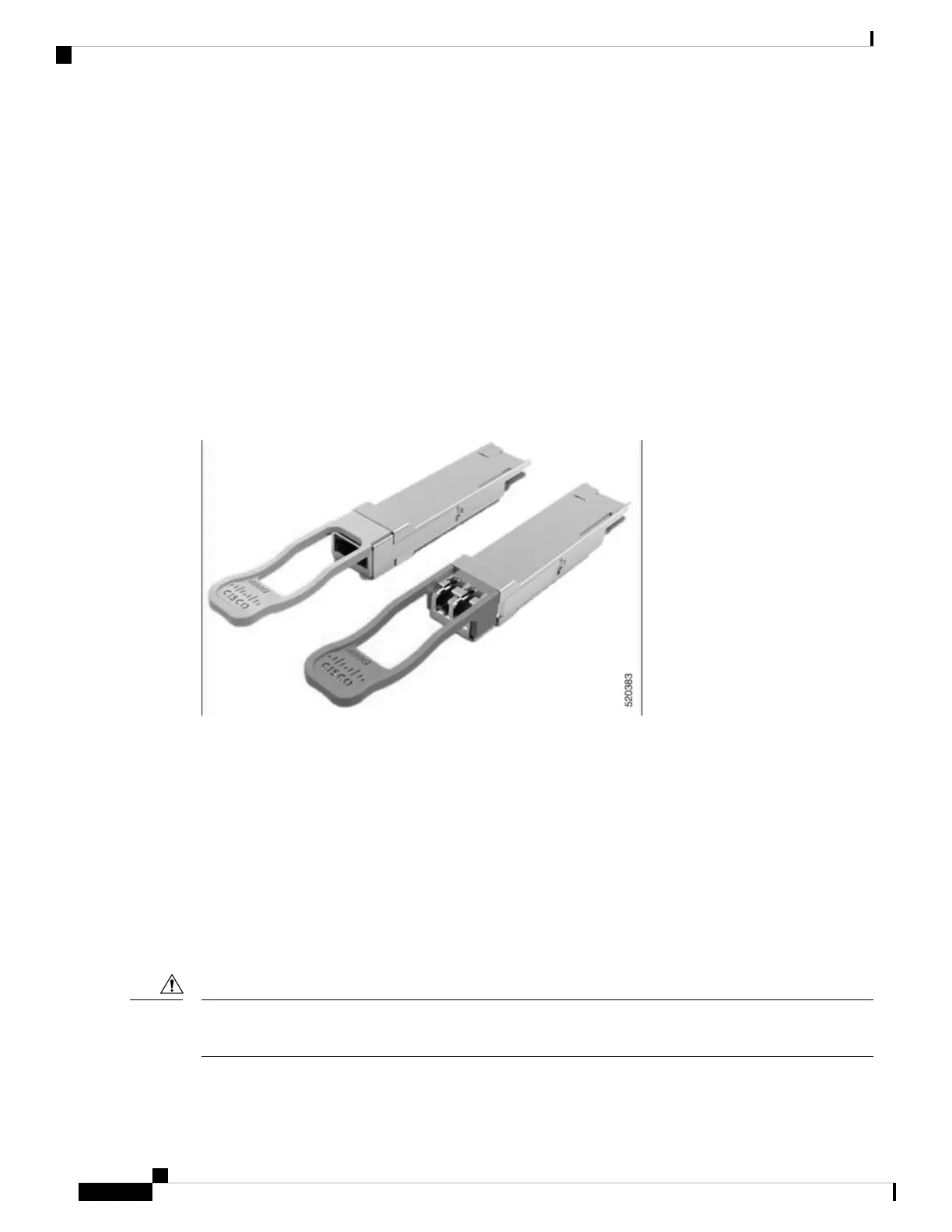Install and Remove Transceiver Modules
Install and Remove QSFP Transceiver Modules
This section provides the installation, cabling, and removal instructions for the Quad Small Form-Factor
Pluggable transceiver modules. The modules are hot-swappable I/O devices that connect the system’s module
port electrical circuitry with either a copper or a fiber-optic network.
The following figure shows a 40-Gigabit QSFP+ optical transceiver. The transceiver is used primarily in short
reach applications in switches, routers, and data center equipment where it provides higher density than SFP+
modules. The QSFP-DD optical transceiver and 100-Gigabit QSFP28 optical transceiver are similar to the
40-Gigabit QSFP+ optical transceiver.
Figure 14: 400-Gigabit QSFP-DD Transceiver Module
Required Tools and Equipment
You need these tools to install the transceiver modules:
• Wrist strap or other personal grounding device to prevent ESD occurrences.
• Antistatic mat or antistatic foam to set the transceiver on.
• Fiber-optic end-face cleaning tools and inspection equipment.
Installing the Transceiver Module
The transceiver module has a pull-tab latch. Installation procedure for pull-tab latch is provided.
The transceiver module is a static-sensitive device. Always use an ESD wrist strap or similar individual
grounding device when handling transceiver modules or coming into contact with system modules.
Caution
To install a transceiver module, follow these steps:
Hardware Installation Guide for Cisco 8200 Series Routers
32
Connect Router to the Network
Install and Remove Transceiver Modules
