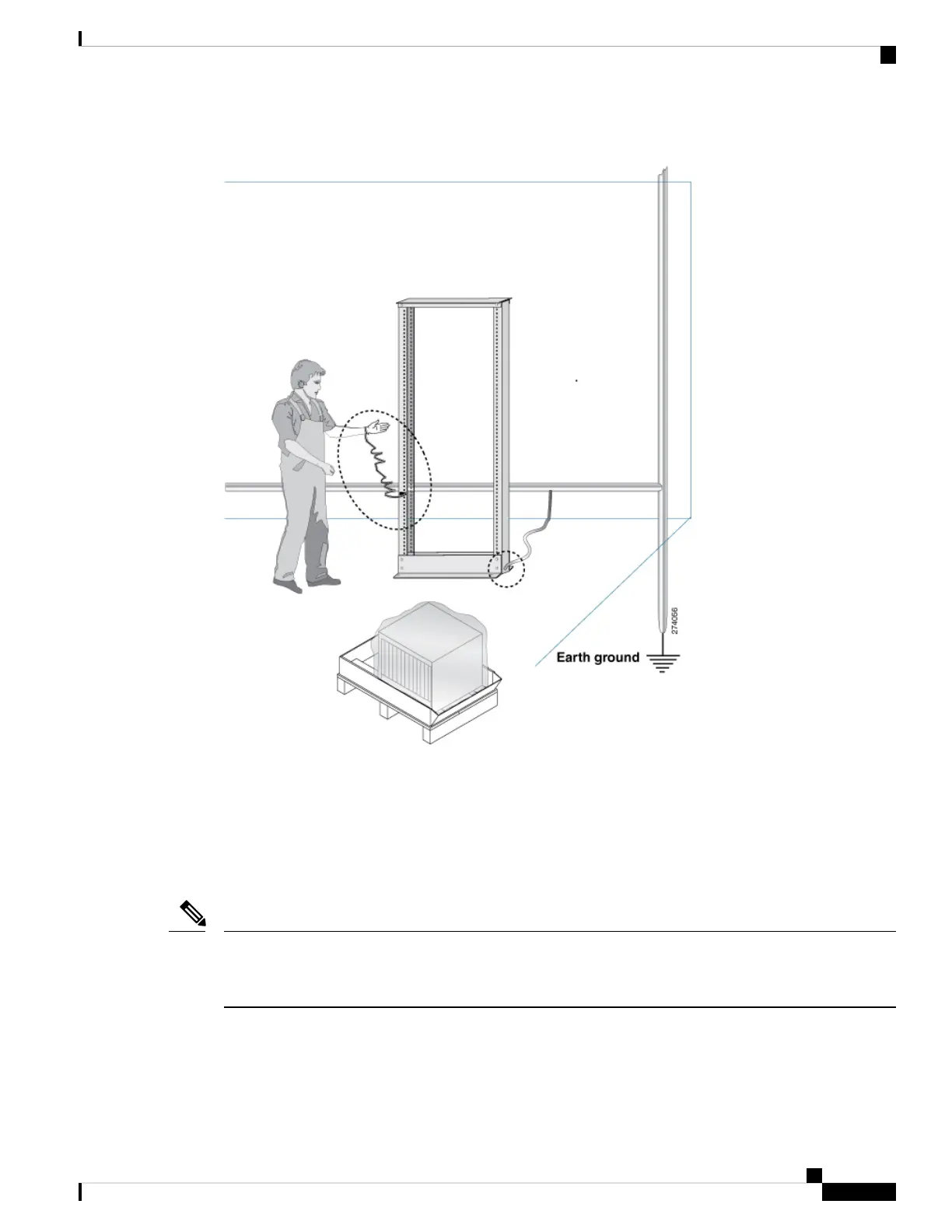Figure 2: Wearing the ESD Strap
Prepare Rack for Chassis Installation
Install the Cisco 8200 Series Routers on a standard 19 inch, four-post Electronic Industries Alliance (EIA)
rack with mounting rails that conform to English universal hole spacing according to Section 1 of the
ANSI/EIA-310-D-1992 standard.
The Cisco 8201 router rack mount kit contains the rack mounting brackets for 19-inch rack. To install the
chassis in a 23-inch rack or an ETSI rack, you need adapter plates to accommodate the 19-inch rack mount
brackets.
Note
The spacing between the posts of the rack must be (EIA-310-D-1992 19-inch rack compatible) wide enough
to accommodate the width of the chassis.
Hardware Installation Guide for Cisco 8200 Series Routers
9
Prepare for Installation
Prepare Rack for Chassis Installation
