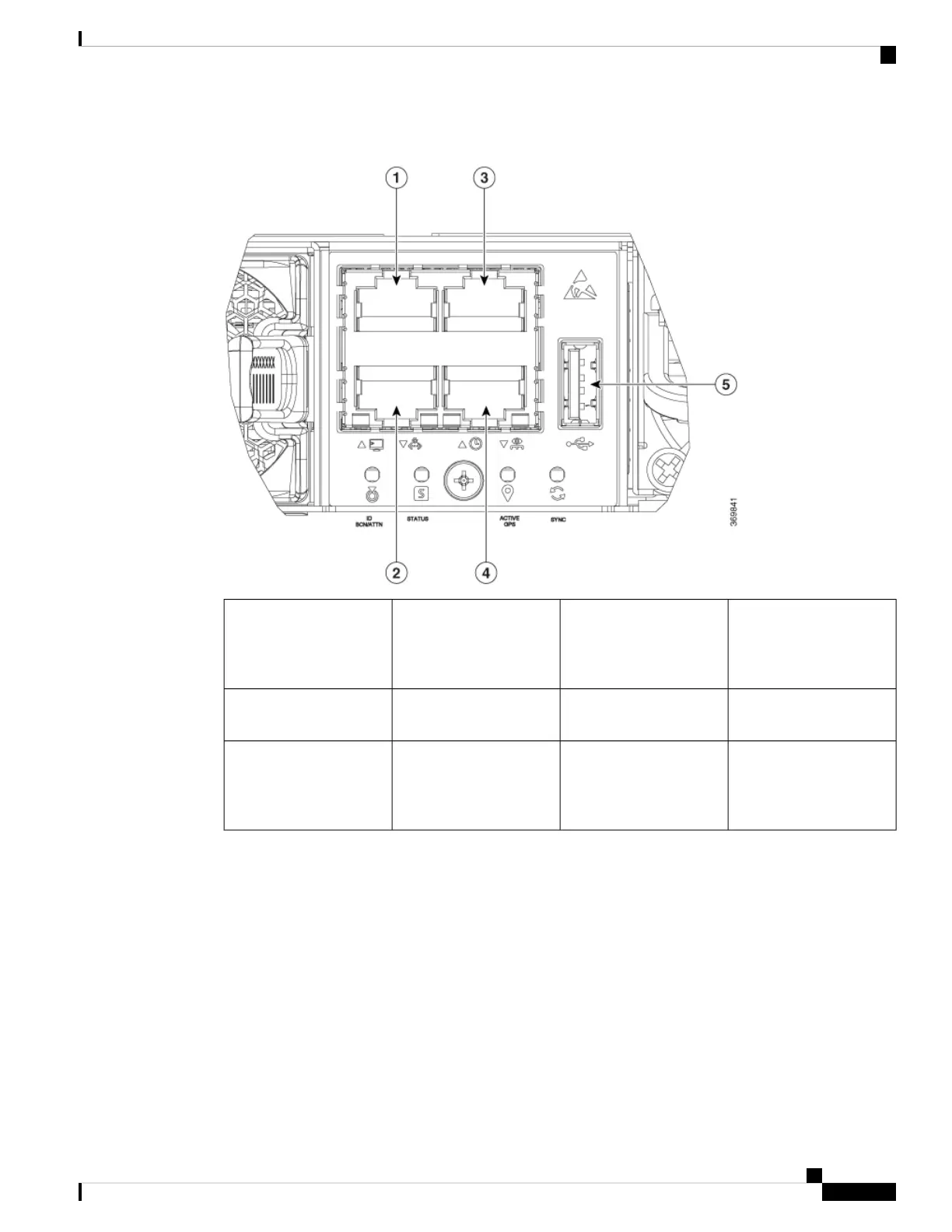Figure 13: Cisco 8201 Fixed Port Router - Rear View
1000BASE-T
Management and BMC
(Baseboard Management
Controller) Port
4Console Port1
USB Port Type-A510GBASE-T Control
Plane Expansion Port
2
Shielded RJ-45 connector
for Time-of-Day (TOD)
interface, input, and
output
3
Tranceiver and Cable Specifications
To determine which transceivers and cables are supported by this router, refer to the Transceiver Module
Group (TMG) Compatibility Matrix Tool:
https://tmgmatrix.cisco.com/home
• For QSFP-DD data sheets, refer to the Cisco 400G QSFP-DD Cable and Transceiver Modules Data
Sheet.
• For QSFP28 data sheets, refer to the Cisco 100GBASE QSFP-100G Modules Data Sheet.
• For QSFP+ data sheets, refer to the Cisco 40GBASE QSFP Modules Data Sheet.
Hardware Installation Guide for Cisco 8200 Series Routers
27
Connect Router to the Network
Interfaces and Port Description
