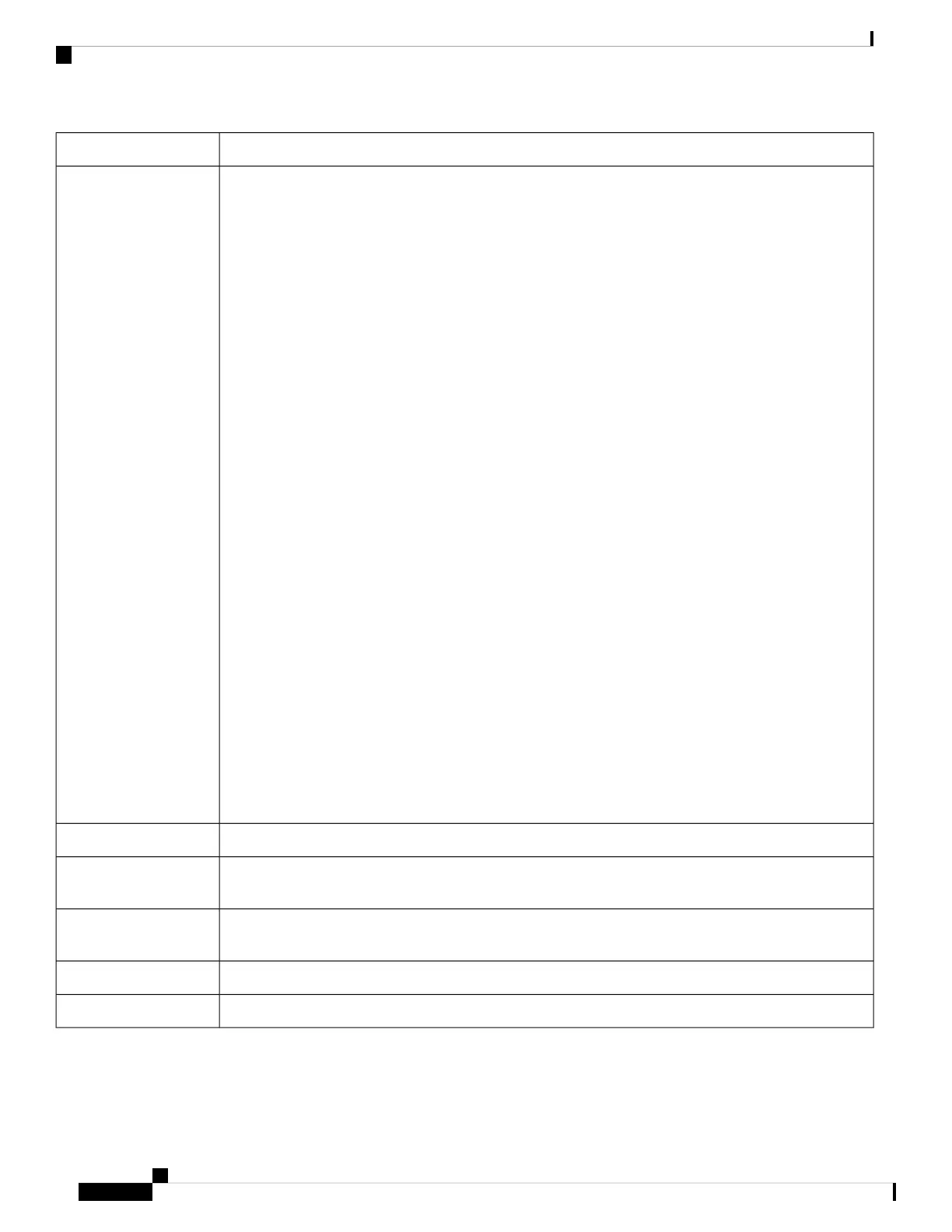DescriptionCommand
Displays temperature readings from the various sensors on the router. Each system controller has
temperature sensors with two thresholds:
• Minor temperature threshold – When a minor threshold is exceeded, a minor alarm occurs and the
following actions occur for all temperature thresholds:
• displays system messages
• sends SNMP notifications (if configured)
• log environmental alarm event that can be reviewed by running the show alarms command.
Users can use the show alarms brief system active command to verify active alarms in the
system.
• Major temperature threshold – When a major threshold is exceeded, a major alarm occurs and the
following actions occur:
• displays system messages
• sends SNMP notifications (if configured)
• log environmental alarm event that can be reviewed by running the show alarms command.
Users can use the show alarms brief system active command to verify active alarms in the
system.
• Critical temperature threshold – When a critical threshold is exceeded, a critical alarm occurs and
the following actions occur:
• displays system messages.
• sends SNMP notifications (if configured).
• logs environmental alarm event that can be reviewed by running the show alarms command.
Users can use the show alarms brief system active command to verify active alarms in the
system.
• triggers a chassis shutdown.
show environment
temperature
Displays power usage information for entire router.show environment power
Displays voltage for entire router.show environment
voltage
Displays current reading from various sensors.show environment
current
Displays status of fan trays.show environment fan
Displays media information of the node.show media
Hardware Installation Guide for Cisco 8200 Series Routers
36
Connect Router to the Network
Verify Chassis Installation
