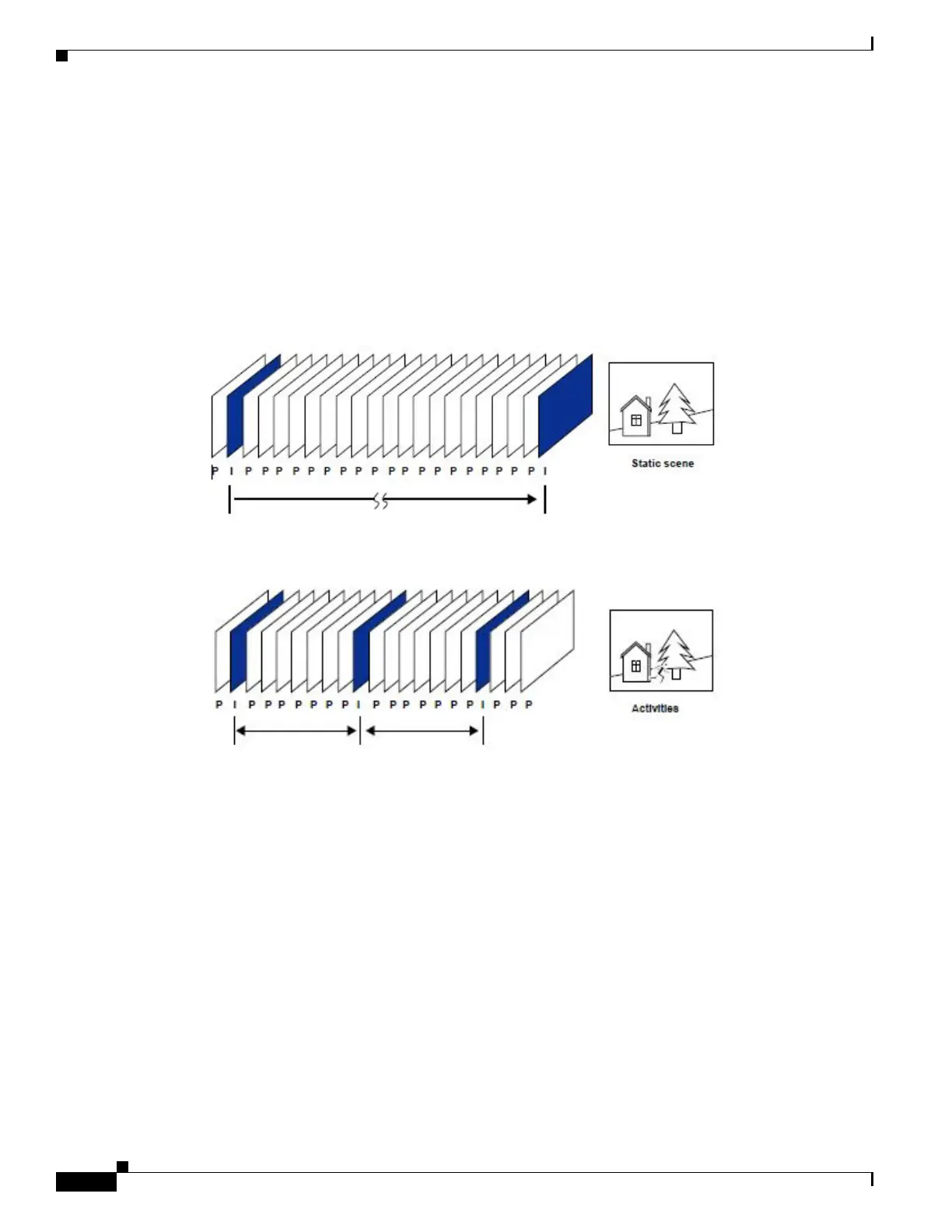5-18
Cisco Video Surveillance 8620/8630 IP Camera Reference Guide
Chapter 5 Configuration
Media > Video
in the scene, firmware automatically shortens the I-frame insertion intervals in order to maintain
image quality. In the low light or night conditions, the sizes of P-frames tend to be enlarged due
to the noises, and hence the bandwidth saving effect is also reduced.
Streaming a typical 2MP scene normally requires 3~4Mb/s of bandwidth. With the Dynamic
Intra frame function, the bandwidth for streaming a medium-traffic scene can be reduced to
2~3Mb/s, and during the no-traffic period of time, down to 500kb/s.
Figure 5-4 shows dynamic intra frame with static scenes. Figure 5-5 dynamic intra frame shows
activities in scenes
Figure 5-4 Dynamic Intra Frame with Static Scenes
Figure 5-5 Dynamic Intra Frame with Activities in Scenes
With the H.265 codec in an optimal scenario and when Dynamic Intra frame is combined with
the Smart Stream function, an 80% of bandwidth saving can be achieved compared with using
H.264 without enabling these bandwidth-saving features.
–
Smart FPS—In a static scene, the algorithm re-encodes old frames when no motions occur in
scene. When motions occur, the encoding returns to normal to deliver real-time streaming.