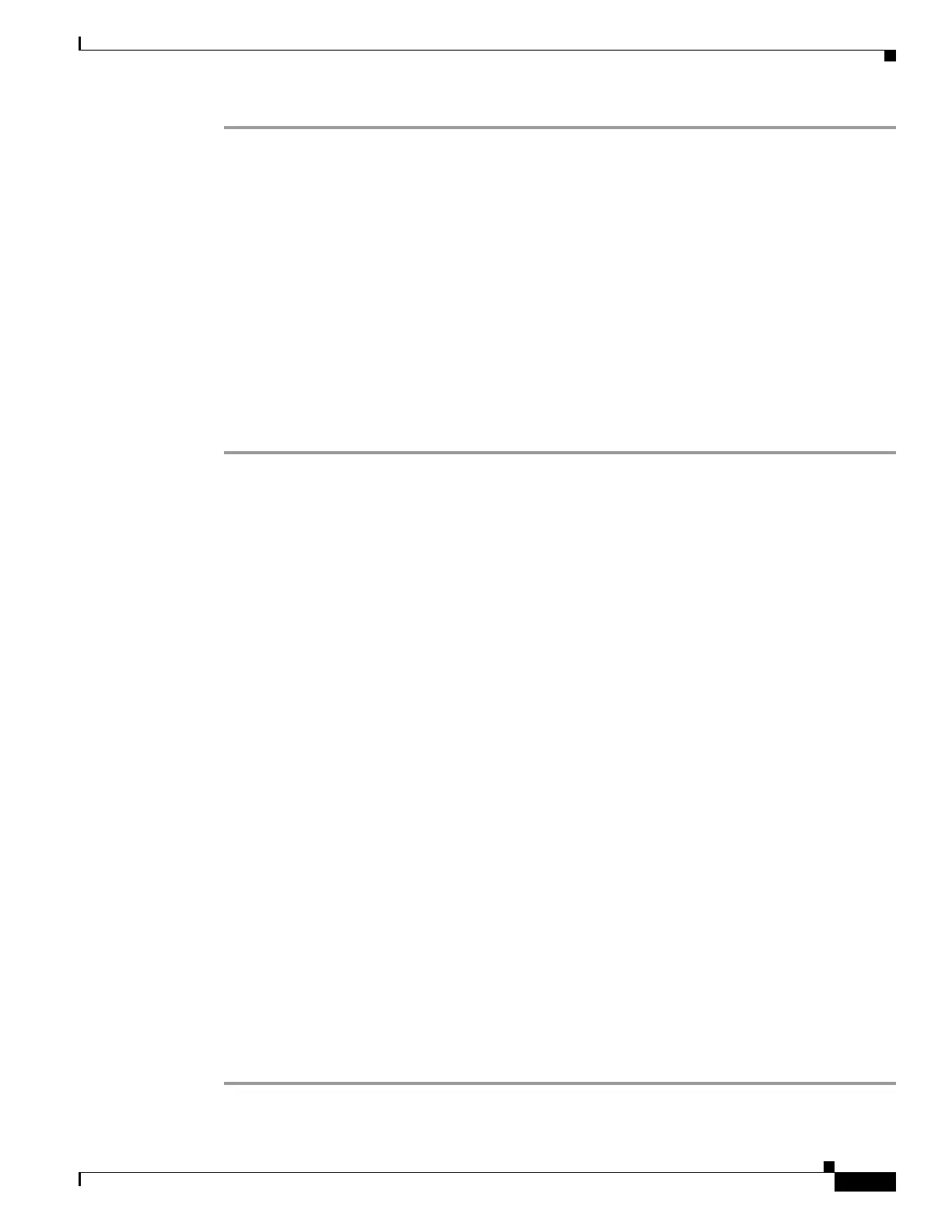5-31
Cisco Video Surveillance 8620/8630 IP Camera Reference Guide
Chapter 5 Configuration
Security > HTTPS (Hypertext Transfer Protocol over SSL)
Step 1 Click to unfold the pull-down menu. Select New user.
Step 2 Enter the new user name and password. Type the password identically in both text boxes.
Some, but not all special ASCII characters are supported: !, $, %, -, ., @, ^, _, and ~. You can use them
in the password combination.
The strength of your password combination is shown on the right, use the combination of alphabetic,
numeric, upper case, and lower case characters until the password strength is good enough.
Step 3 Select the privilege level for the new user account. Click Add to enable the setting.
The privilege levels are:
• Administrator—Full control
• Operator—Control DO, white-light illuminator, snapshot, and PTZ; unable to enter the camera
Configuration page
• Viewer—Control DO, white-light illuminator, view, listen, PTZ, and talk through the camera
interface
Access rights are sorted by user privilege (Administrator, Operator, and Viewer). Only administrators
can access the Configuration page. Viewers can only access the main page for live viewing.
Here you also can change a user’s access rights or delete user accounts.
1. Select an existing account to modify.
2. Make necessary changes and click Update or Delete to enable the setting.
Privilege Management
• Digital Output & PTZ control: You can modify the management privilege as operators or viewers.
Select or deselect the check boxes, and then click Save to enable the settings. If you give Viewers
the privilege, Operators will also have the ability to control the camera through the main page.
• Allow anonymous viewing—If you check this item, any client can access the live stream without
entering a User ID and Password.
Security > HTTPS (Hypertext Transfer Protocol over SSL)
This section explains how to enable authentication and encrypted communication over SSL (Secure
Socket Layer). It helps protect streaming data transmission over the Internet on higher security level.
Create and Install Certificate Method
Before using HTTPS for communication with the camera, a Certificate must be created first. There are
two way to create and install a certificate:
Method 1: Create Self-Signed Certificate
Step 1 Select this option from a pull-down menu.
