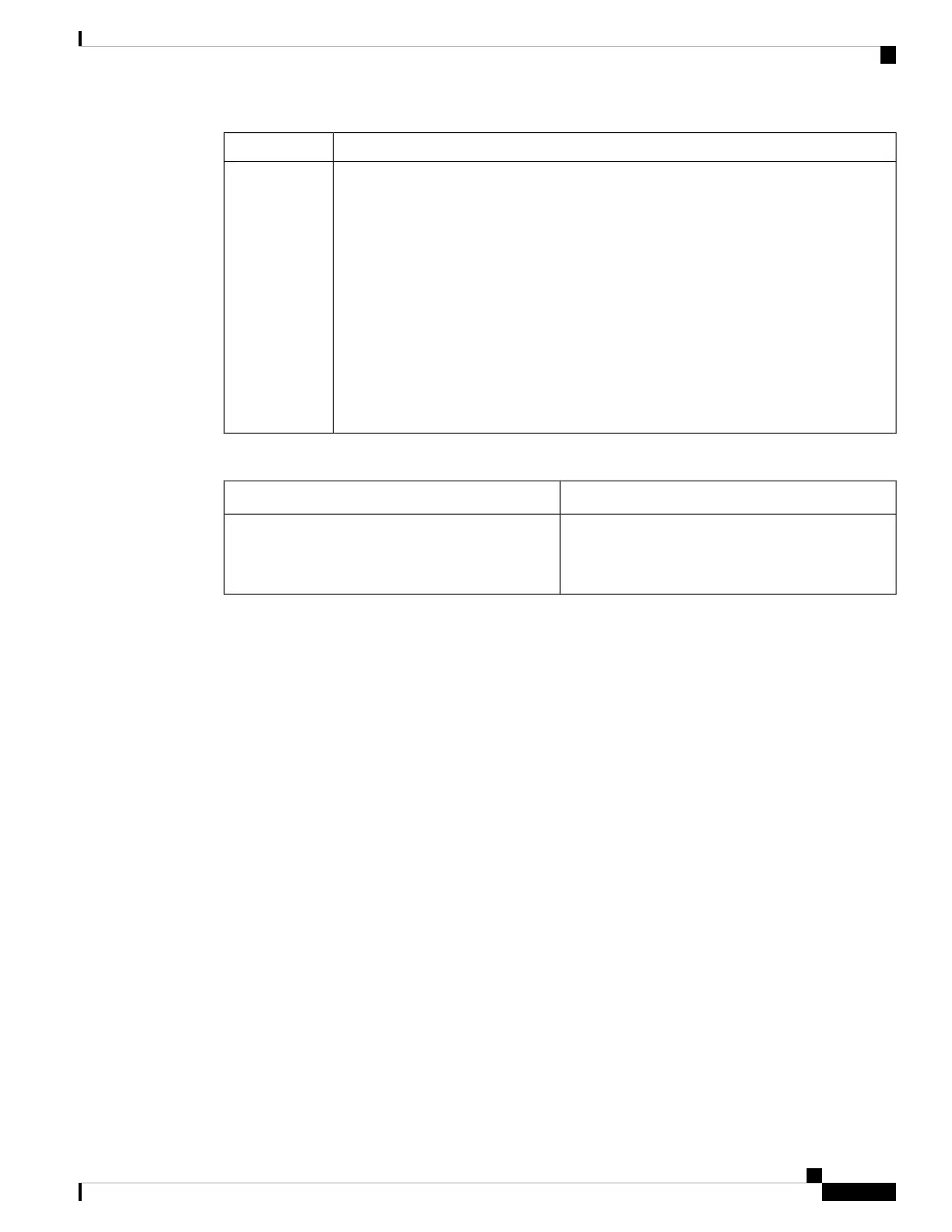DescriptionField
Defines the delay (in seconds) that the phone waits after a change is made, and then reports
the configuration.
This field is used only when Report to Server is set to On Local Change.
Default: 60
Minimum: 10
Maximum: 900
Example XML configuration:
<Upload_Delay_On_Local_Change ua="na">
60
</Upload_Delay_On_Local_Change>
Upload Delay
On Local
Change:
Firmware Upgrade
DescriptionParameter
Allows firmware update operations independent of
resync actions.
Default: Yes
Upgrade Enable
Cisco IP Phone 8800 Series Multiplatform Phones Administration Guide
291
Cisco IP Phone Troubleshooting
Firmware Upgrade
