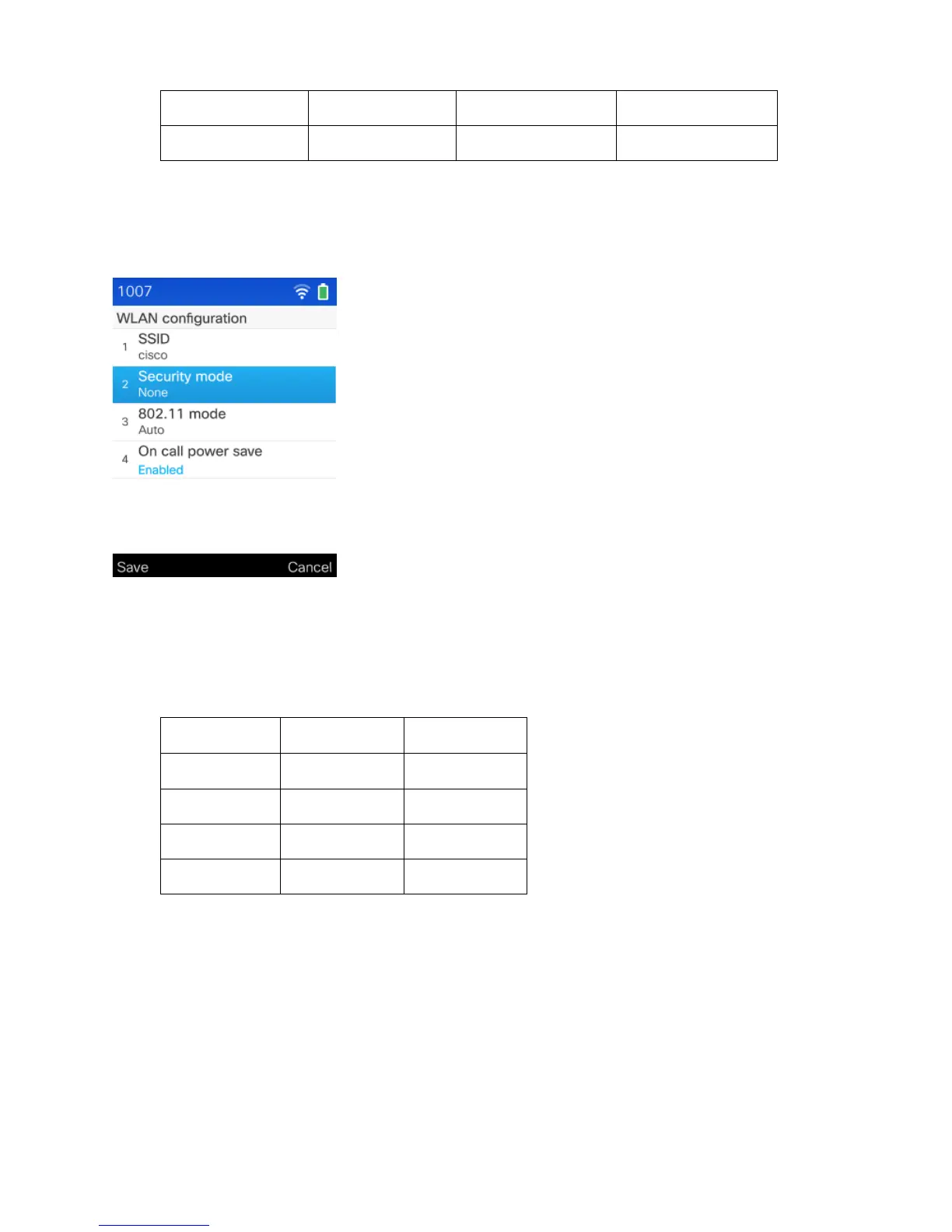• To utilize open security, set Security mode = None.
• Select Save to save the changes or Cancel to dismiss the changes.
• To utilize WEP security, set Security mode = WEP then enter the 40/104 or 64/128 ASCII or HEX WEP key.
• Only key index 1 is supported, so will want to ensure that only key index 1 is configured on the access point.
• Select Save to save the changes or Cancel to dismiss the changes.