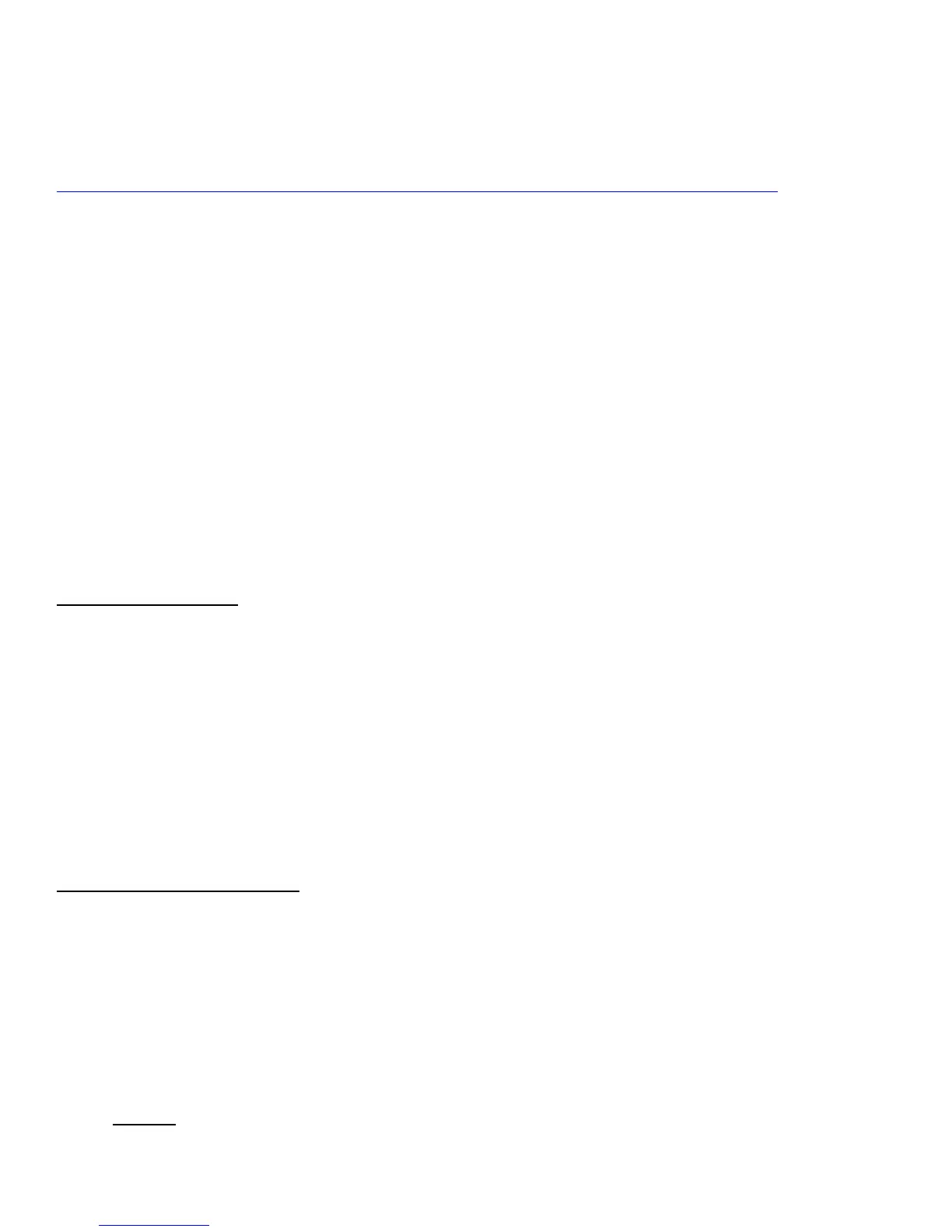Note: Compliance information is available on the Cisco Product Approval Status web site at the following URL:
http://tools.cisco.com/cse/prdapp/jsp/externalsearch.do?action=externalsearch&page=EXTERNAL_SEARCH
Bluetooth
The Cisco Wireless IP Phone 8821 and 8821-EX support Bluetooth 3.0 technology allowing for wireless headset communications.
Bluetooth enables low bandwidth wireless connections within a range of 30 feet, however it is recommended to keep the
Bluetooth device within 10 feet of the Cisco Wireless IP Phone 8821 and 8821-EX.
Up to ten headsets can be paired, where the previously connected headset is given priority.
The Bluetooth device does not need to be within direct line-of-sight of the phone, but barriers, such as walls, doors, etc. can
potentially impact the quality.
Bluetooth utilizes the 2.4 GHz frequency just like 802.11b/g/n and many other devices (e.g. microwave ovens, cordless phones,
etc.), so the Bluetooth quality can potentially be interfered with due to using this unlicensed frequency.
Bluetooth Profiles
The Cisco Wireless IP Phone 8821 and 8821-EX support the following Bluetooth profiles.
Hands-Free Profile (HFP)
With Bluetooth Hands-Free Profile (HFP) support, the following features can be available if supported by the Bluetooth
headset.
• Ring
• Answer a call
• End a call
• Volume Control
• Last Number Redial
• Call Waiting
• Divert / Reject
• 3 way calling (Hold & Accept and Release & Accept)
• Speed Dialing
Phone Book Access Profile (PBAP)
Phone Book Access Profile (PBAP) support enables the exchange of phone book objects between devices.
For more information, refer to the documentation from the Bluetooth headset manufacturer.
Coexistence (802.11b/g/n + Bluetooth)
If using Coexistence where 802.11b/g/n and Bluetooth are used simultaneously, then there are some limitations and deployment
requirements to be considered as they both utilize the 2.4 GHz frequency range.
Capacity