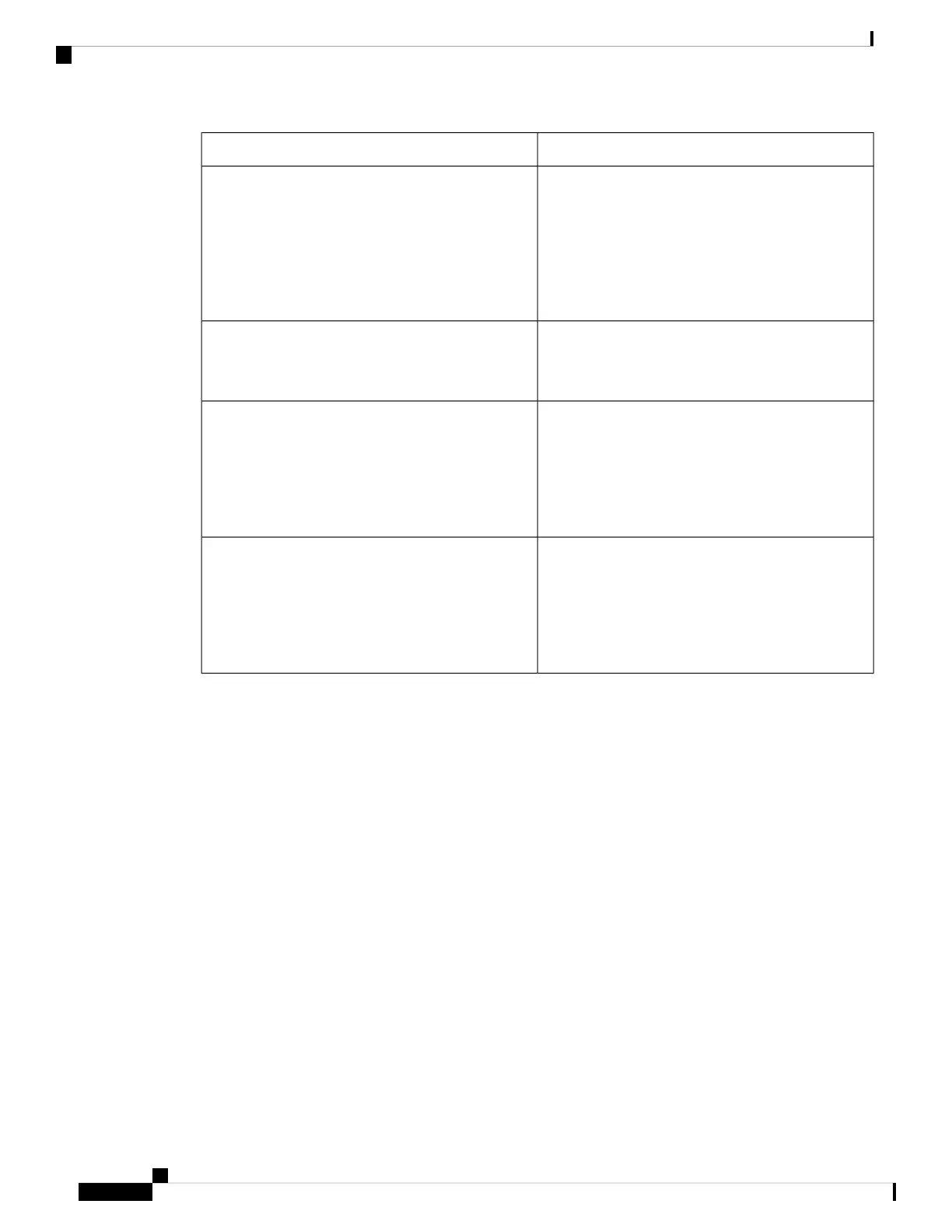DescriptionParameter
Controls requests for resync operations via a SIP
NOTIFY event sent from the service provider proxy
server to the IP Telephony device. If enabled, the
proxy can request a resync by sending a SIP NOTIFY
message containing the Event: resync header to the
device.
Default: Yes
Resync From SIP
Enables or disables the resync operation after any
upgrade occurs. If Yes is selected, sync is triggered.
Default: Yes
Resync After Upgrade Attempt
If the logical equation in these parameters evaluates
to FALSE, Resync is not triggered even when Resync
On Reset is set to TRUE. Only Resync via direct
action URL and SIP notify ignores these Resync
Trigger.
Default: Blank
Resync Trigger 1
Resync Trigger 2
A resync is considered unsuccessful if a requested
profile is not received from the server. This can be
overridden by this parameter. When it is set to No,
the device accepts a file-not-found response from
the server as a successful resync.
Default: Yes
Resync Fails On FNF
Cisco IP Phone 8800 Series Multiplatform Phones Administration Guide
286
Cisco IP Phone Troubleshooting
Configuration Profile
