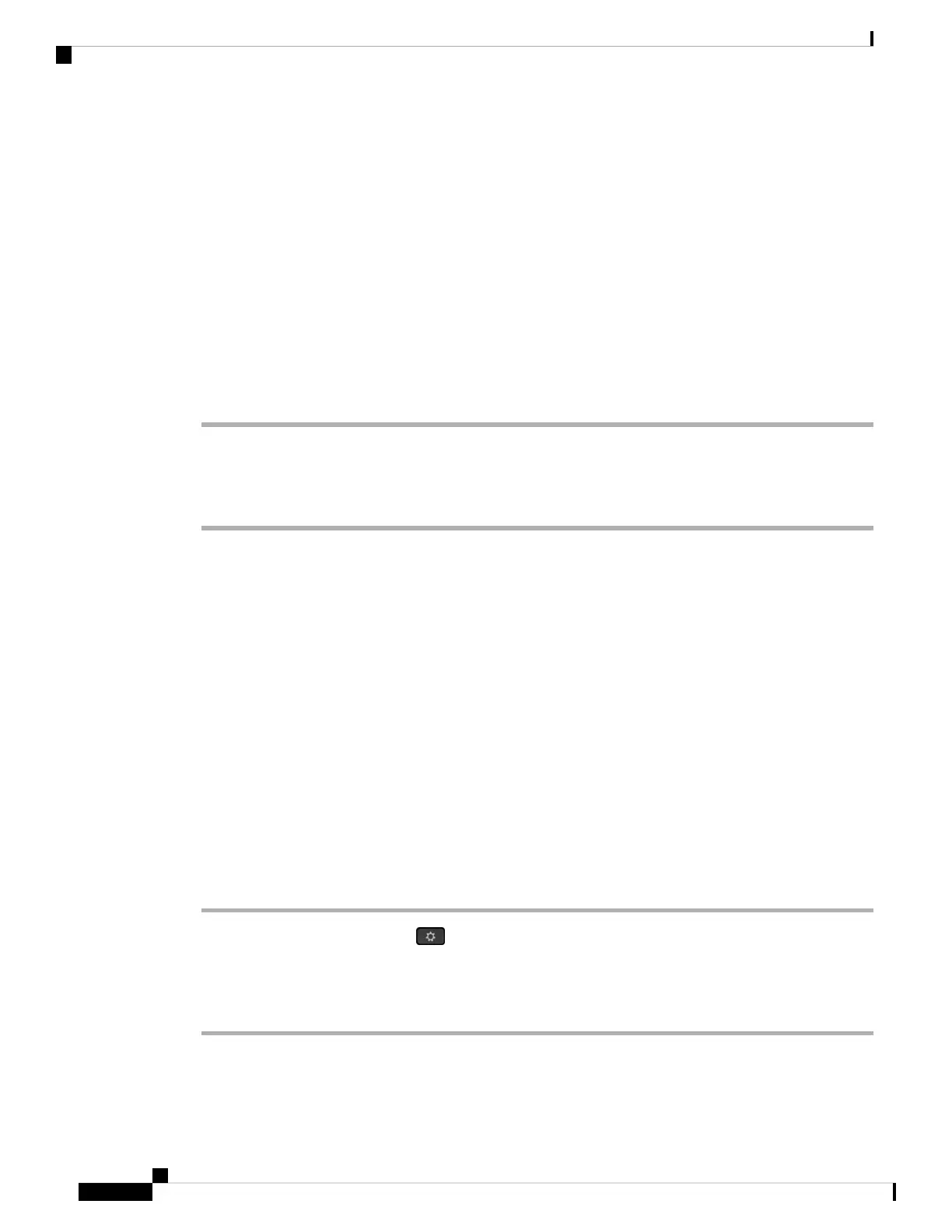If your user has an older release phone and it is upgraded to the current release, you can change the cofiguration
of the phone so that when the user adds a key expansion module to the phone, it lights up and is enabled
automatically.
Configure the Key Expansion Module from the Phone Web Page
You can set up your 6800 Key Expansion Module from the phone web page.
Before you begin
Access the phone administration web page. See Access the Phone Web Page, on page 88.
Procedure
Step 1 Select Voice > Att Console.
Step 2 From the Number of Units list, select the number of supported key expansion modules.
Step 3 Click Submit All Changes.
Access Key Expansion Module Setup
After you install one or more key expansion modules on the phone and configure them in the Configuration
Utility page, the phone automatically recognizes the key expansion modules.
When multiple key expansion modules are attached, they are numbered according to the order in which they
connect to the phone:
• Key expansion module 1 is the expansion module closest to the phone.
• Key expansion module 2 is the expansion module in the middle.
• Key expansion module 3 is the expansion module farthest to the right.
When the phone automatically recognizes the key expansion modules, you can then choose the Show Details
softkey for additional information about the selected key expansion module.
Procedure
Step 1 On the phone, press Applications .
Step 2 Press Status > Accessories.
All properly installed and configured key expansion modules display in the list of accessories.
Cisco IP Phone 8800 Series Multiplatform Phones Administration Guide
118
Hardware and Accessory Installation
Configure the Key Expansion Module from the Phone Web Page
