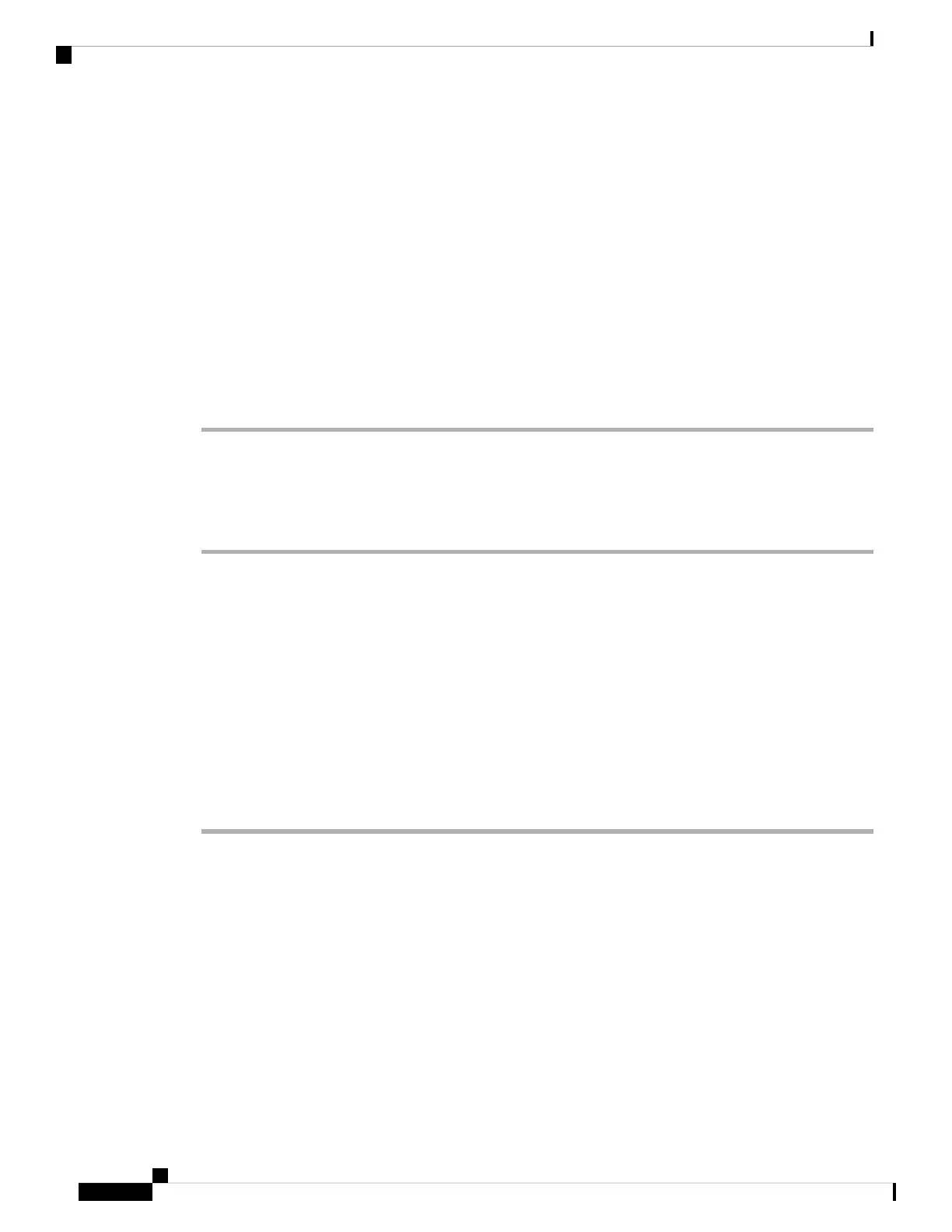Sync the Block Caller ID Feature with the Phone and the
BroadWords XSI Server
You can sync the Block caller id status on the phone and the Line ID Blocking status on the BroadWorks
XSI server. When you enable the synchronization, the changes that the user makes in the Block caller id
settings also changes the BroadWorks server settings.
Before you begin
Access the phone administration web page. See Access the Phone Web Page, on page 88.
Procedure
Step 1 Select Voice > Ext(n).
Step 2 In the XSI Line Service section, set the Block CID Enable field as described in the XSI Line Service, on
page 330.
Step 3 Click Submit All Changes.
Enable Viewing BroadWorks XSI Call Logs on a Line
You can configure a phone to display recent call logs from either the BroadWorks server or the local phone.
After you enable the feature, the Recents screen has a Display recents from menu and the user can choose
the XSI call logs or the local call logs.
Before you begin
Access the phone administration web page. See Access the Phone Web Page, on page 88.
Procedure
Step 1 Select Voice > Phone.
Step 2 In the XSI Phone Service section, set the XSI Host Server, XSI Authentication Type, Login User ID,
Login Password, and Directory Enable fields as described in XSI Phone Service, on page 311.
If you select SIP Credentials for XSI Authentication Type, you need to enter SIP Auth ID and SIP Password
in this section.
Step 3 Set the CallLog Associated Line and Display Recents From fields as described in XSI Phone Service, on
page 311.
The Display recents from menu doesn't appear in the Recents phone screen when you set the value
of the CallLog Enable field to No,
Note
Cisco IP Phone 8800 Series Multiplatform Phones Administration Guide
226
Cisco IP Phone Administration
Sync the Block Caller ID Feature with the Phone and the BroadWords XSI Server
