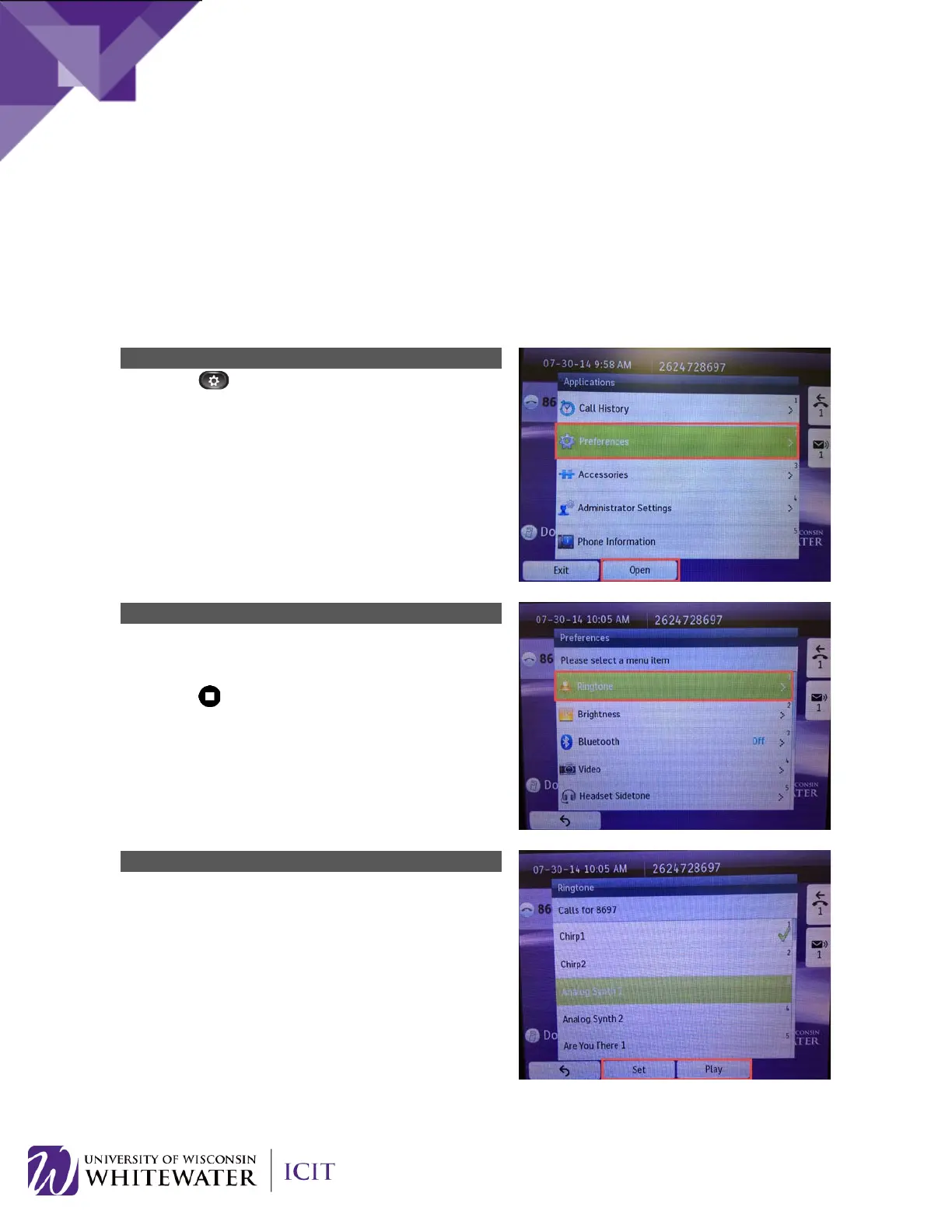• Press the +/- symbol on the Volume button while the handset is in its cradle and the phone is
idle.
Press the (Applications) button on your phone.
Use the up/down arrows on the navigation pad to
select “Preferences”.
Press the Open soft key to continue.
Use the up/down arrows on the navigation pad on your
phone to select “Ringtone”.
Press the (Select) button on the navigation pad
to continue.
Use the up/down arrows on the navigation pad to
select a new ringtone.
Press the Play button to listen to the ringtone.
Press the Set soft key button to set that ringtone as
your new default ringtone.
12