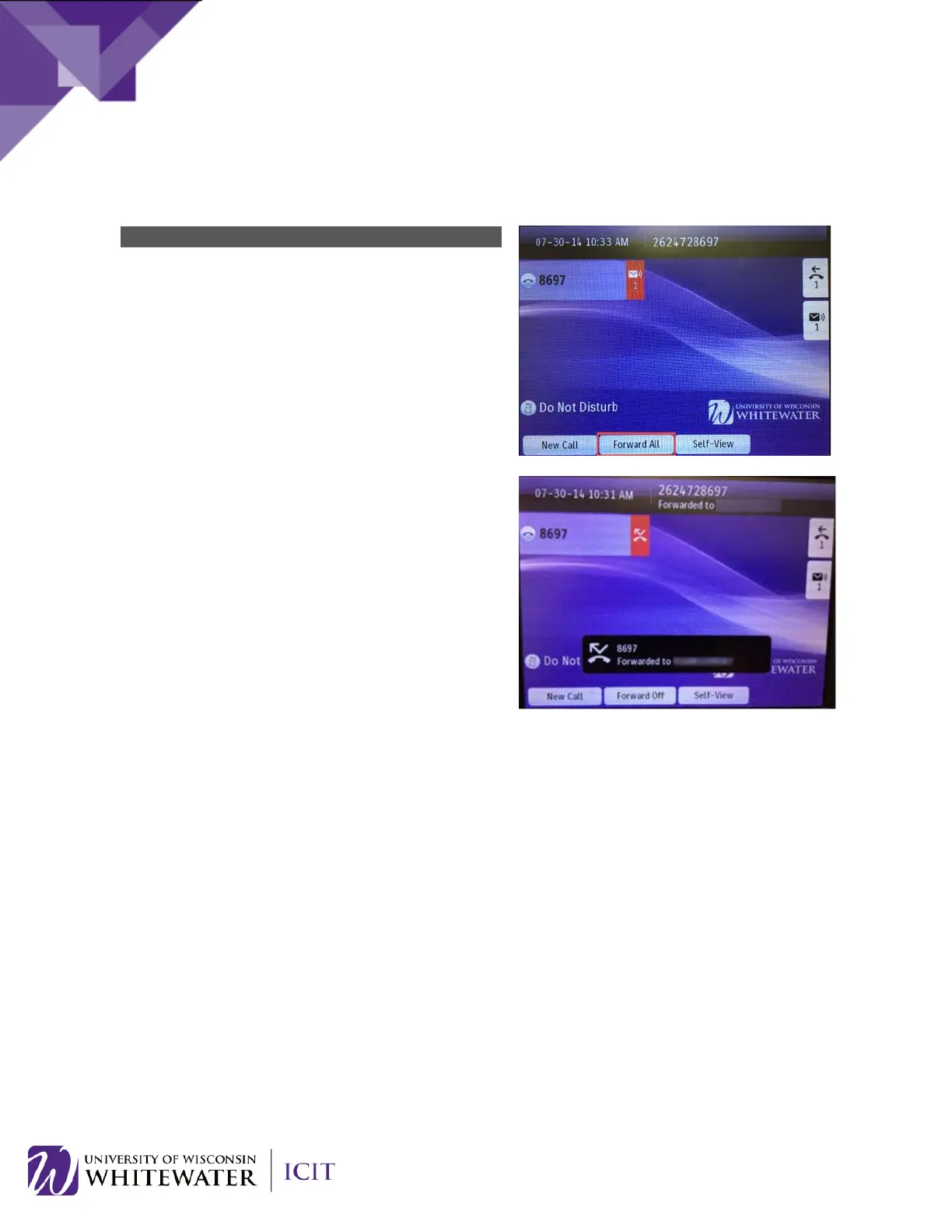To forward all incoming calls to another number:
Press the Forward All soft key.
Dial the number to which you want to forward all of
your calls.
NOTE: If forwarding to an outside phone number, dial
9, then 1, then the area code and phone number.
The phone display will now be updated to show that
calls will be forwarded.
15