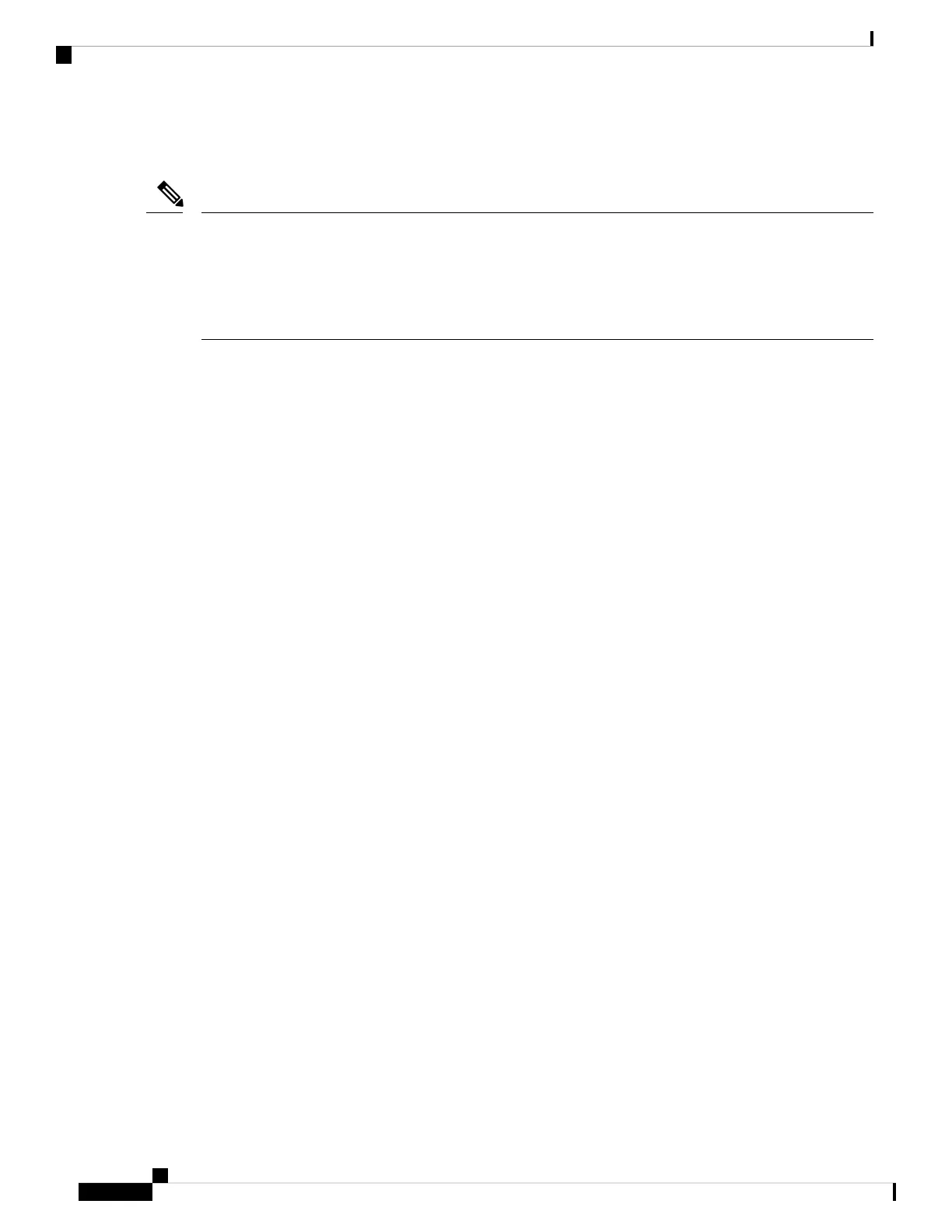2. Press the latch and pull out the cable assembly from the optical module. After you have pulled out the
cables, pull out the CFP2-DCO module.
• CFP2-DCO modules may be hot. Therefore, hold the latch to pull out the optical module from the port.
• We recommend you to use a thermally insulated pad to handle the optical module once you draw it out
of the connector.
• While removing optical cables, ensure that there is minimal disturbance to the adjacent cables.
Note
Cisco ASR 9000 Series Aggregation Services Router Ethernet Line Card Installation Guide
88
Installing and Removing Line Cards and Transceiver Modules
Safe Removal of CFP2-DCO Modules
