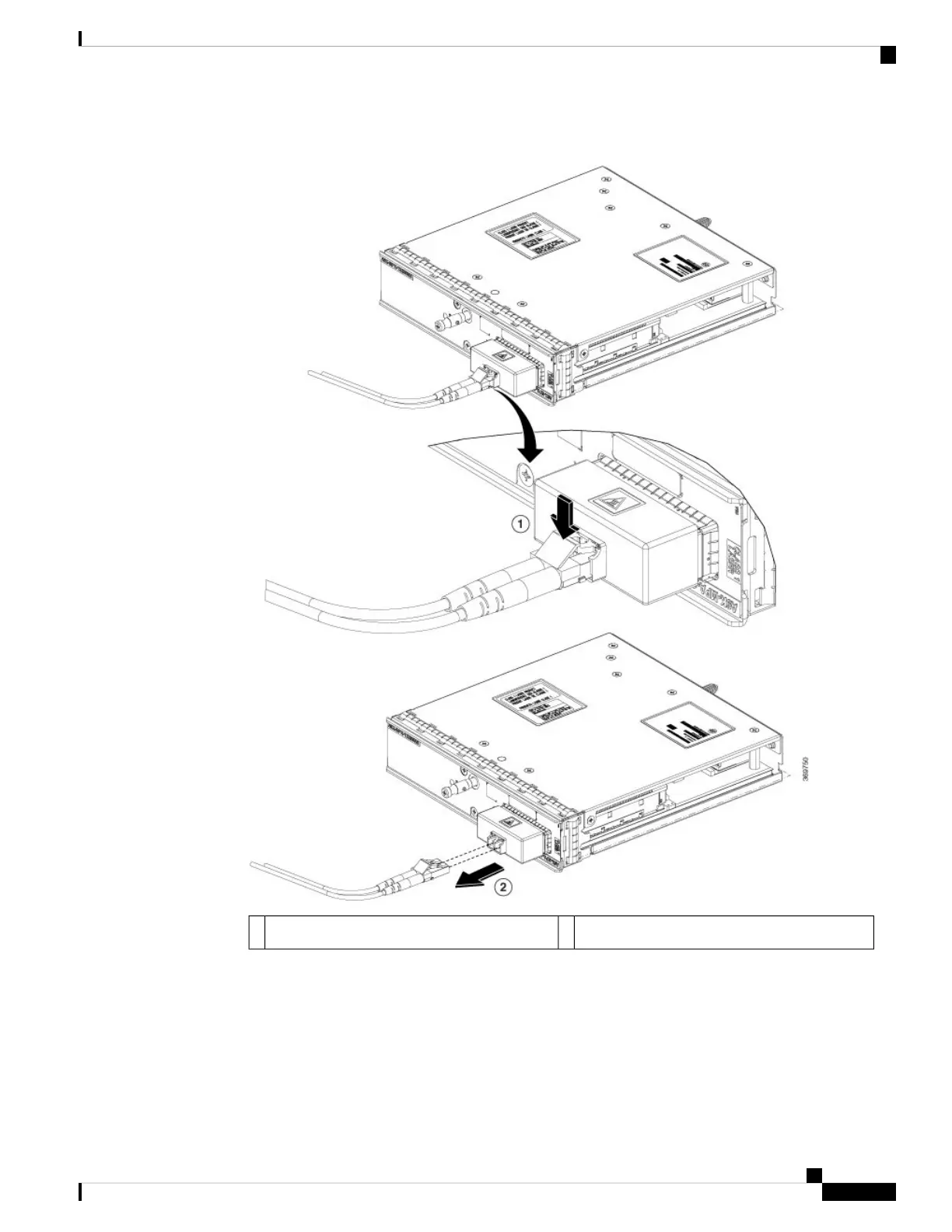Figure 45: Removal of CFP2-DCO Modules
Pull out the optical module by holding its latch.2Press the latch of the cables and pull them out.1
3. After you have removed the optical module, cover the port with a CFP2 dust plug.
Cisco ASR 9000 Series Aggregation Services Router Ethernet Line Card Installation Guide
89
Installing and Removing Line Cards and Transceiver Modules
Safe Removal of CFP2-DCO Modules