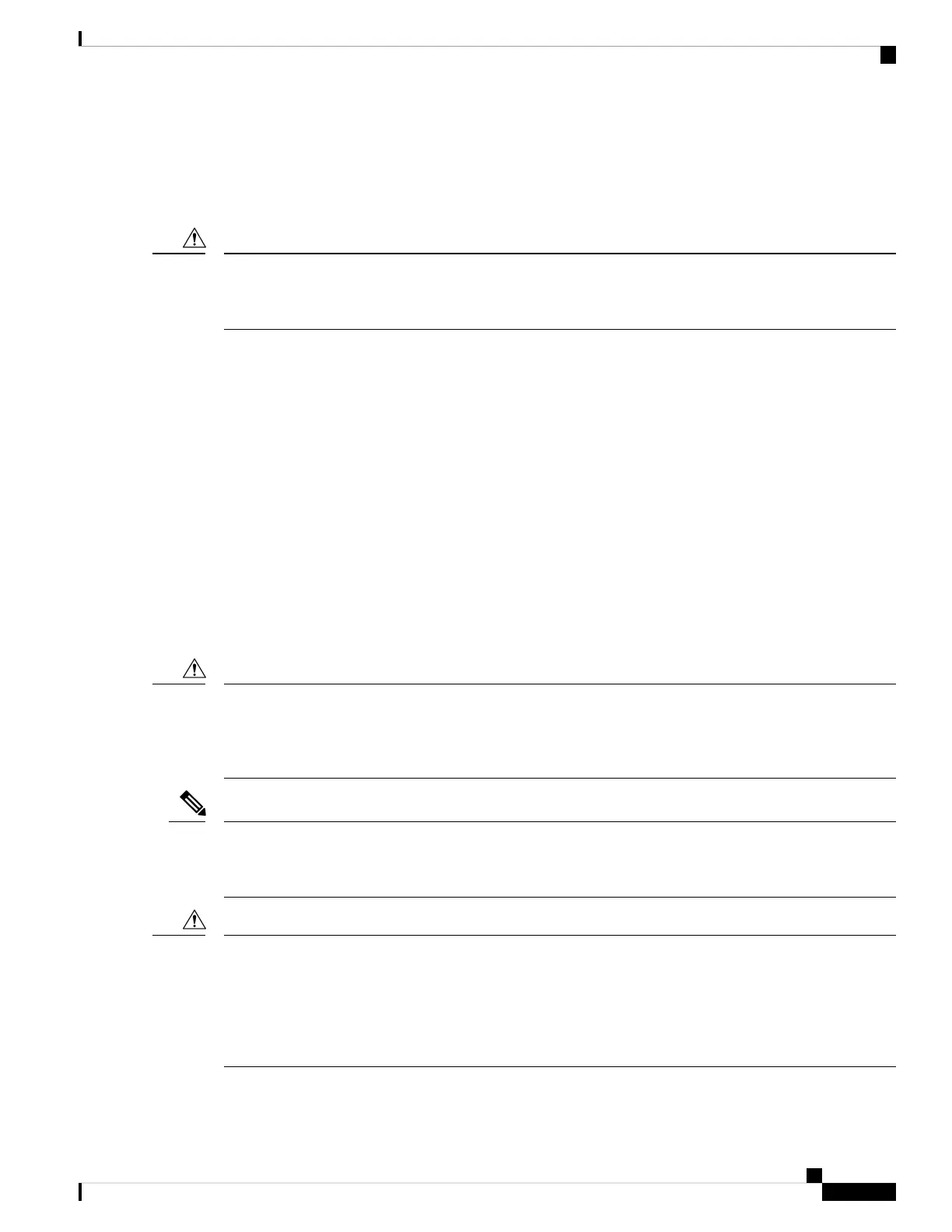• The different cards in the chassis are attached to the chassis itself by a pair of ejector levers and captive
screws. The two ejector levers release the card from its midplane connector. The exact locations of the
ejector levers and captive screws can vary slightly from card to card, but are generally in the same
locations: on the upper and bottom ends of the faceplate.
When installing a line card, fully tighten both captive installation screws to ensure that the card is correctly
seated in the backplane connector. A card that is only partially seated in the backplane might not operate
properly, even if it boots.
Caution
• The backplane identification (BPID) board monitors OIR by counting the number of card insertions for
each slot and saving that information in non-volatile memory. OIR monitoring is done for all line cards,
the RSP, and the fan trays. A card insertion is determined by the CAN Bus Controller (CBC) of the
inserted card booting up and sending a CBC message which is intercepted by the BPID board. Note that
a CBC reset or power cycle on a card will also be interpreted as a card insertion.
A card with an OIR count that exceeds 175 will generate a minor alarm against that slot. If the card OIR count
exceeds 200, a major alarm is generated against that slot. Fan tray insertion counts are not checked against a
threshold.
See the Release Notes for Cisco ASR 9000 Series Aggregation Services Routers for information about CLI
commands for obtaining and resetting card insertion data. The CLI command indicates whether the particular
chassis has the version of BPID that supports the counting of the OIR.
• After you reinstall a line card, the router automatically downloads the necessary software from the RSP.
Next, the router brings online only those interfaces that match the current configuration and were
previously configured as administratively up. You must configure all others with the configure command.
The router may indicate a hardware failure if you do not follow proper procedures. Remove or insert only
one line card at a time. Allow at least 15 seconds for the router to complete the preceding tasks before removing
or inserting another line card. After removing and inserting a line card into the same slot, allow at least 60
seconds before removing or inserting another line card.
Caution
Line cards have two ejector levers to release the card from its backplane connector. Use the levers when you
are removing the line card and to seat the line card firmly in its backplane connector when you are installing
the line card. The ejector levers align and seat the card connectors in the backplane
Note
When you remove a line card, always use the ejector levers to ensure that the connector pins disconnect from
the backplane in the sequence expected by the router. Any card that is only partially connected to the backplane
can halt the router. When you install a line card, always use the ejector levers to ensure that the card is correctly
aligned with the backplane connector; the connector pins should make contact with the backplane in the correct
order, indicating that the card is fully seated in the backplane. If a card is only partially seated in the backplane,
the router hangs and subsequently crashes.
Caution
Cisco ASR 9000 Series Aggregation Services Router Ethernet Line Card Installation Guide
73
Installing and Removing Line Cards and Transceiver Modules
Installation Guidelines