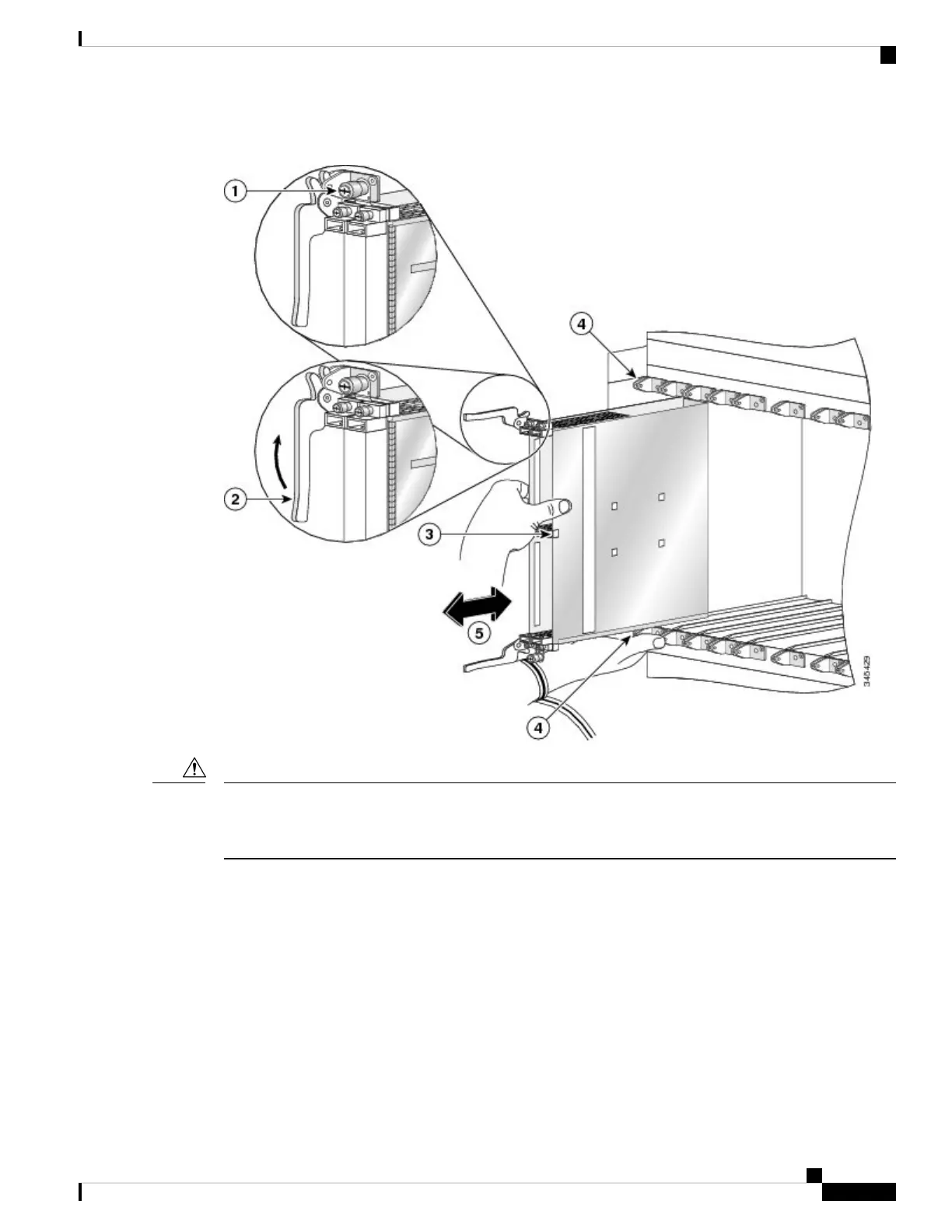Figure 42: Removing and Installing a Modular Line Card
When you remove an MLC, always use the ejector levers to ensure that the MLC connector pins disconnect
from the backplane in the logical sequence expected by the router. Any MLC that is only partially connected
to the backplane can halt the router.
Caution
1. Grasp the two card ejector levers and simultaneously pivot both ejector levers 90 degrees away from the
front edge of the card carrier to release the MLC from the backplane connector (see the above figure).
2. Grasp the ejector levers and pull the MLC halfway out of the slot.
3. Grasp the MLC by the center and gently pull it straight out of the slot, keeping your other hand under the
MLC to guide it (see the above figure). Avoid touching the MLC printed circuit board, components, or
any connector pins.
4. Place the removed MLC on an antistatic mat, or immediately place it in an antistatic bag if you plan to
return it to the factory.
5. If the MLC slot is to remain empty, install a line card blank to keep dust out of the chassis and to maintain
proper airflow through the MLC compartment. Secure the line card blank to the chassis by tightening its
captive screws.
Cisco ASR 9000 Series Aggregation Services Router Ethernet Line Card Installation Guide
81
Installing and Removing Line Cards and Transceiver Modules
Removing a Modular Line Card