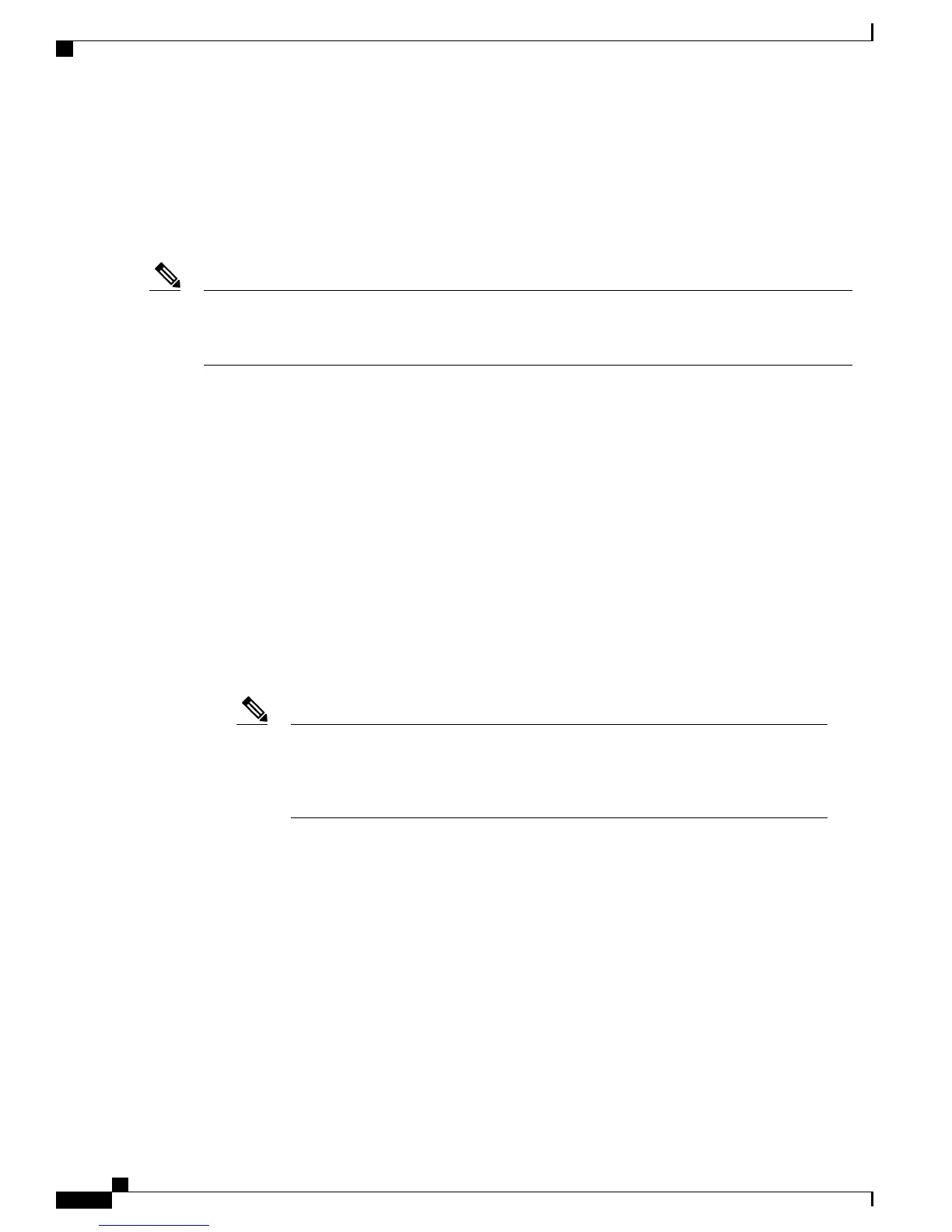configuration is checked, and an upgrade is started if the version is not the latest and the user has configured
auto upgrade on-connect.
on-connect does not trigger an auto upgrade at the time of applying the configuration (and so does not impact
a satellite that is already connected). However, given that a satellite upgrade impacts traffic, a notification
syslog is generated any time the configuration is applied to a connected satellite that currently does not have
the latest software version installed.
The auto upgrade feature stops a satellite from progressing further into the control state machine, until the
operation is complete. Therefore, auto upgrade of satellites in a chain or a ring is done in series. So, for
long chains or rings, it may be more time efficient to do the operation manually.
Note
Simplified Access to Satellites
The provision of new variants to the telnet command simplifies the process of accessing satellites. These new
variants of the telnet command make it easier to the users with specific task groups to be able to telnet to the
satellite.
There are two methods of using the command:
•
If the satellite is connected, the user can specifically use the satellite ID to connect.
Example: telnet satellite 100 ----> telnet to satellite with ID 100.
An error message is generated if this method does not work.
•
If the satellite is not connected, the user can use the VRF and IP address of the satellite to connect.
Example: telnet satellite vrf default 1.2.3.4 ----> telnet to a satellite in the default VRF with IP address
1.2.3.4
The VRF must always be specified by the user. If the user has configured any IP address
configuration, then the VRF is either default or the configured VRF name. Else, the
VRF is the hidden satellite VRF name (**nVSatellite). The VRF is visible in the status
command when applicable.
Note
MPP Check Skip for Satellite Image Download with Auto IP
The Management Plane Protection (MPP) feature in Cisco IOS XR software provides the capability to restrict
the interfaces on which network management packets are allowed to enter a device.
User MPP configuration requiring to allow Trivial File Transfer Protocol (TFTP) if any other MPP configuration
is present on the router, is complicated, especially when users do not know the protocol being used to download
image for nV Satellites. The upgrade of the satellite image fails unless an entry is added to MPP configuration
for the satellite VRF (if any) to allow TFTP through the Inter-Chassis Link (ICL) interface .
The enhancement to skip MPP checks for nV satellites configured with auto IP, automatically allows TFTP
over the satellite ICL interface (for satellite image download) by skipping MPP checks for authenticated
satellites. TFTP is only allowed under the hidden satellite VRF name (**nVSatellite). So, any satellites
Cisco ASR 9000 Series Aggregation Services Router nV System Configuration Guide, Release 5.3.x
34
Configuring the Satellite Network Virtualization (nV) System
Simplified Access to Satellites
