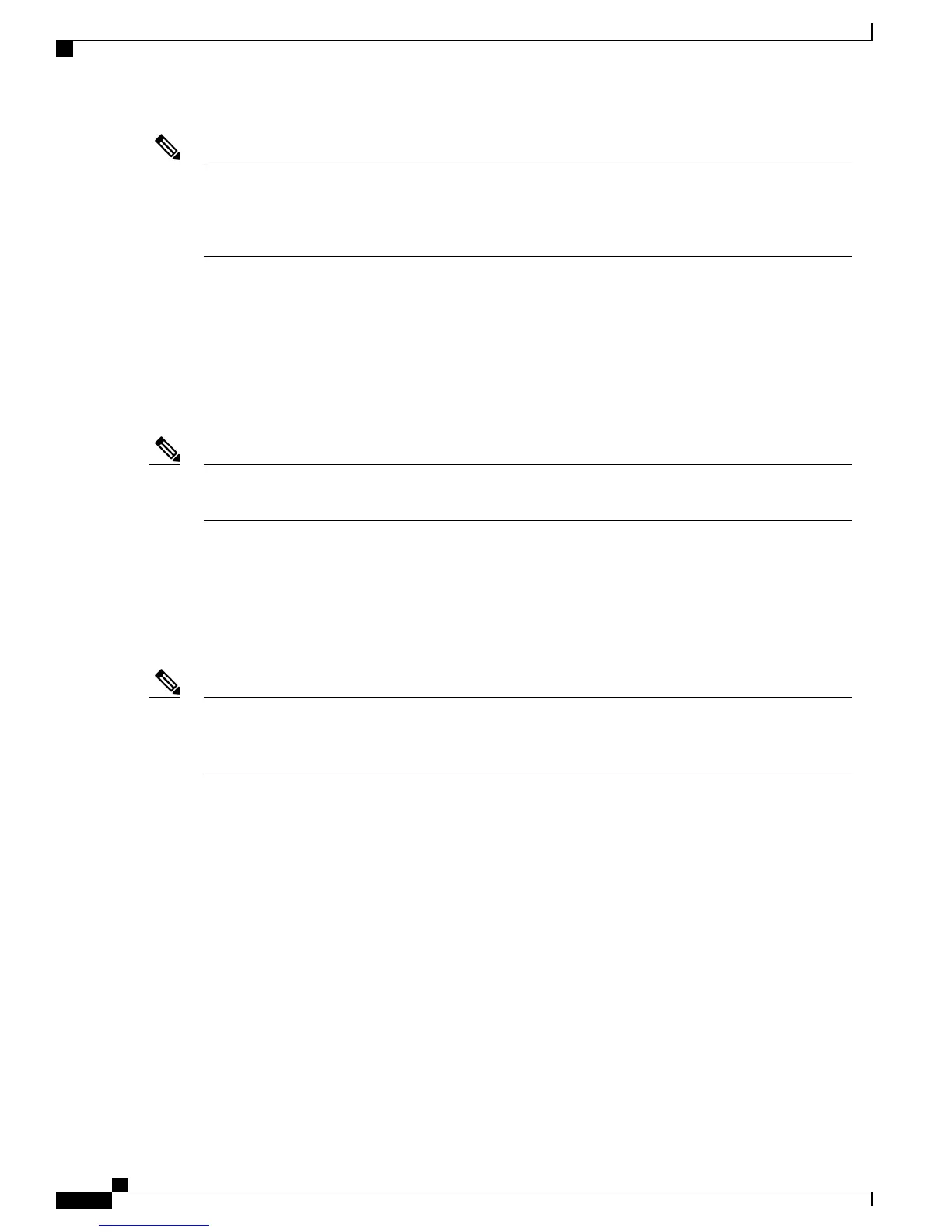In the case of simple ring topology, the image must be transferred to all the satellites using install nv
satellite transfer <range of satellites> command followed by install nv satellite activate <range of
satellites> command. You cannot use only the install nv satellite activate command in the case of simple
ring topology.
Note
RP/0/RSP0/CPU0:sat-host# install nv satellite 100 transfer
Install operation initiated successfully.
RP/0/RSP0/CPU0:sat-host#RP/0/RSP0/CPU0:May 3 20:12:46.732 : icpe_gco[1146]:
%PKT_INFRA-ICPE_GCO-6-TRANSFER_DONE : Image transfer completed on Satellite 100
RP/0/RSP0/CPU0:sat-host# install nv satellite 100 activate
Install operation initiated successfully.
LC/0/2/CPU0:May 3 20:13:50.363 : ifmgr[201]: %PKT_INFRA-LINK-3-UPDOWN : Interface
GigabitEthernet100/0/0/28, changed state to Down
RP/0/RSP0/CPU0:May 3 20:13:50.811 : invmgr[254]: %PLATFORM-INV-6-OIROUT : OIR: Node 100
removed
If the activate command is run directly, then the software image is transferred to the satellite and also
activated.
Note
RP/0/RSP0/CPU0:sat-host# install nv satellite 101 activate
Install operation initiated successfully.
RP/0/RSP0/CPU0:sat-host#RP/0/RSP0/CPU0:May 3 20:06:33.276 : icpe_gco[1146]:
%PKT_INFRA-ICPE_GCO-6-TRANSFER_DONE : Image transfer completed on Satellite 101
RP/0/RSP0/CPU0:May 3 20:06:33.449 : icpe_gco[1146]: %PKT_INFRA-ICPE_GCO-6-INSTALL_DONE :
Image install completed on Satellite 101
RP/0/RSP0/CPU0:May 3 20:06:33.510 : invmgr[254]: %PLATFORM-INV-6-OIROUT : OIR: Node 101
removed
For the satellite image upgrade to work, you must ensure that the management-plane CLI is not configured
on the Cisco ASR 9000 Series Router . If it is configured, then you need to add this exception for each of
the 10GigE interfaces, which are the satellite ICLs.
Note
Ensure that the tftp homedir, tftp vrf default ipv4 server homedir disk0 is not configured on the host when
using manual IP default configuration, because this may cause the image transfer to fail.
You can include the exception using this CLI:
control-plane
management-plane
inband
!
!
interface TenGigE0/0/0/5 <=== To enable TFTP on nV satellite ICL
allow TFTP
If you do not include this exception, then the image download and upgrade fails.
Converting a Standard Cisco ASR 901 to Satellite
In order to convert a standard Cisco ASR 901 Router to Satellite, see Network Virtualization Using Cisco
ASR 901 Series Aggregation Services Router as a Satellite
Cisco ASR 9000 Series Aggregation Services Router nV System Configuration Guide, Release 5.3.x
54
Configuring the Satellite Network Virtualization (nV) System
Installing a Satellite
