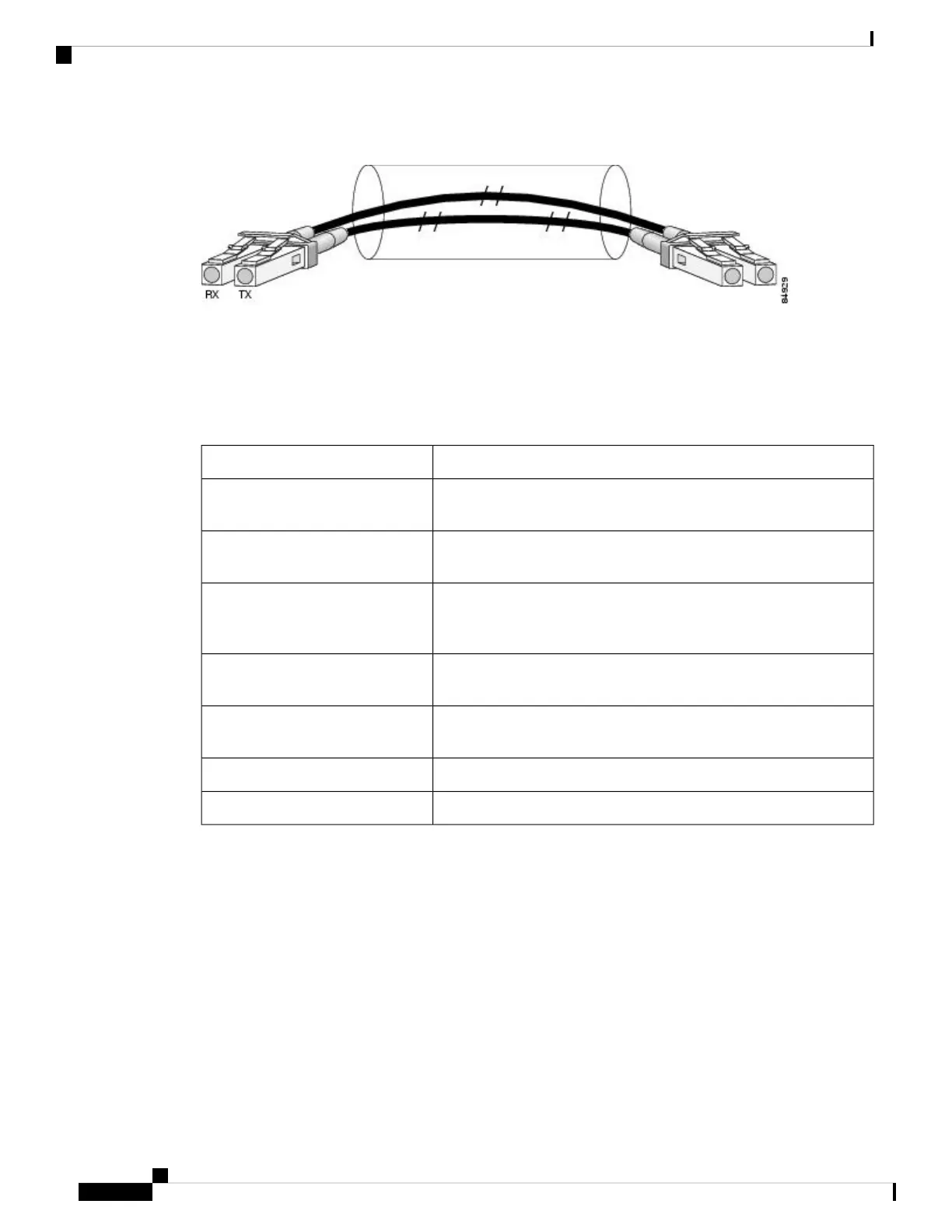Figure 19: LC-Type Cable for the XFP Optical Transceiver Modules
OC-192 Module Connections
The following table shows the OC-192 specifications for use with the 1-Port OC-192/STM-64 POS/RPR XFP
SPA.
Table 18: OC-192 Specifications
DescriptionSpecification
OC-192 SR-1: 1290 nm to 1330 nmOC-192 IR-2: 1530 nm to 1565
nmOC-192 LR-2: 1530 nm to 1565 nm
Wavelength
OC-192 SR-1: 2 km (1.2 miles) OC-192 IR-2: 40 km (24.8
miles)OC-192 LR-2: 50 miles (80 km)
Cabling distance (maximum)
OC-192 SR-1: 23 to 158 degrees F (–5 to 70 degrees C)OC-192 IR-2:
23 to 158 degrees F (–5 to 70 degrees C)OC-192 LR-2: 23 to 158
degrees F (–5 to 70 degrees C)
Operating case temperature range
OC-192 SR-1: –6 dBm –1 dBmOC-192 IR-2: –1 dBm +2 dBmOC-192
LR-2: 0 to +4 dBm
Tx Power
OC-192 SR-1: –11 dBmOC-192 IR-2: –14 dBmOC-192 LR-2: –24
dBm
Receiver Sensitivity (maximum)
OC-192 SR-1: –1 dBmOC-192 IR-2: +2 dBmOC-192 LR-2: –7.0 dBmRX Overload
OC-192 SR-1: +5 dBmOC-192 IR-2: +5 dBmOC-192 LR-2: +5 dBmMaximum Receiver Power Damage
Mate Interface Cables
The 1-Port OC-192/STM-64 POS/RPR XFP SPA supports two mate interface configurations:
• Mate between two OC-192c SPAs in the same SIP
• Mate between two OC-192c SPAs in adjacent SIPs
Two 1-Port OC-192/STM-64 POS/RPR XFP SPAs are connected using a 40–pin connector copper mate
cable. The length of the cables allow only two possible connection scenarios, next slot horizontal and same
slot vertical. This assumes that the chassis is mounted vertically. The following figure shows the mate cables
used to connect the SPAs.
Cisco ASR 9000 Series Aggregation Services Router SIP and SPA Hardware Installation Guide
28
Overview: Cisco ASR 9000 Series Router Shared Port Adapters
OC-192 Module Connections
