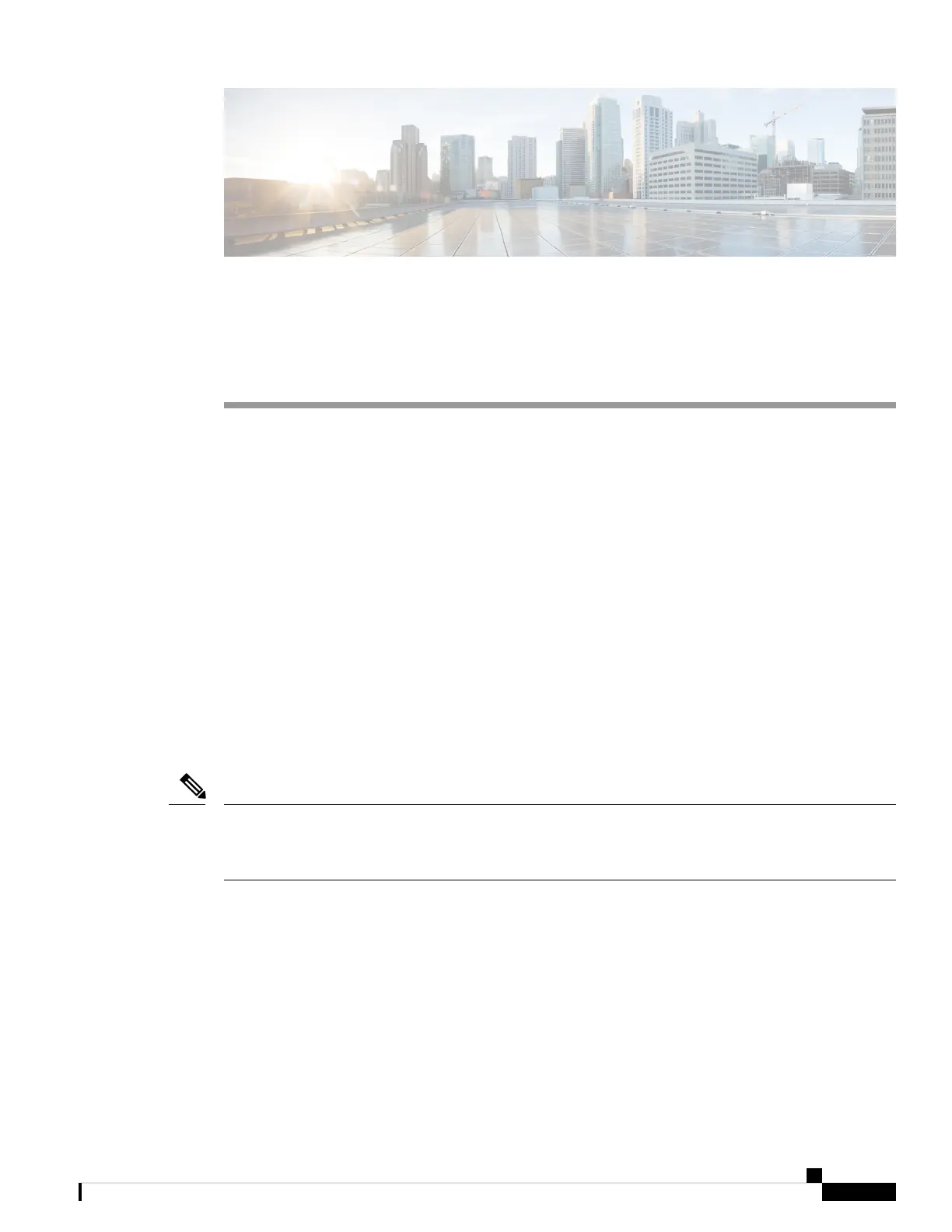CHAPTER 3
Preparing to Install a Shared Port Adapter or a
SPA Interface Processor
This chapter describes the general equipment, safety, and site preparation requirements for installing SIPs
and SPAs. This chapter contains the following sections:
• Safety Guidelines, on page 83
• Preventing Electrostatic Discharge, on page 85
• Required Tools and Equipment, on page 85
Safety Guidelines
Before you perform any procedure in this publication, review the safety guidelines in this section to avoid
injuring yourself or damaging the equipment.
The following guidelines are for your safety and to protect equipment. The guidelines do not include all
hazards. Be alert.
Safety Warnings
Review the safety warnings listed in the Regulatory Compliance and Safety Information for Cisco ASR 9000
Series Aggregation Services Routers publication (Document Number OL-17505-01) before installing,
configuring, or maintaining a line card.
Note
• Keep the work area clear and dust free during and after installation. Do not allow dirt or debris to enter
into any laser-based components.
• Do not wear loose clothing, jewelry, or other items that could get caught in the router while working
with line cards.
• Cisco equipment operates safely when it is used in accordance with its specifications and product usage
instructions.
Cisco ASR 9000 Series Aggregation Services Router SIP and SPA Hardware Installation Guide
83
