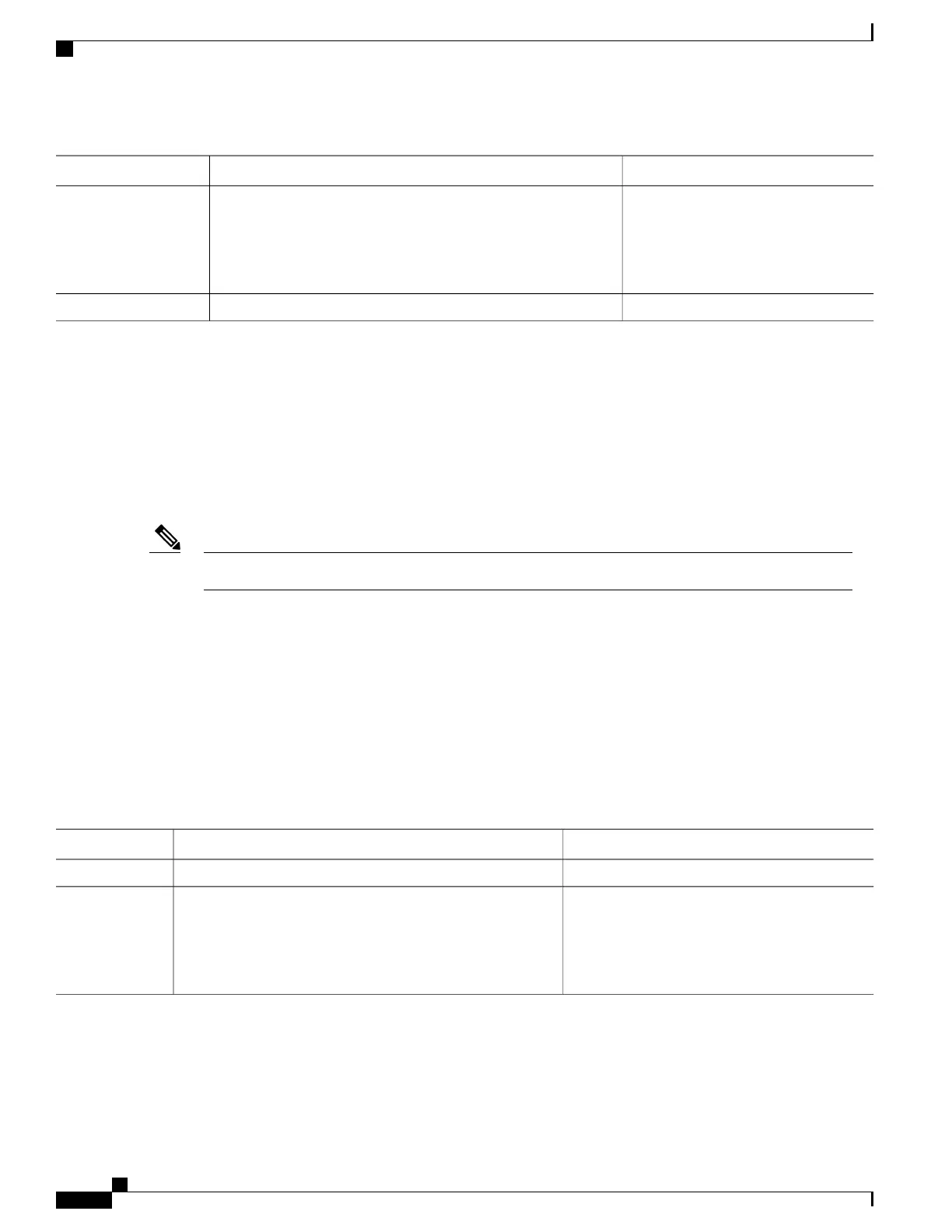PurposeCommand or Action
(Optional)
Sets the maximum packet size.
snmp-server packetsize byte-count
Example:
RP/0/RSP0/CPU0:router(config)# snmp-server packetsize
1024
Step 2
commit
Step 3
Changing Notification Operation Values
After SNMP notifications have been enabled, you can specify a value other than the default for the source
interface, message queue length, or retransmission interval.
This task explains how to specify a source interface for trap notifications, the message queue length for each
host, and the retransmission interval.
The sequence in which you issue the snmp-server commands for this task does not matter.Note
SUMMARY STEPS
1.
configure
2.
(Optional) snmp-server trap-source type interface-path-id
3.
(Optional) snmp-server queue-length length
4.
(Optional) snmp-server trap-timeout seconds
5.
commit
DETAILED STEPS
PurposeCommand or Action
configure
Step 1
(Optional)
Specifies a source interface for trap notifications.
snmp-server trap-source type interface-path-id
Example:
RP/0/RSP0/CPU0:router(config)# snmp-server
trap-source POS 0/0/1/0
Step 2
Cisco ASR 9000 Series Aggregation Services Router System Management Configuration Guide, Release 5.1.x
370
Implementing SNMP
Changing Notification Operation Values
