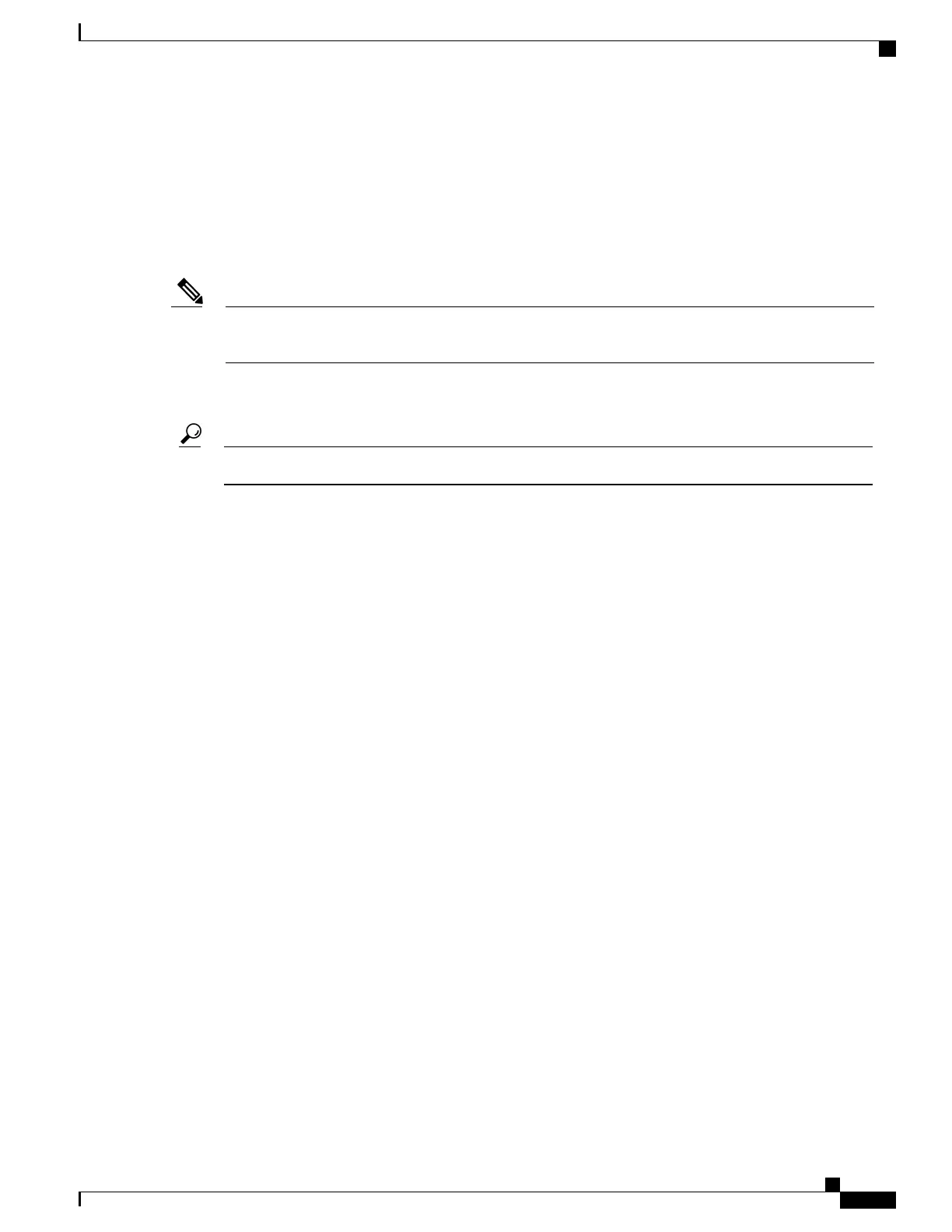Displaying System Hardware Version Information
To display hardware version information for all or some of the components assigned in a system, connect to
the designated shelf controller (DSC) and enter the show diag command in administration EXEC mode.
When this command is entered in administration EXEC mode, you can display information on RSPs, line
cards, and system components such as the chassis, fan trays, and power supplies.
If you enter the show diag command in EXEC mode, the software displays only the hardware assigned
to the SDR to which you are connected.
Note
The syntax for the show diag command in administration EXEC mode is:
show diag [node-id | chassis | details | fans | memory | power-supply | summary]
For information on the software version, use the show version command.Tip
In the following example, the show diag command displays information for all nodes in the system:
RP/0/RSP0/CPU0:router(admin)# show diag
Mon Jun 29 01:21:04.571 PST
NODE module 0/RSP0/CPU0 :
MAIN: board type 0x100302
S/N: FOC1230803H
Top Assy. Number: 68-3160-04
PID: A2K-RSP-4G-HDD=
UDI_VID: VP4
HwRev: V4.8
New Deviation Number: 0
CLEI: IPUCARJBAA
Board State : IOS XR RUN
PLD: Motherboard: N/A, Processor: 0x8004 (rev: 2.2), Power: N/A
MONLIB: QNXFFS Monlib Version 3.2
ROMMON: Version 1.0(20081208:173612) [ASR9K ROMMON]
Board FPGA/CPLD/ASIC Hardware Revision:
Compact Flash : V1.0
XbarSwitch0 : V1.3
XbarSwitch1 : V1.3
XbarArbiter : V1.0
XbarInterface : V0.0
IntCtrl : V1.14
ClkCtrl : V1.13
PuntFPGA : V1.5
HD : V3.0
USB0 : V77.20
USB1 : V77.20
CPUCtrl : V1.17
UTI : V1.6
LIU : V1.0
MLANSwitch : V0.0
EOBCSwitch : V2.0
CBC (active partition) : v1.2
CBC (inactive partition) : v1.1
NODE fantray 0/FT0/SP :
MAIN: board type 0x900211
S/N:
Cisco ASR 9000 Series Aggregation Services Router System Management Configuration Guide, Release 5.1.x
103
Managing the Router Hardware
Displaying System Hardware Version Information
