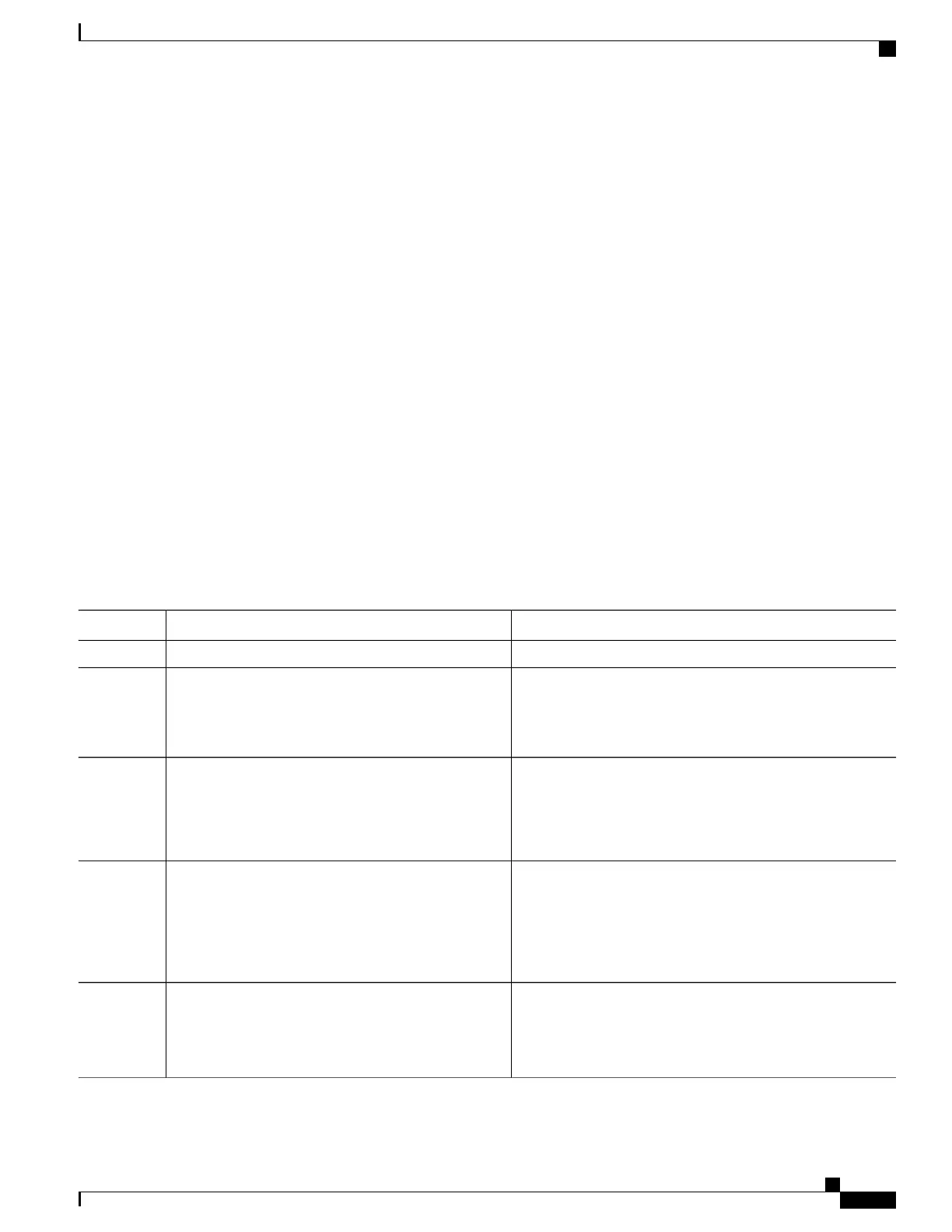What to Do Next
Repeat these steps to configure another logical switch for the OpenFlow Agent.
Configuring a Layer 2_Layer 3 Logical Switch for the OpenFlow
Agent
SUMMARY STEPS
1.
configure
2.
openflow
3.
switch switch -id pipeline pipeline-number
4.
tls trust-point local local-tp-name remote remote-tp-name
5.
bridge-group SDN-id bridge-domain switch-id
6.
controller ipv4 ip-address security [tls | none]
7.
commit
8.
commit
DETAILED STEPS
PurposeCommand or Action
configure
Step 1
Enters the openflow configuration mode.openflow
Example:
RP/0/RSP0/CPU0:router(config)# openflow
Step 2
Enters the logical switch configuration mode. For L2_L3
switch, the pipeline number is 130.
switch switch -id pipeline pipeline-number
Example:
RP/0/RSP0/CPU0:router(config-openflow)# switch
1 pipeline 130
Step 3
Enters the TLS configuration mode. Configures the local and
remote trustpoints.
tls trust-point local local-tp-name remote
remote-tp-name
Example:
RP/0/RSP0/CPU0:router(config-openflow-switch)#
tls trust-point local tp1 remote tp2
Step 4
Configures a bridge-domain for the openflow switch.
bridge-group SDN-id bridge-domain switch-id
Example:
RP/0/RSP0/CPU0:router (config-openflow) #
bridge-group SDN-1 bridge-domain of2
Step 5
Cisco ASR 9000 Series Aggregation Services Router System Management Configuration Guide, Release 5.1.x
289
Implementing Open Flow Agent
Configuring a Layer 2_Layer 3 Logical Switch for the OpenFlow Agent
