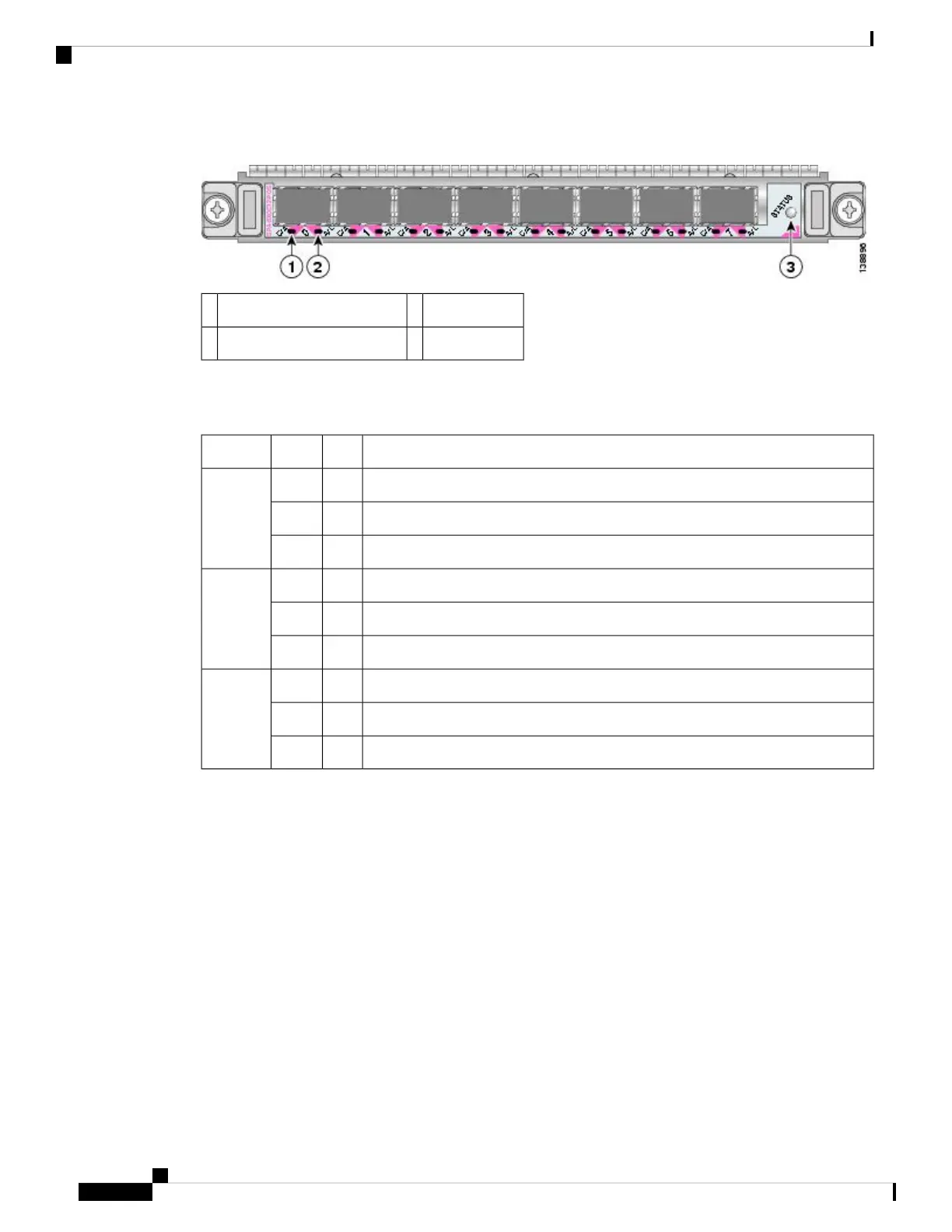Figure 31: 8-Port OC-3/STM-1 POS SPA Faceplate
STATUS LED3C/A (Carrier/Alarm) LED1
A/L (Active/Loopback) LED2
The following table describes the 8-Port OC-3/STM-1 POS SPA LEDs.
Table 28: 8-Port OC-3/STM-1 POS SPA LEDs
MeaningStateColorLED Label
SONET controller is shut down.OffOffC/A
Port is enabled by software, and there is a valid SONET signal without any alarms.OnGreen
Port is enabled by software, and there is at least one alarm.OnAmber
Interface is shut down.
OffOffA/L
Port is enabled by software, and loopback is off.OnGreen
Port is enabled by software, and loopback is on.OnAmber
SPA power is off.
OffOffSTATUS
SPA is ready and operational.OnGreen
SPA power is on and good, and the SPA is being configured.OnAmber
8-Port OC-3/STM-1 POS SPA Interface Specifications
The framer processes incoming and outgoing SONET or SDH frames. The framer operates at OC-3 line rates
(155.52 Mbps). Packet data is transported with a user-configured encapsulation (such as Point-to-Point Protocol
[PPP]) and is mapped into the Layer 2 frame.
The 8-Port OC-3/STM-1 POS SPA interface complies with the following RFCs:
• RFC 1662, PPP in HDLC-like Framing
• RFC 2427, Multiprotocol Interconnect over Frame Relay
• RFC 2615, PPP over SONET/SDH
Cisco ASR 9000 Series Aggregation Services Router SIP and SPA Hardware Installation Guide
42
Overview: Cisco ASR 9000 Series Router Shared Port Adapters
8-Port OC-3/STM-1 POS SPA Interface Specifications
