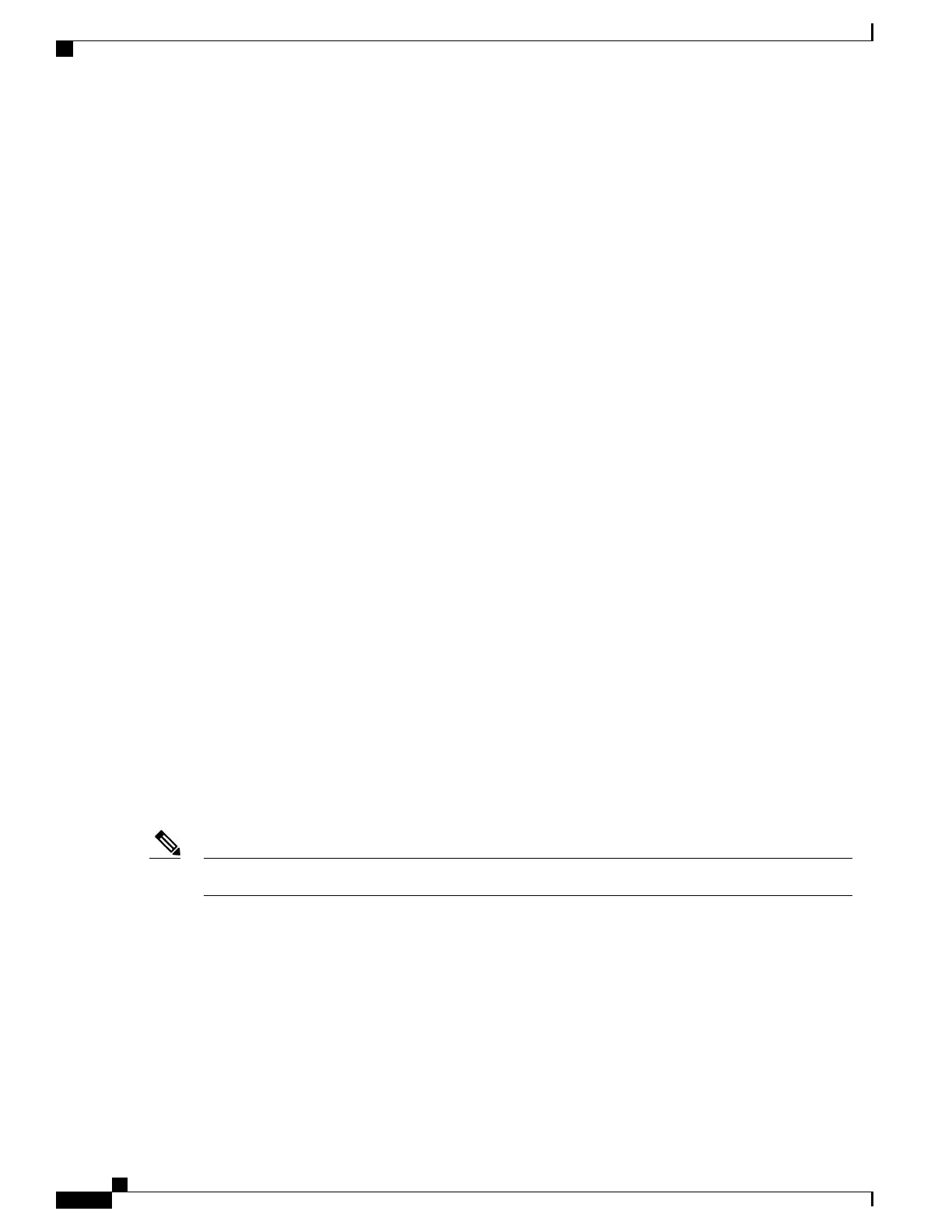trusted-key 3
server 10.3.32.154 key 3
peer 10.32.154.145 key 2
Configuring the Source IP Address for NTP Packets: Example
The following example shows an NTP configuration in which Ethernet management interface 0/0/CPU0/0 is
configured as the source address for NTP packets:
ntp
authentication-key 2 md5 encrypted 06120A2D40031D1008124
authentication-key 3 md5 encrypted 1311121E074110232621
authenticate
trusted-key 3
server 10.3.32.154 key 3
peer 10.32.154.145 key 2
source MgmtEth0/0/CPU0/0
Configuring the System as an Authoritative NTP Server: Example
The following example shows a NTP configuration in which the router is configured to use its own NTP
master clock to synchronize with peers when an external NTP source becomes unavailable:
ntp
master 6
Updating the Hardware Clock: Example
The following example shows an NTP configuration in which the router is configured to update its hardware
clock from the software clock at periodic intervals:
ntp
server 10.3.32.154
update-calendar
Configuring NTP server inside VRF interface
This task explains how to configure NTP server inside VRF interface.
No specific command enables NTP; the first NTP configuration command that you issue enables NTP.Note
Cisco ASR 9000 Series Aggregation Services Router System Management Configuration Guide, Release 5.1.x
228
Implementing NTP
Configuring NTP server inside VRF interface
