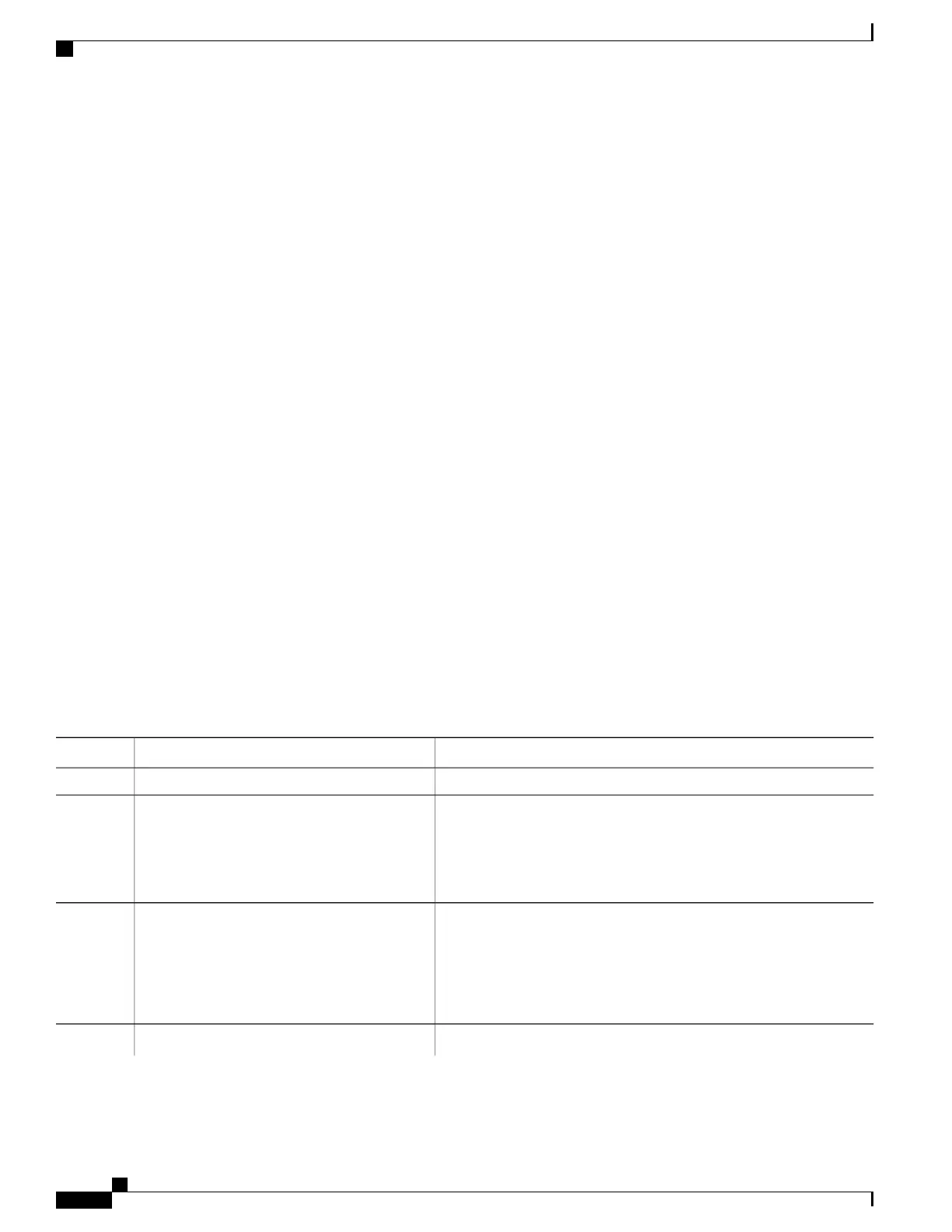• UNCALIBRATED – The port receives timestamps from a master clock, but the router’s clock is not yet
synchronized to that master.
• SLAVE – The port receives timestamps from a master clock, and the router’s clock is synchronized to
that master.
• PASSIVE – The port is aware of a better clock than the one it would advertise if it was in MASTER
state, but is not slaving off that clock.
How to Configure PTP
Configuring Frequency and Quality Settings for PTP
These steps configure frequency and quality settings for PTP:
SUMMARY STEPS
1.
configure
2.
frequency synchronization
3.
quality itu-t option option generation number
4.
Use one of these commands:
•
end
•
commit
DETAILED STEPS
PurposeCommand or Action
configure
Step 1
Enters frequency synchronization mode.frequency synchronization
Example:
RP/0/RSP0/CPU0:router(config)# frequency
synchronization
Step 2
Sets ITU-T quality parameters.
quality itu-t option option generation number
Step 3
Example:
RP/0/RSP0/CPU0:router(config-freqsync)#
quality itu-t
option 2 generation 2
Saves configuration changes.Use one of these commands:
Step 4
Cisco ASR 9000 Series Aggregation Services Router System Management Configuration Guide, Release 5.1.x
238
Configuring PTP
How to Configure PTP
