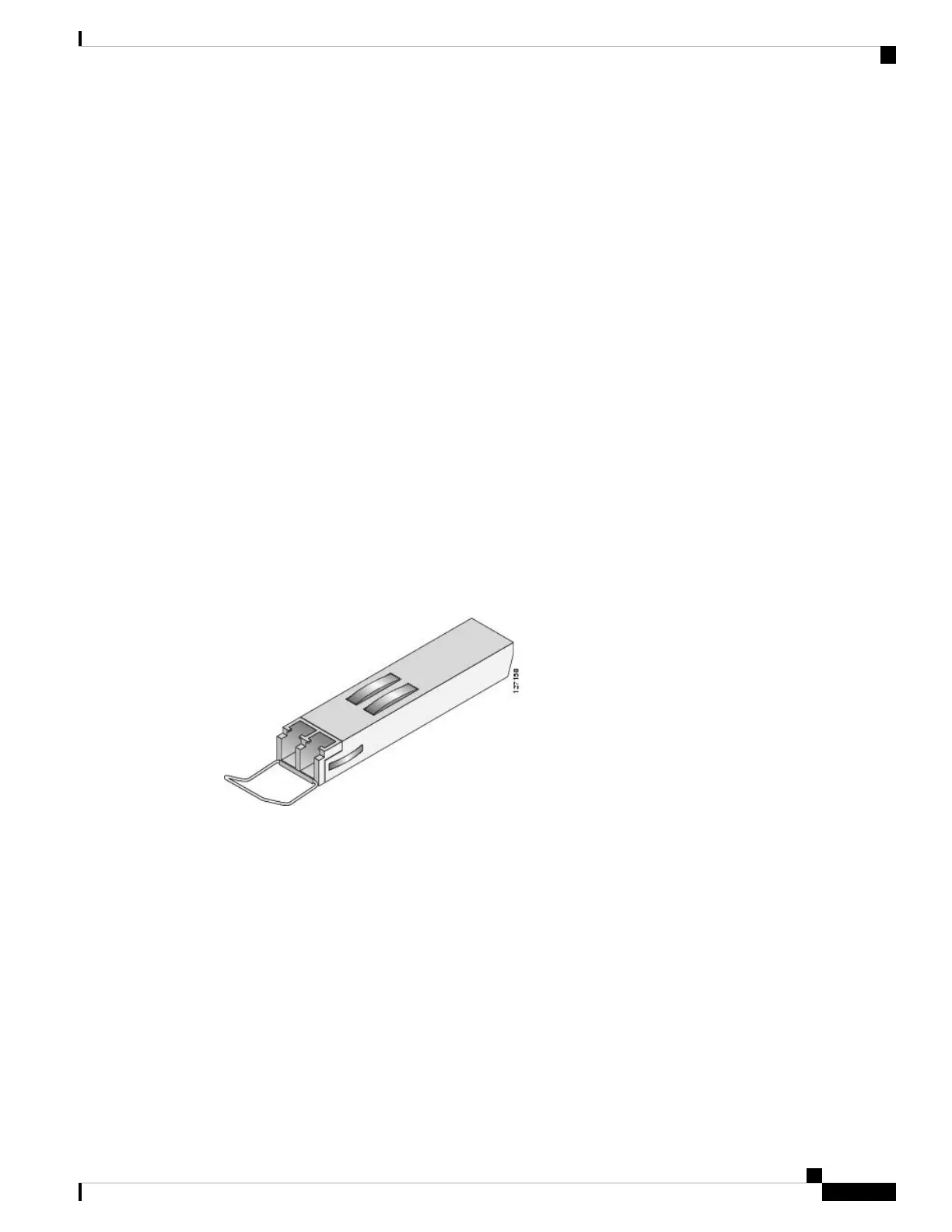4-Port OC-3 STM-1/OC-12 STM-4 POS SPA Optical Transceiver Modules and
Cables
The 4-Port OC-3 STM-1/OC-12 STM-4 POS SPA uses an SFP optical transceiver module installed in each
port for SONET and SDH single-mode and multimode optical fiber connection (see the figure below).
Cisco Systems qualifies the optics that are approved for use with its SPAs. The 4-Port OC-3 STM-1/OC-12
STM-4 POS SPA when configured as OC-3 supports the following types of optical transceiver modules:
• Multimode (MM) SFP module—SFP-OC3-MM
• Short reach (SR) SFP module—SFP-OC3-SR
• Intermediate reach (IR) SFP module (15 km)—SFP-OC3-IR1
• Long reach (LR) SFP module (40 km)—SFP-OC3-LR1
• LR SFP module (80 km)—SFP-OC3-LR2
The 4-Port OC-3 STM-1/OC-12 STM-4 POS SPA when configured as OC-12 supports the following types
of optical transceiver modules:
• Multimode (MM) SFP module—SFP-OC12-MM
• Short reach (SR) SFP module—SFP-OC12-SR
• Intermediate reach (IR) SFP module (15 km)—SFP-OC12-IR1
• Long reach (LR) SFP module (40 km)—SFP-OC12-LR1
• LR SFP module (80 km)—SFP-OC12-LR2
Figure 45: SFP Optics Module
The SFP optical transceiver modules used with the 4-Port OC-3 STM-1/OC-12 STM-4 POS SPA configured
for OC-3 provide the following optical fiber options:
• Multimode—155.52-Mbps, OC-3 optical fiber (SONET STS-3c or SDH STM-1)
Use a multimode optical fiber that has a core/cladding diameter of 62.5/125 microns.
• Single-mode—155.52-Mbps, OC-3 optical fiber (SONET STS-3c or SDH STM-1)
Use a single-mode optical fiber that has a modal-field diameter of 8.7 ± 0.5 microns. (Nominal diameter is
approximately 10/125 microns.)
The SFP optical transceiver modules used with the 4-Port OC-3 STM-1/OC-12 STM-4 POS SPA configured
for OC-12 provide the following optical fiber options:
• Multimode—622.08-Mbps, OC-12 optical fiber (SONET STS-12c or SDH STM-4)
Use a multimode optical fiber that has a core/cladding diameter of 62.5/125 microns.
Cisco ASR 9000 Series Aggregation Services Router SIP and SPA Hardware Installation Guide
55
Overview: Cisco ASR 9000 Series Router Shared Port Adapters
4-Port OC-3 STM-1/OC-12 STM-4 POS SPA Optical Transceiver Modules and Cables
