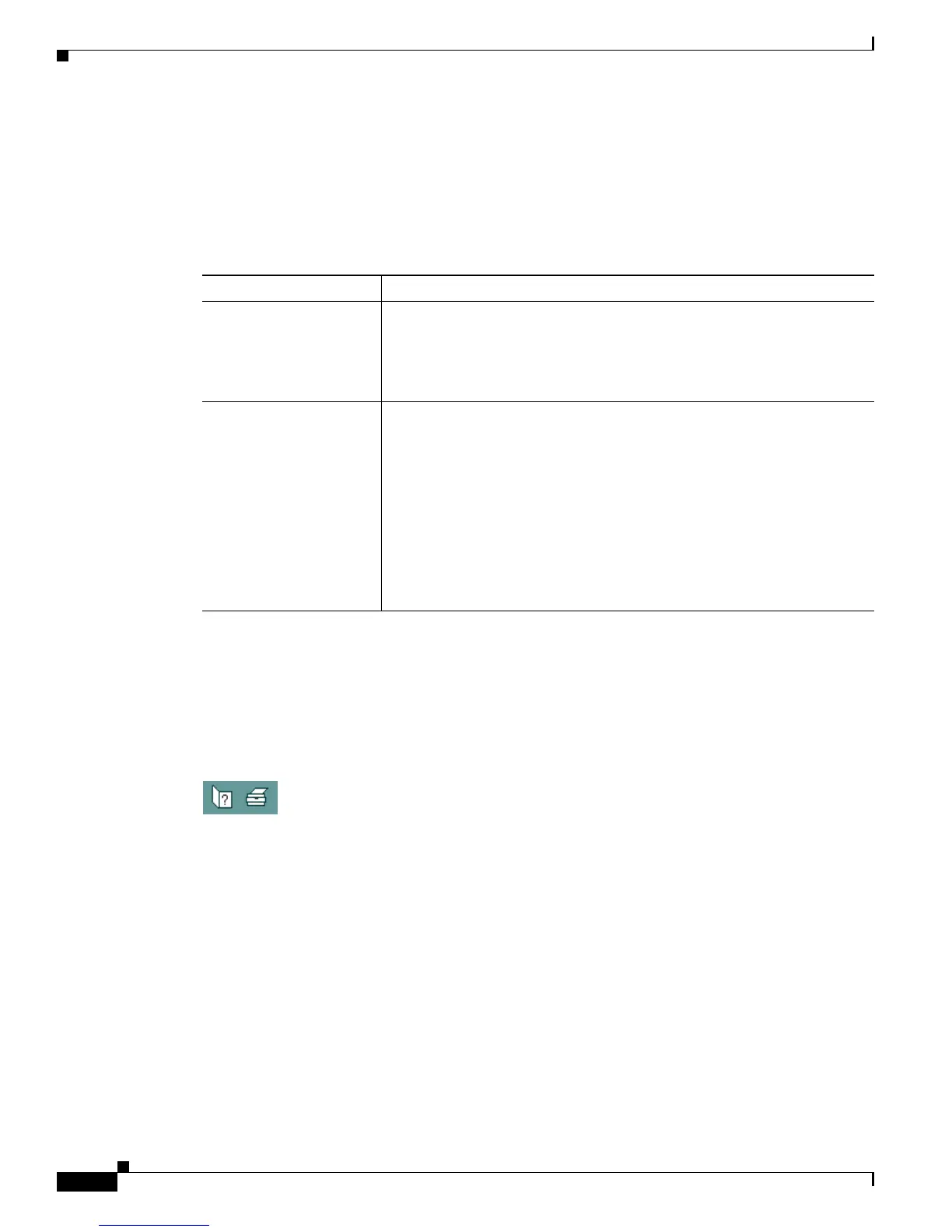4-4
Cisco Aironet 1300 Series Outdoor Access Point/Bridge Hardware Installation Guide
OL-5048-02
Chapter 4 Using the Web-Browser Interface
Using the Web-Browser Interface Management Pages
Character Restrictions in Entry Fields
Because the access point/bridge uses Cisco IOS software, there are certain characters that you cannot
use in the entry fields on the web-browser interface. Table 4-2 lists the prohibited characters and the
fields in which you cannot use them.
Using Online Help
Click the help icon at the top of any page in the web-browser interface to display online help. Figure 4-2
shows the print and help icons.
Figure 4-2 Print and Help Icons
When a help page appears in a new browser window, use the Select a topic drop-down menu to display
the help index or instructions for common configuration tasks.
Table 4-2 Prohibited Characters for Web-Browser Interface Entry Fields
Entry Field Type Characters
Password entry fields ?
“
$
[
+
All other entry fields ?
“
$
[
+
You also cannot use these three characters as the first character in an entry
field:
!
#
;
