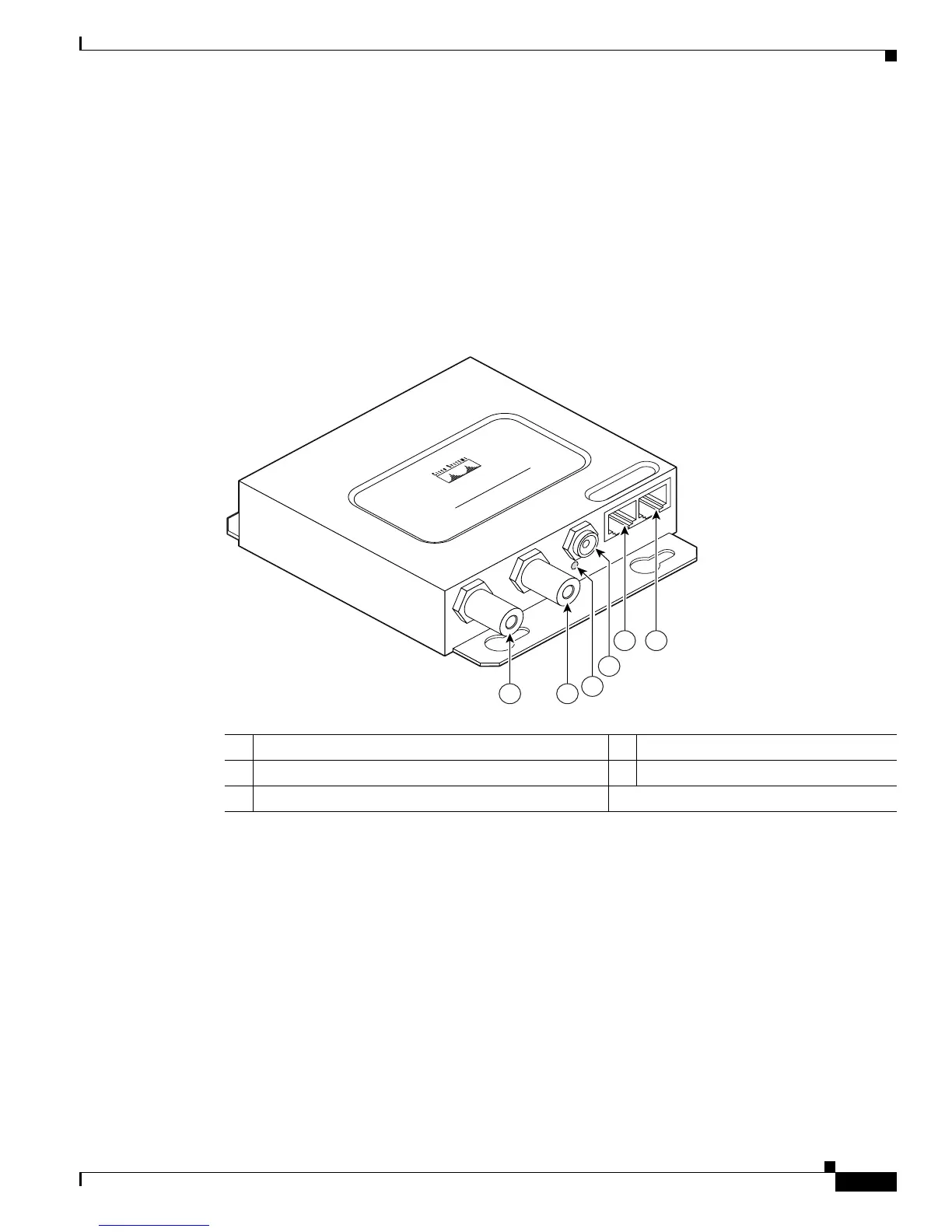7-5
Cisco Aironet 1300 Series Outdoor Access Point/Bridge Hardware Installation Guide
OL-5048-02
Chapter 7 Troubleshooting
Power Injector
Power Injector
When the power injector is powered up, it applies 48-VDC to the dual-coax cables to the access
point/bridge.
When power is applied to the access point/bridge, the unit activates the bootloader and begins the POST
operations. The access point/bridge begins to load the Cisco IOS image when the POST operations are
successfully completed. Upon successfully loading the image, the unit initializes and tests the radio.
The power injector LED is shown in Figure 7-2.
Figure 7-2 Power Injector
The power injector is available in two models:
• Cisco Aironet Power Injector LR2—standard version (included with the bridge)
–
48-VDC input power
–
Uses the 48-VDC power module (included with the bridge)
• Cisco Aironet Power Injector LR2T—optional transportation version
–
12- to 40-VDC input power
–
Uses 12 to 40 VDC from a vehicle battery
1 Dual-coax Ethernet ports (F-Type connectors) 4 Ethernet LAN port (RJ-45 connector)
2 Power LED 5 Console serial port (RJ-45 connector)
3 Power jack
117189
CISCO AIRONET
POWER INJECTOR
54
11
3
2
