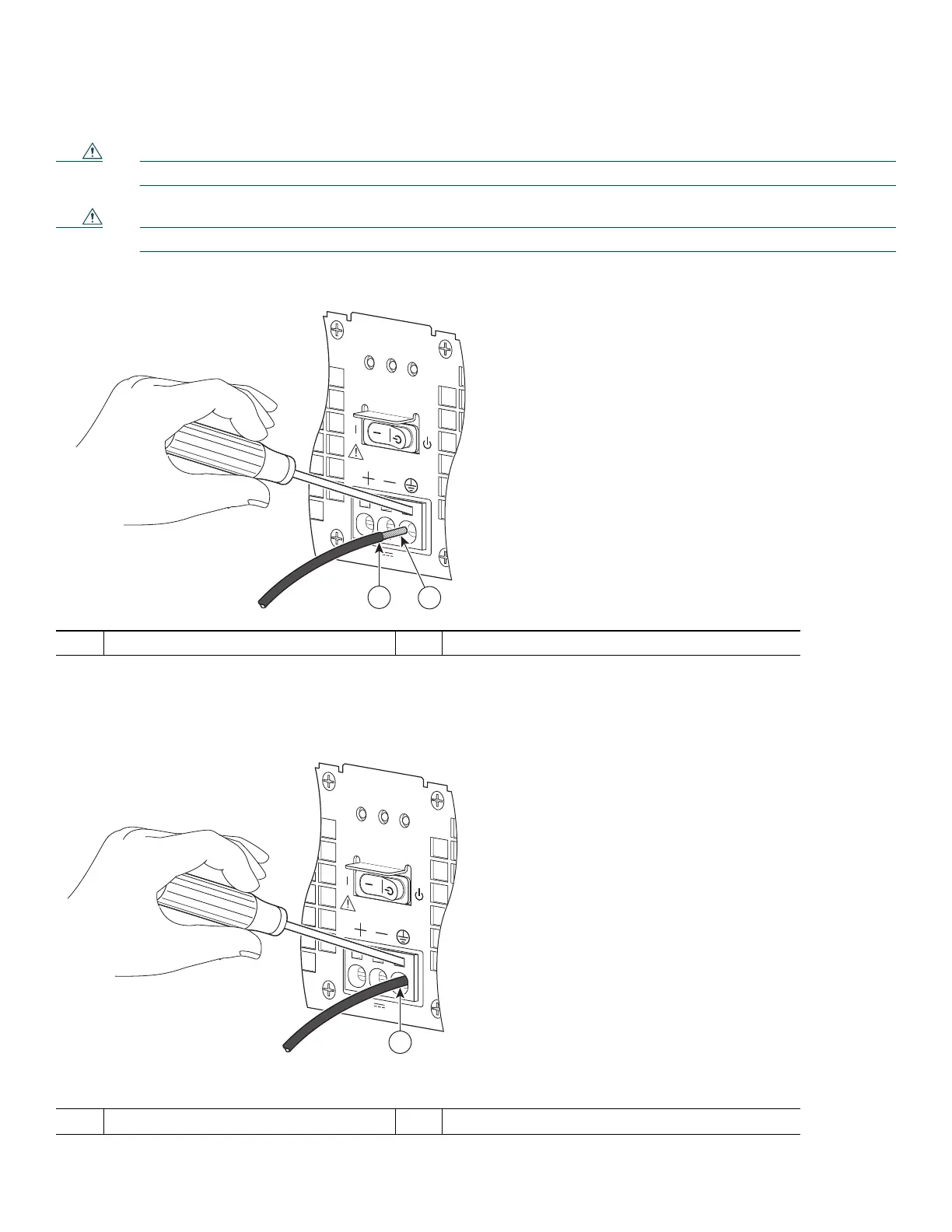22
Step 6 With the screwdriver still inserted, gently push the lead wire (ground lead first) in until it is fully inserted as shown in
Figure 19.
Caution Check that there is no copper portion of the lead wire exposed. You only want the wire insulation visible.
Caution Do not install wire into the terminal block that has not had its insulation removed.
Figure 19 Cisco ASR 1002-X Router +24V DC Power Supply Lead Wire Inserted into Terminal Block
Figure 20 shows the wire lead fully inserted into the terminal block.
Figure 20 Cisco ASR 1002-X Router +24V DC Power Supply Fully-Inserted lead Wire
1 Lead wire insulation 2 Stripped copper wire
1
Ground lead wire
253167
OUTPUT INPUT
FAIL
OK OK
FAN
This unit might have more than
one power supply connection.
All connections must be removed
to de-energize the unit.
+27V DC INPUT
+27V 32A
1
2
OUTPUT INPUT
FAIL
OK OK
FAN
This unit might have more than
one power supply connection.
All connections must be removed
to de-energize the unit.
+27V DC INPUT
+27V 32A
1
253168
