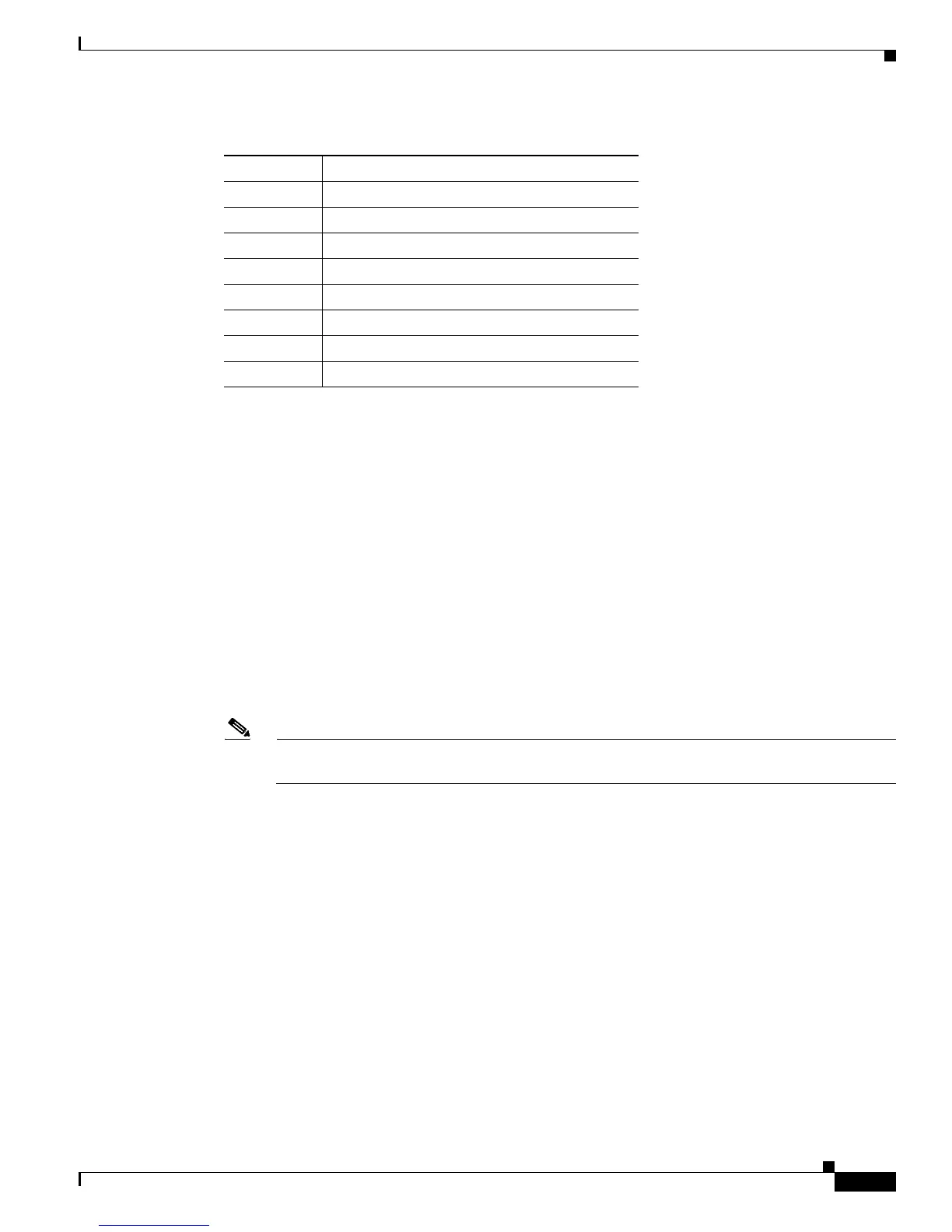6-5
Cisco ATA 186 and Cisco ATA 188 Analog Telephone Adaptor Administrator’s Guide H.323
OL-4008-01
Chapter 6 Call Commands
Call Command Example
Call Command Example
In addition to call commands that you configure, the Cisco ATA has a default list of call commands to
handle common call scenarios. Configured call commands overwrite default call commands. If any
Context-Identifier or Input-Sequence elements appear in both the default Call Command string and the
manually entered string, the manually entered value takes precedence.
The following string shows a sample Call Command:
Bf;BAN;CA;CN;CAf;OF;Df;EB;I@f;OF;H@f;OA;Lo;BAf;BA;Mo;PA;ND;CAf;OA;Of;GA;Pf;HA;Qf;OA;Rf;OA;
Sf;OA;TD;CAf;OF;Uf;GF;Vf;HF;Wf;FF;Xf;AF;Yf;AF;Zf;AP;bf;OF;af;OP;
In this section, the Call Command string is broken down into its components as follows:
Call Command Fragment;
Context-Identifier
Input-Sequence1; Action1 Action2;
(optional) Input-Sequence2; Action1 Action2;
Note If you use a second input sequence, this sequence follows the Action Identifier pair without a
separating semicolon.
Refer to the preceding tables to determine the meanings of the identifiers.
Example 6-3 Call Command String
Bf;BAN;CA;
Predial
hook-flash; Seizure NONE
0|1|...|9; Continue-to-dial NONE;
CN;CAf;OF;
Predial_Holding
0|1|...|9; Continue-to-dial NONE
hook-flash; Release-the-call Retrieve-the-waiting-call;
Df;EB;
Connected
hook-flash; Hold-the-active-call Seizure;
I@f;OF;
Configuring_Holding
hook-flash (at any time); Release-the-call Retrieve-the-waiting-call;
H@f;OA;
c Forward on busy to the given number
d Forward on no answer to the given number
e Cancel call forward
f CLIP for the next call
g CLIR for the next call
h Enable Call Waiting for the next call
i Disable Call Waiting for the next call
x Enable Fax Mode for the next call
y Disable Fax Mode for the next call
Table 6-3 Action Identifiers (continued)
