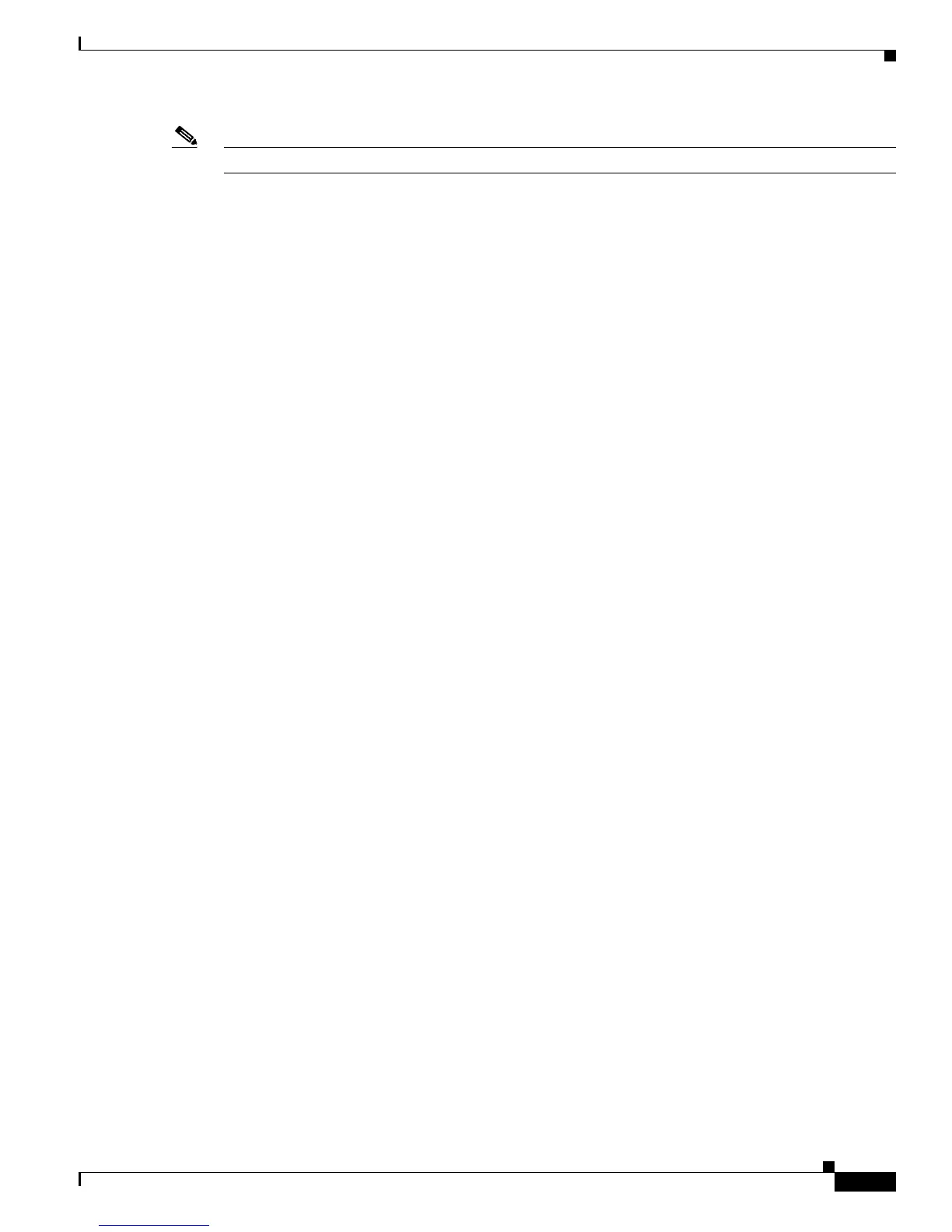5-7
Cisco ATA 186 and Cisco ATA 188 Analog Telephone Adaptor Administrator’s Guide (H.323)
OL-4008-01
Chapter 5 Parameters and Defaults
Network Parameters
Note If the Cisco ATA configuration file is not encrypted, the value must be set to 0.
Value Type
Alphanumeric string
Range
Maximum number of characters: 8
Default
0
Voice Configuration Menu Access Code
320
Related Parameters
• UseTFTP, page 5-5
• TftpURL, page 5-5
Network Parameters
This section describes the parameter for enabling or disabling the use of a DHCP server to obtain IP
address information, and parameters that you need to statically configure if you disable DHCP:
• DHCP, page 5-7
• StaticIp, page 5-8
• StaticRoute, page 5-8
• StaticNetMask, page 5-9
DHCP
Description
A DHCP server can be used to automatically set the Cisco ATA IP address, the network route IP address,
the subnet mask, DNS, NTP, TFTP, and other parameters.
• 1—Enable DHCP
• 0—Disable DHCP
Value Type
Boolean
Range
0 or 1
