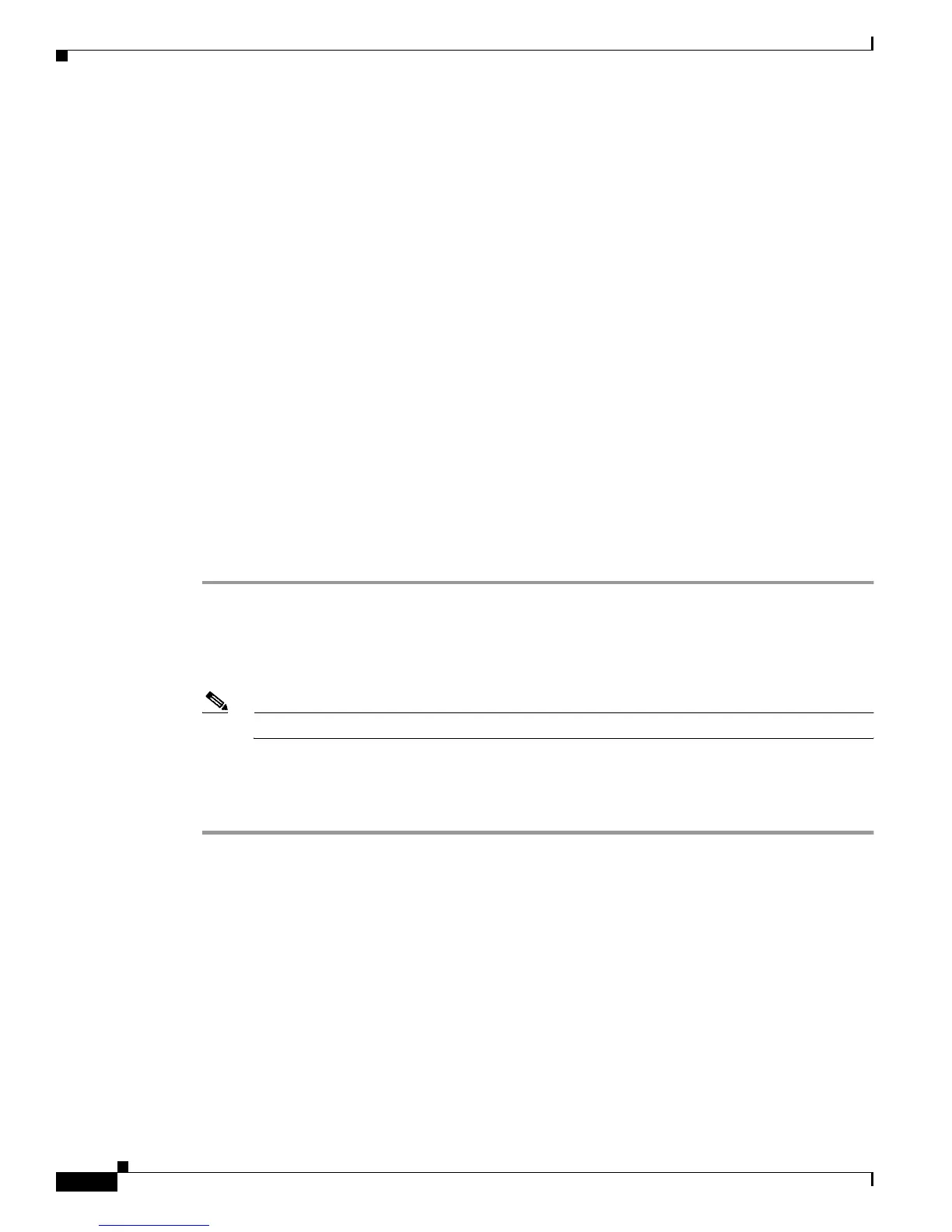3-12
Cisco ATA 186 and Cisco ATA 188 Analog Telephone Adaptor Administrator’s Guide (H.323)
OL-4008-01
Chapter 3 Configuring the Cisco ATA for H.323
Configuring the Cisco ATA Using a TFTP Server
• cfgfmt -E -eSecret -tpTagFile input-text-file output-binary-file
The -E (uppercase) option means that any value specified for the Cisco ATA EncryptKey parameter
in input-text-file is ignored and the output-binary-file is encrypted with the Secret key. However, the
EncryptKey parameter and its value, if specified in input-text-file, will be included in
output-binary-file.
atadefault.cfg Configuration File
You can create a configuration file, called atadefault.cfg, that is common to all Cisco ATAs. This configuration
file is applied to a Cisco ATA only if a unique configuration file (ata<macaddress>) does not exist for the
Cisco ATA on the TFTP server during the Cisco ATA power-up procedure.
You can use the atadefault.cfg file to provide limited functionality for when you first install the
Cisco ATA. For example, if your service provider provides the ethernet connection and VoIP telephony
service, you may need to call customer service to activate the service. If the atadefault.cfg file is
configured to provide a direct connection to the customer service center, you can simply pick up the
telephone and wait to be connected without using your regular phone.
The following procedure illustrates how to create the Cisco ATA default configuration file, convert it to
the required binary format that the Cisco ATA can read, and store it on the TFTP server so that the
Cisco ATA will download it during the boot-up process:
Procedure
Step 1 Make a copy of the example_uprofile.txt file and rename it atadefault.txt.
Step 2 Make the desired configuration changes by editing the atadefault.txt file, then save the file.
Step 3 Convert the atadefault.txt file to a binary file by running the cfgfmt.exe tool, which is bundled with the
Cisco ATA software.
Note Be sure to name the output file atadefault.cfg.
Step 4 Store the binary atadefault.cfg configuration file in the TFTP server root directory.
During the boot-up process, the Cisco ATA will download this file as its configuration file unless it first
finds a Cisco ATA-specific configuration file named for the MAC address of the Cisco ATA.
Configuring the Cisco ATA to Obtain its Configuration File from the TFTP Server
This section describes three methods for how the Cisco ATA contacts the TFTP server to obtain its
configuration file:
• Using a DHCP Server, page 3-13
–
The Cisco ATA contacts the DHCP server, which provides the IP address of the TFTP server
–
The Cisco ATA uses the DHCP server but the DHCP server does not know about the TFTP
server
• Without Using a DHCP Server, page 3-14
