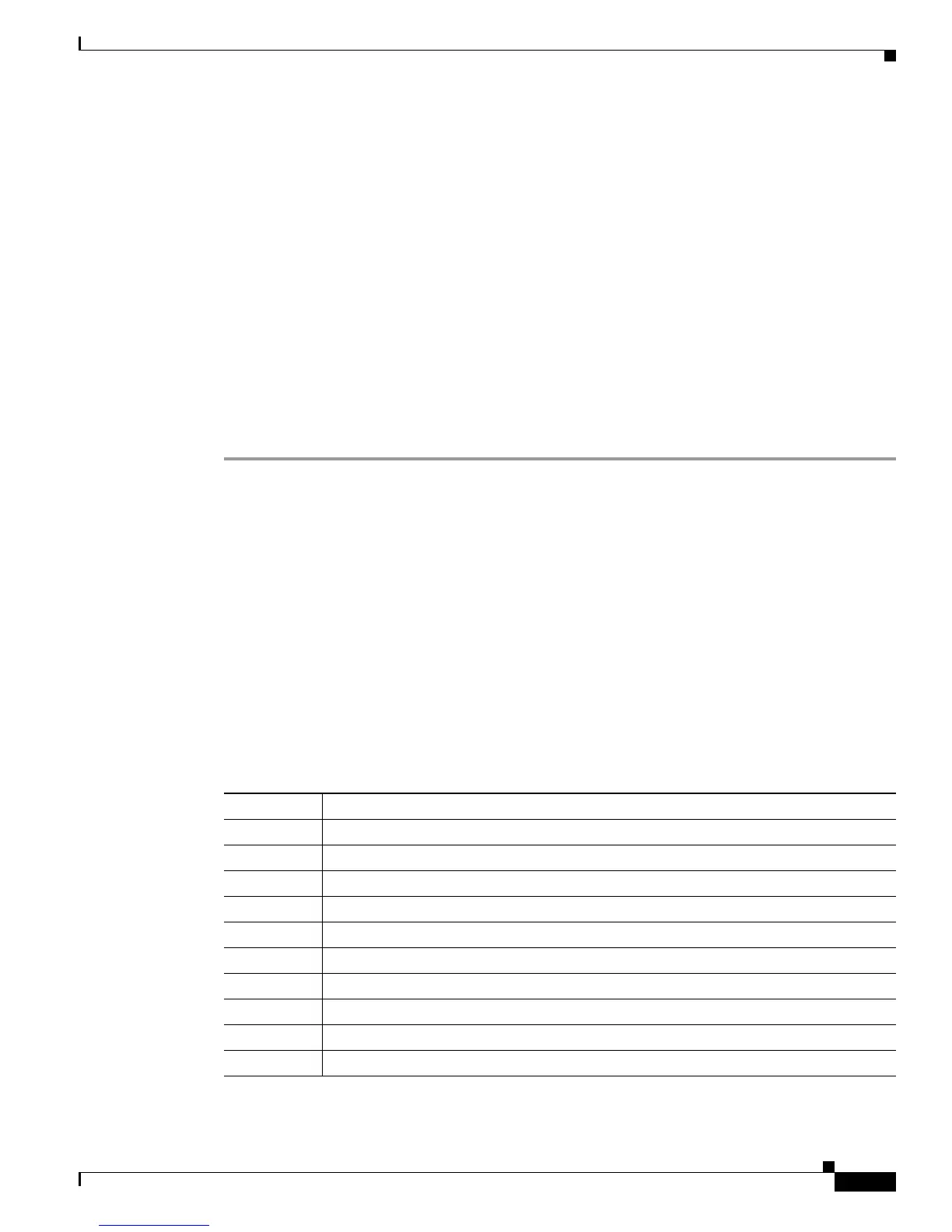3-17
Cisco ATA 186 and Cisco ATA 188 Analog Telephone Adaptor Administrator’s Guide (H.323)
OL-4008-01
Chapter 3 Configuring the Cisco ATA for H.323
Voice Configuration Menu
The voice configuration menu repeats the value you entered, then prompts you to press one of the
following keys:
• 1=Change your entered value
• 2=Review your entered value
• 3=Save your entered value
• 4=Review the current saved value
Step 5 Press the # key after you have entered the desired key. If you do not press the # key, the system will
automatically timeout after 10 seconds.
Step 6 Cisco strongly recommends that you set a password. Use the voice menu code 7387277 (SETPASS) to
configure a password through the voice configuration menu, after which you are prompted for the
password whenever you attempt to change a parameter value.
Step 7 After completing the configuration through the voice configuration menu, press the # key to exit.
Step 8 Hang up the telephone. The Cisco ATA configuration refreshes. The function button fast-blinks when
the refresh completes.
Entering Alphanumeric Values
Some voice configuration menu options require you to enter alphanumeric characters. Alphanumeric
entry differs from numeric entry because you must press # after each character selected.
If you need to enter an alphanumeric value, the voice prompt tells you to enter an alphanumeric value;
otherwise, enter a numeric value (0 to 9).
Table 3-6 lists the keys on a telephone keypad and their respective alphanumeric characters.
Using Table 3-6 as a guide, enter the appropriate number key on the telephone keypad as many times as
needed to select the number, letter, or symbol required. For example, to enter 58sQ, you would enter:
5 # 8 # 7 7 7 7 7 # 7 7 7 7 7 7 7 # #
Table 3-6 Alphanumeric Characters
Key Alphanumeric Characters
1 1 ./_\ @*space return +-!,?|~^#=$”‘’%<>[] :;{}()&
2 2 a b c A B C
33 d e f D E F
4 4 g h i G H I
5 5 j k l J K L
66 m n o M N O
77 p q r s P Q R S
88 t u v T U V
9 9 w x y z W X Y Z
00
