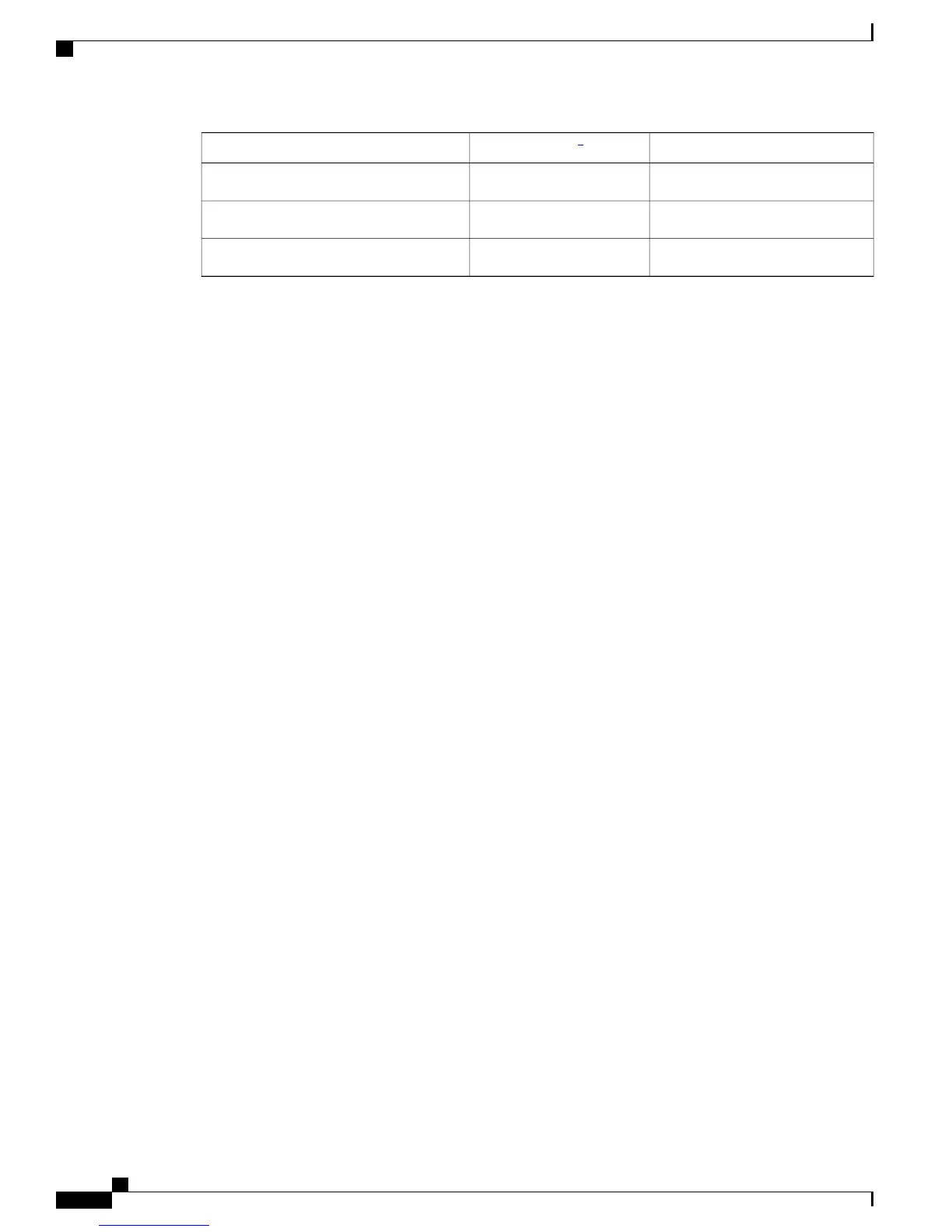Straight-Through CableCrossover Cable
9
Device
YesNoSwitch to computer or server
YesNoSwitch to router
YesNoSwitch to IP phone
9
100BASE-TX and 1000BASE-T traffic requires twisted four-pair, Category 5, Category 5e, or Category 6 cable. 10BASE-T traffic can use Category 3 or
Category 4 cable.
Where to Go Next
If the default configuration is satisfactory, the switch does not need further configuration. You can use any
of these management options to change the default configuration:
•
Start the Network Assistant application, which is described in the getting started guide. Through this
GUI, you can configure and monitor a switch cluster or an individual switch.
•
Use the CLI to configure the switch as a member of a cluster or as an individual switch from the console.
•
Use the Cisco Prime Infrastructure application.
Catalyst 2960-X and 2960-XR Switch Hardware Installation Guide
52 OL-28309-02
Switch Installation
Where to Go Next
