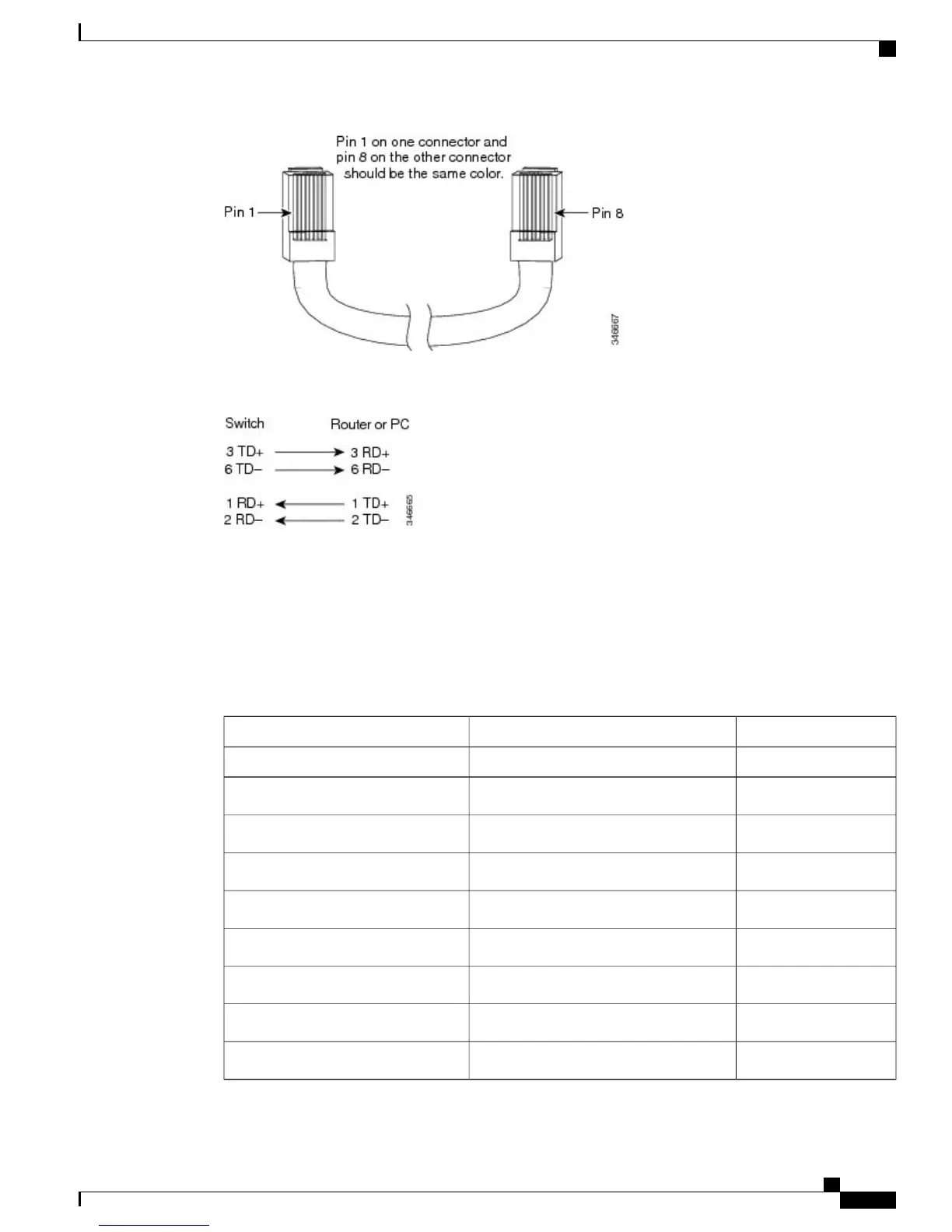Figure 49: Identifying a Crossover Cable
Console Port Adapter Pinouts
The RS-232 console port uses an 8-pin RJ-45 connector. Use an RJ-45-to-DB-9 adapter cable to connect the
switch console port to a console PC. You need to provide a RJ-45-to-DB-25 female DTE adapter to connect
the switch console port to a terminal. You can order the kit (part number ACS-DSBUASYN=) from Cisco.
Table 23: Console Port Signaling with a DB-9 Adapter
Console DeviceRJ-45-to-DB-9 Terminal AdapterSwitch Console Port (DTE)
SignalDB-9 PinSignal
CTS8RTS
DSR6DTR
RxD2TxD
GND5GND
GND5GND
TxD3RxD
DTR4DSR
RTS7CTS
Catalyst 2960-X and 2960-XR Switch Hardware Installation Guide
OL-28309-02 81
Connector and Cable Specifications
Console Port Adapter Pinouts
