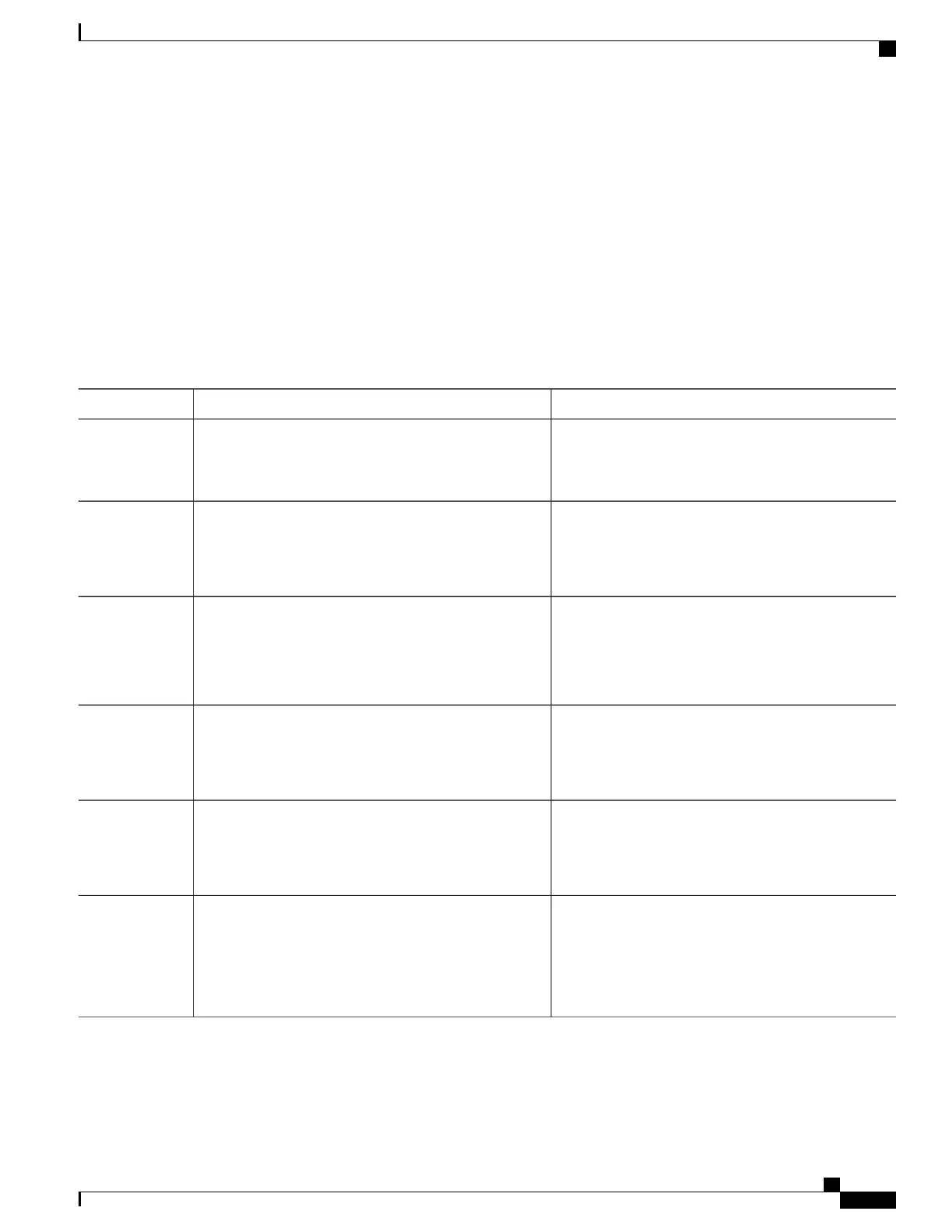SUMMARY STEPS
1.
help
2.
abbreviated-command-entry ?
3.
abbreviated-command-entry <Tab>
4.
?
5.
command ?
6.
command keyword ?
DETAILED STEPS
PurposeCommand or Action
Obtains a brief description of the help system in any
command mode.
help
Example:
Switch# help
Step 1
Obtains a list of commands that begin with a particular
character string.
abbreviated-command-entry ?
Example:
Switch# di?
dir disable disconnect
Step 2
Completes a partial command name.
abbreviated-command-entry <Tab>
Example:
Switch# sh conf<tab>
Switch# show configuration
Step 3
Lists all commands available for a particular command
mode.
?
Example:
Switch> ?
Step 4
Lists the associated keywords for a command.
command ?
Example:
Switch> show ?
Step 5
Lists the associated arguments for a keyword.
command keyword ?
Example:
Switch(config)# cdp holdtime ?
<10-255> Length of time (in sec) that receiver
Step 6
must keep this packet
Catalyst 2960-X Switch Security Configuration Guide, Cisco IOS Release 15.0(2)EX
OL-29048-01 5
Using the Command-Line Interface
Using the Help System
